PinkMirrorKirby
Well-Known Member

My Homescreen, my phone is in QVGA so it may be a bit small, I am planning on getting a better Android phone soon!
Follow along with the video below to see how to install our site as a web app on your home screen.
Note: This feature may not be available in some browsers.

thats nice! How did you do that? Did yall root your phone to use fantastic themes like this?


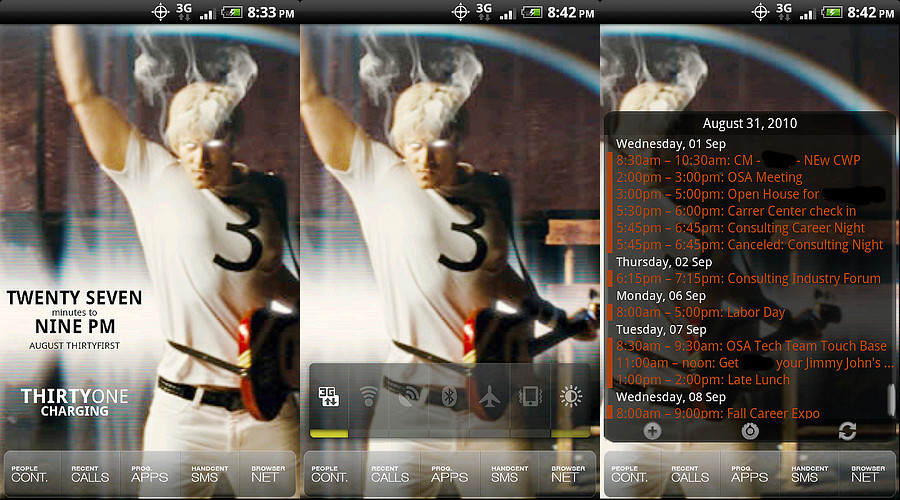




As always, a work in progress...
Home:

I'm not sure if I'm happy with the SimpText edits that I've done, but I like it for now.
What are you using to hide the notification bar?
Some amazingly beautiful themes and screens here. But according to Joe Hewitt, Android OS is ugly visually??? Joe Hewitt Rephrases His Earlier Statement on Android | Android Phone Fans
I think he is on crack, given how beautiful the screens are that have been shown here.






What are you using to hide the notification bar?
I like the TF2 fonts. Did you install a font pack for it? Or manually modify each and every icon or launcher button?



Just picked up an HTC Incredible a few days ago and I am absolutely in love. I'm finally settled in with the right combination of apps and want to start customizing the appearance now. I've learned a lot from this thread, but have a couple quick questions.
First of all, what is this widget that displays connections so simply?

Secondly, with photoshop or gimp can any photo be resized into an android wallpaper? Or are there limitations to the process?
Along the lines of wallpapers, I noticed in the verizon store that the incredible would make a rippling/pulsing affect when unlocked. I was a little disappointed to see that mine did not do the same...can anyone shed some light on this for me?
And finally, with launcher pro installed do I need to do anything to get rid of the standard dock on my phone? Or will it just seamlessly take its place?






If I use Launcher to hide my notification bar, is there a way you can easily get the things out of the dropdown menu? For instance, when I go to mount it on the computer, or to check my bar status (I travel a lot, would like to know when I'm roaming, etc.)
Just hit "menu" and it'll show.

what's that widget that allows you to call people on your screen?
I manually modified them so I could match my custom system font. It was a good day to sit in front of the computer and play with photoshop.
I'm still not quite happy with them... they're not big enough, and I need to fix the drop shadow just a touch. But, that will give me something to do tomorrow, right?
ETA: I can make them available if you wanted to use them.
 I can also help if you'd like, as I have extensive photoshop experience (both business and personal). That Photoshop CS5 is quite an impressive offering, eh?
I can also help if you'd like, as I have extensive photoshop experience (both business and personal). That Photoshop CS5 is quite an impressive offering, eh?what's that widget that allows you to call people on your screen?
