Fab - How can I roll back to the Bluetooth that was in RC2? I lost some functionality in how my phone connects to my car when I upgraded to 1.0. Everything worked great in RC2 so I would like to see if I can just push a few files and get the BT back without having to go back to my complete RC2 backup.
Install the app
How to install the app on iOS
Follow along with the video below to see how to install our site as a web app on your home screen.
Note: This feature may not be available in some browsers.
-
After 15+ years, we've made a big change: Android Forums is now Early Bird Club. Learn more here.
You are using an out of date browser. It may not display this or other websites correctly.
You should upgrade or use an alternative browser.
You should upgrade or use an alternative browser.
Root [ROM] ApeX V1.0 for Droid X - An AOSP Experience (10/20/10)
- Thread starter Fabolous
- Start date
-
- Tags
- motorola droid x
gmenfan83
Android Expert
In order to get your boot animation to work you have to flash that file like you would a rom or theme....move your file back to the root of SD and go into recovery and select ....install zip from SD.....now choose zip.....yes....after install reboot ....should be good ....now this works unless there are other instructions from where you downloaded the zip.....also be sure to make a backup prior to doing this just in caseHey Fab so far love this Rom I've had my x about a week. I put a bootanimation.zip in system/media and it wont work. Any help here?
eraursls1984
Android Expert
In order to get your boot animation to work you have to flash that file like you would a rom or theme....move your file back to the root of SD and go into recovery and select ....install zip from SD.....now choose zip.....yes....after install reboot ....should be good ....now this works unless there are other instructions from where you downloaded the zip.....also be sure to make a backup prior to doing this just in case
I've changed my bootanimation.zip many times and you don't need to flash it for it to work
gmenfan83
Android Expert
I've changed my bootanimation.zip many times and you don't need to flash it for it to work
Thank you I stand corrected ...how do you do it without flashing?
eraursls1984
Android Expert
Hey Fab so far love this Rom I've had my x about a week. I put a bootanimation.zip in system/media and it wont work. Any help here?
Make sure its spelled correctly and that there are no spaces. I had a problem with mine once because when I renamed it my keyboard automatically put a space after the ., also make sure you leave it as a zip file and don't unzip it, I've seen a couple people have problems because of that.
cultldr
Android Enthusiast
Thank you I stand corrected ...how do you do it without flashing?
drop the bootanimation.zip file in your /data/local and it'll pick it up from there
eraursls1984
Android Expert
Thank you I stand corrected ...how do you do it without flashing?
By naming it Bootanimation.zip and placing it in the data/local folder. It's easier than flashing, although flashing isn't hard, and you don't have to restart you phone until you want to admire your new boot animation. I've also changed the boot logo which does need to be flashed (as far as I know)
Also if you want to go back to stock (or the last one you flashed) you can just delete it from this location
eraursls1984
Android Expert
I didn't pick up that he was putting it in the system/media folder.drop the bootanimation.zip file in your /data/local and it'll pick it up from there
I need to find someone to make a boot animation to match my boot logo, then my phone will be perfect running this Rom and BigDX red theme
whytecountry
Member
Anyone know if there's a way to keet the skin on this clock widget when installing nextheme? That's the only thing keeping me from.theming! I love this clock...
Airmaxx23
Android Expert
Anyone know if there's a way to keet the skin on this clock widget when installing nextheme? That's the only thing keeping me from.theming! I love this clock...
Which clock widget?
anyone?Here's a problem...for some reason I cannot connect to my home wireless. it is obviously working since I am posting this from it.
I have cleared my Y5 cache, forgot all wireless networks, etc. It keeps trying to obtain IP address but won't get one...
Ideas?
eraursls1984
Android Expert
Anyone know if there's a way to keet the skin on this clock widget when installing nextheme? That's the only thing keeping me from.theming! I love this clock...
I think if you back it up with titanium backup before you theme you should be able to restore what ever you want without it having the new theme.
Fabolous
Superuser
anyone?
Sometimes when I get stuck at obtaining IP, I just reset the actual router.
anyone?
You can also try putting your phone into Airplane mode and then exiting it again. This turns off the wireless antenna (along with the 3g antenna and others) and turns it back on again. Basically it resets the connection. That seems to help me sometimes when my connection gets really slow (admittedly it is usually the 3g connection that this happens to).
DRLyman
Member
I'm back using ApeX again, I've started getting a couple of reboots per day on Fission lately.
Same here. No reboots, but my GPS will only work in Google Maps and nothing else.
ManOfSteele
Newbie
Ok, total noob questions:
1. Where can I find the RC3 download? Is it only in Rom Manager?
2. How do I apply the update? Is it just the standard apply zip update in bootstrap?
1. Where can I find the RC3 download? Is it only in Rom Manager?
2. How do I apply the update? Is it just the standard apply zip update in bootstrap?
Trooper
Android Expert
Ok, total noob questions:
1. Where can I find the RC3 download? Is it only in Rom Manager?
2. How do I apply the update? Is it just the standard apply zip update in bootstrap?
Dunno anything about an RC3. 1.0 is out and 1.1 will hopefully be here soon.
Fab has a ton of info in the first few posts. Check it out.
http://androidforums.com/droid-x-al...-v1-0-droid-x-aosp-experience-10-20-10-a.html
Fabolous
Superuser
1.1! 1.1! I honestly have no Idea what you could improve upon Fab, but what ever you put out, I'm putting on my phone.
Using the new 2.2.1 as a base. Stability for sure, haven't had a single reboot in testing yet (knock on wood).
Unfortunately, overclocking is out for now (due to the new kernel), but there will be much more choice now in terms of apps (Blur vs. AOSP).
Hope to finish it up in the next couple of days (def. by Wednesday night, since I'm leaving for Kentucky Thursday morning!)
Here's a sneak peak:
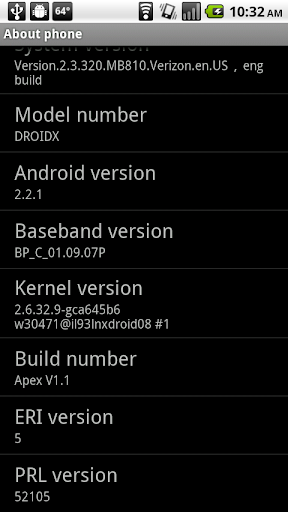
Using the new 2.2.1 as a base. Stability for sure, haven't had a single reboot in testing yet (knock on wood).
Unfortunately, overclocking is out for now (due to the new kernel), but there will be much more choice now in terms of apps (Blur vs. AOSP).
Hope to finish it up in the next couple of days (def. by Wednesday night, since I'm leaving for Kentucky Thursday morning!)
Here's a sneak peak:
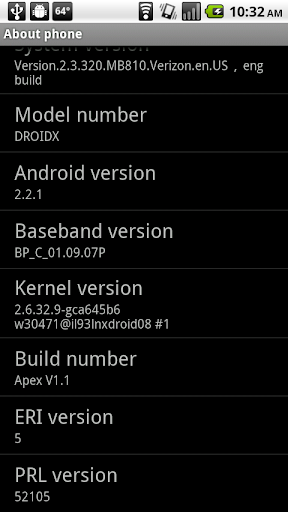
Will we have to update to 2.2.1 first? I've been running the TBH release since yesterday, so if we do I'm ready!
