My custom sweeter home theme
Middle Screen - handcent, apps, market, phone
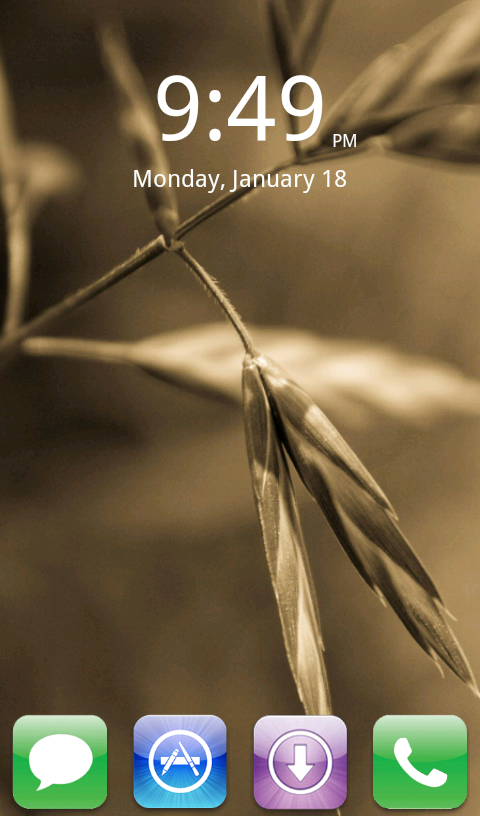
App tray that pops up when apps icon is clicked
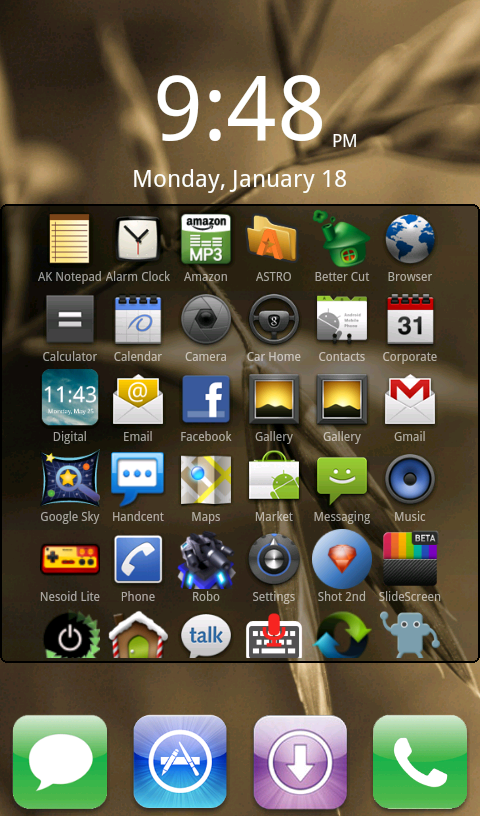
Right Screen - facebook, gallery, gmail, settings

Left Screen - task panel, calendar, music, browser

The apps icon is the only one that brings up a list, all other icons open up that app
Middle Screen - handcent, apps, market, phone
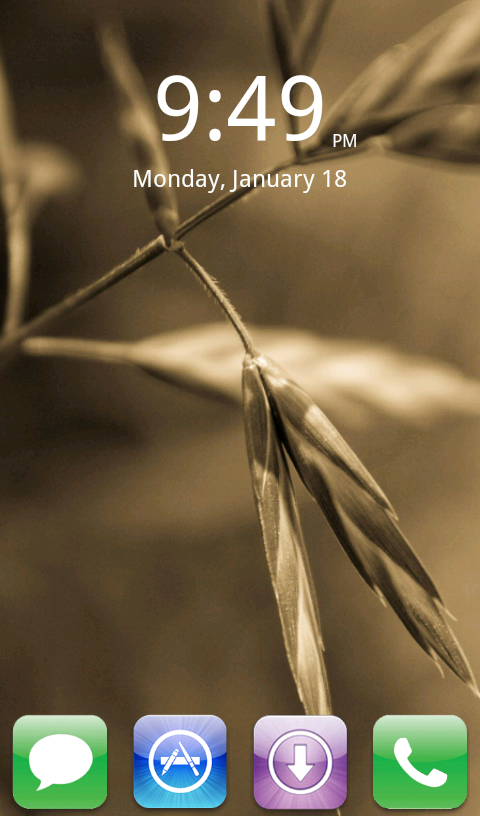
App tray that pops up when apps icon is clicked
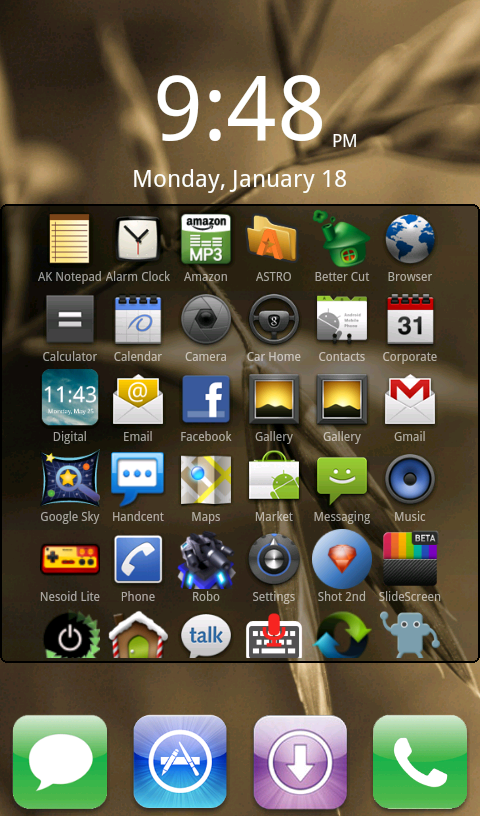
Right Screen - facebook, gallery, gmail, settings

Left Screen - task panel, calendar, music, browser

The apps icon is the only one that brings up a list, all other icons open up that app





















