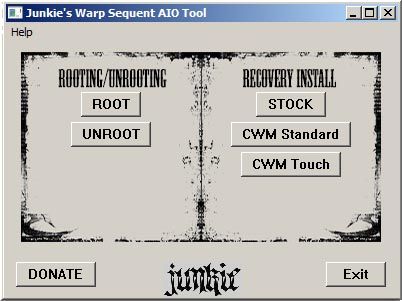jsphmuckey
Well-Known Member
Off topic here, I've been calling the new HTC from Boost the One X lol It's the HTC One SV  I might be getting this phone. So I can get rid of my Clear Wireless & get 4G. I've never had a dual core phone either, so that might be nice. The sequent still lags quite a bit when running multiple things. Might go to my local dealer today & see if he's gotten this phone in yet
I might be getting this phone. So I can get rid of my Clear Wireless & get 4G. I've never had a dual core phone either, so that might be nice. The sequent still lags quite a bit when running multiple things. Might go to my local dealer today & see if he's gotten this phone in yet  Too bad they lowered the value of the Sequent. Would only get $50 trade in credit smh :what:
Too bad they lowered the value of the Sequent. Would only get $50 trade in credit smh :what:
 I might be getting this phone. So I can get rid of my Clear Wireless & get 4G. I've never had a dual core phone either, so that might be nice. The sequent still lags quite a bit when running multiple things. Might go to my local dealer today & see if he's gotten this phone in yet
I might be getting this phone. So I can get rid of my Clear Wireless & get 4G. I've never had a dual core phone either, so that might be nice. The sequent still lags quite a bit when running multiple things. Might go to my local dealer today & see if he's gotten this phone in yet  Too bad they lowered the value of the Sequent. Would only get $50 trade in credit smh :what:
Too bad they lowered the value of the Sequent. Would only get $50 trade in credit smh :what:

 . :thrasher:
. :thrasher: cguru::beer::cheers::rock::shakehands::thrasher:
cguru::beer::cheers::rock::shakehands::thrasher: