No we are not!It's like we are getting NFC in the next build!!!

Follow along with the video below to see how to install our site as a web app on your home screen.
Note: This feature may not be available in some browsers.
No we are not!It's like we are getting NFC in the next build!!!

I'm on the stable version idk if that's good enough but I have the up to date twrp but I didnt clean my phone or anything to flash it I just jumped on it from a different ROMNo wifi issues were reported for a long time. Did you clean install the latest nightly ? Also, make sure your recovery is up to date. I'm on the latest nightly flashed through twrp 3.02 and have no problems.
snapshot version*I'm on the stable version idk if that's good enough but I have the up to date twrp but I didnt clean my phone or anything to flash it I just jumped on it from a different ROM
snapshot version*

You may try to update your recovery to 3.02 and check if the problem persists.
Persist

Well I haven't done nothing actually, I don't download apps, the only thing I do is download GApps and update the phone all days. I've been looking around, no idea, but doesn't matter anymore, I can live with Pico GApps by the moment.
Hi! Thanks from Brazil, the CM13 feels awesome in D325-f8!
But I got two problems:
- There is a "shadow" in the back camera (frontal camera is fine);
- Device doesn't show up in Windows with USB cable;
Flashed yesterday's nightly version 20160528.

 You should have seen those comments and repeated questions - no further comments necessary.
You should have seen those comments and repeated questions - no further comments necessary. Has anyone managed to install xposed? I swear it just doesn't work for me, the app says that the xposed framework isnt installed when I have flashed it like 3 times.
If you got it working what zip did you use?

I use zip from here: http://forum.xda-developers.com/showthread.php?t=3034811Has anyone managed to install xposed? I swear it just doesn't work for me, the app says that the xposed framework isnt installed when I have flashed it like 3 times.
If you got it working what zip did you use?
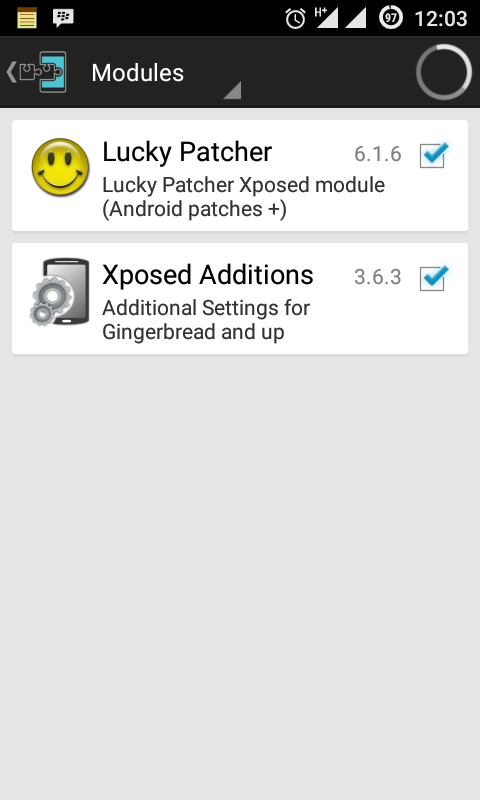
As i know from my G2, supersu is not working in CM13... Or?Someone know how install supersu and what .zip i need? I need busybox?

Someone know how install supersu and what .zip i need? I need busybox?

For those who need a legal, free and up-to-date SuperSu from Chainfire:
http://forum.xda-developers.com/showthread.php?t=1538053
There are TWRP flashable ZIPs that I use for a very long time. If you want some extra features, buy a pro version and help the devs with their awesome job.
 .
. 
Thanks@Ang3l007 , using a search box next time would do you no harm
I just wrote about it yesterday :
And no, Busybox is a different thing, so it's not required when flashing SuperSu.
@Maslovicz , it's working flawlessly on cm13.
Btw, I haven't seen you posting for a long time
**sorry for the delay**
Do I understand correctly, that you update your GApps every time you flash a new Cm13 nightly? If that's so, you don't need to bother with GApps once you already have them.
BTW, I also use a pico version and it's the best for me.
To me also the same thing happened. So i installed pico gapps but now on tap it does not work. You know if it is for the gapps? Before u hace installed nano gapps
Hey guys, I'm having a bit of an issue with my mobile data connection. Every now and then an exclamation mark appears next to the data icon in the status bar and my mobile data stops working. Simply turning mobile data off and then back on again fixes it immediately, but it's starting to get kinda annoying. I'm using an MS323 on Metro with the 5-30-2016 nightly build. Any suggestions or ways to fix this? I'd prefer not to re-flash the phone since I finally have everything set up to where I like it and it took an hour to put my pictures and music back on it last night but I guess if I have to I will.
Hi, I have no such problem with my D320N but we certainly use different mobile network operators. I think that dirty flashing nightlies might have caused this problem for you, but there's an easy fix you can try:
- remove all your APNs, both for Internet and MMS,
- and then create new ones specific to your operator. Your mobile network operator website should provide APN configuration.
- After saving them, restart the phone and see if it helped.
