i did everything from the 1.2 to 2.1 ota root and i did the steps and it took awhile and it erased all my apps and what not, but how do i know im officially rooted? before i rooted i did a factory reset and when i was done i had 147mb of free space and now after i just did this i only have 104mb of free space. it all looks the same but seems like its a little quicker, but that could be my imagination.
Install the app
How to install the app on iOS
Follow along with the video below to see how to install our site as a web app on your home screen.
Note: This feature may not be available in some browsers.
-
After 15+ years, we've made a big change: Android Forums is now Early Bird Club. Learn more here.
You are using an out of date browser. It may not display this or other websites correctly.
You should upgrade or use an alternative browser.
You should upgrade or use an alternative browser.
Root how do i know im rooted?
- Thread starter hckykrt91
- Start date
-
- Tags
- htc droid eris
andrizoid
Android Expert
i did everything from the 1.2 to 2.1 ota root and i did the steps and it took awhile and it erased all my apps and what not, but how do i know im officially rooted? before i rooted i did a factory reset and when i was done i had 147mb of free space and now after i just did this i only have 104mb of free space. it all looks the same but seems like its a little quicker, but that could be my imagination.
open up terminal, cd to your sdk tools like you did in the rooting process, and type
adb shell
you should see a $ or a #
then type
su
look at your phone and see if a notification pops up. choose always allow when it does.
if this box doesnt come up, you are not rooted.
open up terminal, cd to your sdk tools like you did in the rooting process, and type
adb shell
you should see a $ or a #
then type
su
look at your phone and see if a notification pops up. choose always allow when it does.
if this box doesnt come up, you are not rooted.
So do i plugged my phoje into the comp and go to the ask file and do that or what? Im not gr3at when it comrs to this like what you mean by cd and what not
could someone please help me on this and elaborate on what the other person said like put it in easier talk for me. im not to good with this stuff, but when it comes to saving lives i can do that lol.
why would my phone have less memory when i did step 1. cuz i did a factory reset and had 147 mb free and after i did the steps i only have 104mb free space, plus my phone is working a lot faster. i really need help guys. thanks
why would my phone have less memory when i did step 1. cuz i did a factory reset and had 147 mb free and after i did the steps i only have 104mb free space, plus my phone is working a lot faster. i really need help guys. thanks
TornWizard
Newbie
Plug your phone into your comp open command prompt or terminal if your on Linux. On your desktop goto where you saved the Android sdk folder and open the tools folder inside. In the address bar copy the address. On the command prompt type cd then space, then right click and hit paste. It should look like
Cd user/Android sdk/tools
Or similar. Then type adb shell hit enter. Then Su hit enter. If you get the prompt on your phone your rooted if not you messed up somewhere
Cd user/Android sdk/tools
Or similar. Then type adb shell hit enter. Then Su hit enter. If you get the prompt on your phone your rooted if not you messed up somewhere
TornWizard
Newbie
On Linux its called terminal and the command is a little different you will need to google It or look around on here I don't know it off the top of my head.
TornWizard
Newbie
If you are I'm a hurry hit up the irc chat room
TornWizard
Newbie
On Linux its called terminal and the command is a little different you will need to google It or look around on here I don't know it off the top of my head.
Sorry I lied the command is the same
ok well i downloaded a terminal in the market place and when i opened it, it had a $ sign and i didnt have to press anything, it was there right when i opened it. does that mean im rooted?
Type "su" in terminal and if you get a prompt and then it changes to # then you are rooted if not you are not...
It wont let me hit enter when I type in Su lol I think I'm just going to give up. I've been confused for a week now and I still cant firgure it out. I took the root zip out of my phone and did a reset and idk if that did anything but I still have 104 mb free space from 140 mb b4 I put the zip file on my phone
If you still haven't figured it out yet, go to your phone's info. Menu, settings, about phone, software information. If you see a release-keys, you're leaked. If you see a test-keys, you're rooted.
I see release-keys, and I can see # in terminal as well. Is my Eris rooted?
Romparoo
Android Enthusiast
I see release-keys, and I can see # in terminal as well. Is my Eris rooted?
When I go to menu>settings>about phone>software I see:
Kernel Version:
2.6.29-8a03cb9a
htc-kernel@and18-2 #1
Build Number:
2.36.605.1 CL165907 release-keys
Alchemize, is this what you are referring to to determine if someone is root or not?
If you still haven't figured it out yet, go to your phone's info. Menu, settings, about phone, software information. If you see a release-keys, you're leaked. If you see a test-keys, you're rooted.
ok well I checked and if that is correct, my phone says cl123435 test key so that means in rooted then? so does that mean I can start putting roms or whayever on my phone? I did the recovery but don't if it worked. so what if I didn't put the recovery on, will ny phone not work with a Rom
When I go to menu>settings>about phone>software I see:
Kernel Version:
2.6.29-8a03cb9a
htc-kernel@and18-2 #1
Build Number:
2.36.605.1 CL165907 release-keys
Alchemize, is this what you are referring to to determine if someone is root or not?
That information could be used to identify HTC ROM versions - if you know for sure that you didn't use a "dev" ROM. (For instance, it suggests you have OTA-2.1, rather than Leak-V3, if that is the case.)
When it comes to dev ROMs, though, you might see the identical info, for instance if a ROM "cook" merely copied stuff out of one distro into his ROM. I think some of the devs go to lengths to try and make those identifiers unique, and some don't.
My phone has Ivanmj's "Official 1.0 OC" on it right now, and it reports
Build number: 2.36.605.1 CL165907 release-keys (which makes it look like OTA-2.1 or Leak-V3) but
Kernel number: 2.6.29oc root@Earth #26 (definitely not an HTC rom!)
So "test keys" is not diagnostic for any ROM, but it is diagnostic for PB00IMG.ZIP - style installs from HTC.
eu1
ok well I checked and if that is correct, my phone says cl123435 test key so that means in rooted then? so does that mean I can start putting roms or whayever on my phone? I did the recovery but don't if it worked. so what if I didn't put the recovery on, will ny phone not work with a Rom
Yes, you have the root ROM.
You next step is to get the recovery installed, and then use that to install a ROM with some merit. Your install of the recovery didn't work because you made a mistake, it's that simple. Keep trying, read the installation instructions carefully, and watch for errors as they arise. Don't "skip something" because it doesn't seem to be working - every step is necessary.
Good luck.
eu1
I see release-keys, and I can see # in terminal as well. Is my Eris rooted?
Yes.
Using "test keys" as a litmus test for root only applies to phones that have only had PB00IMG.ZIP - style installs performed on them. "release keys" means nothing when you see it on a dev rom.
But then, you'd think that someone that took a phone through all that process would know whether it was rooted.

eu1
Spencer_Moore
Newbie
It wont let me hit enter when I type in Su lol I think I'm just going to give up. I've been confused for a week now and I still cant firgure it out. I took the root zip out of my phone and did a reset and idk if that did anything but I still have 104 mb free space from 140 mb b4 I put the zip file on my phone
I'l be frank, if you don't know what command prompt is and your confused about all these parts, you might want to wait until you read more before rooting. This can be confusing and only more confusing if you are uninformed. Just my two cents though.
danacorbin
Newbie
Hi, I spent ALL DAY and most of the night rooting my eris and flashed evil eris 2.0.1. I thought I was rooted, but I tried to use PicMe today forscreen shots and it says to make sure I'm rooted and to allow low level graphics. My build has no "keys" at all.
Firmware version:
2.1
Baseband version:
2.40.00.01.22
Kernel Version:
2.6.29oc
root@Earth #25
Build Number:
Evil Eris v2.0.1
Software number:
2.20.651.1
Do I need to go back to the drawing board, or does this look like a rooted phone?
I really want to be able to take screen shots and get live a live wallpaper utility. My main reason was for speed though. My stock was SO LAGGY.
Thanks in advance!
PS. am trying the command prompts with adb shell, but I am HORRIBLE at command prompts. I don't know the syntax and get mostly nothing out of it until I learn more..
Firmware version:
2.1
Baseband version:
2.40.00.01.22
Kernel Version:
2.6.29oc
root@Earth #25
Build Number:
Evil Eris v2.0.1
Software number:
2.20.651.1
Do I need to go back to the drawing board, or does this look like a rooted phone?
I really want to be able to take screen shots and get live a live wallpaper utility. My main reason was for speed though. My stock was SO LAGGY.
Thanks in advance!
PS. am trying the command prompts with adb shell, but I am HORRIBLE at command prompts. I don't know the syntax and get mostly nothing out of it until I learn more..
danacorbin
Newbie
open up terminal, cd to your sdk tools like you did in the rooting process, and type
adb shell
you should see a $ or a #
then type
su
look at your phone and see if a notification pops up. choose always allow when it does.
if this box doesnt come up, you are not rooted.
Hi, I get the # but no box pops up on my eris. So I'm running evil eris on a non-rooted phone? How do I fix that? Thx. I stink at command prompts unfortunately.
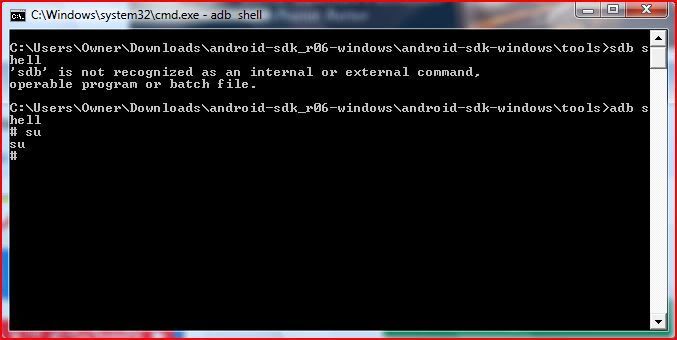
Hi, I get the # but no box pops up on my eris. So I'm running evil eris on a non-rooted phone? How do I fix that? Thx. I stink at command prompts unfortunately.
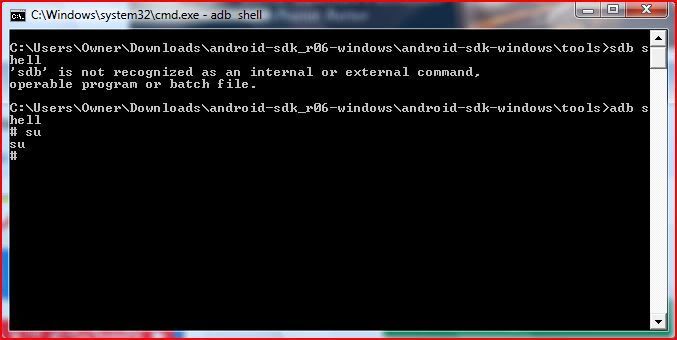
You look rooted to me
 You're getting the "#" prompt in the adb shell instead of the "$" prompt and your "Build Number: " says "Evil Eris v2.0.1" -- a custom ROM only installable if you are rooted.
You're getting the "#" prompt in the adb shell instead of the "$" prompt and your "Build Number: " says "Evil Eris v2.0.1" -- a custom ROM only installable if you are rooted.Enjoy root!

P.S. try using "drocap2" (is free in the market) for taking screen shots on your phone. I've used it a couple of times and it works great.
danacorbin
Newbie

P.S. try using "drocap2" (is free in the market) for taking screen shots on your phone. I've used it a couple of times and it works great.
LOVE DROCAP2. THANKS! This app did not come up in my searches.





