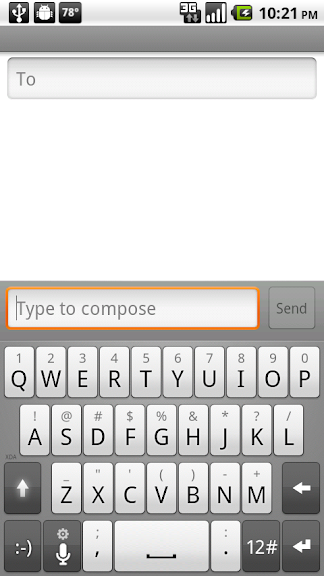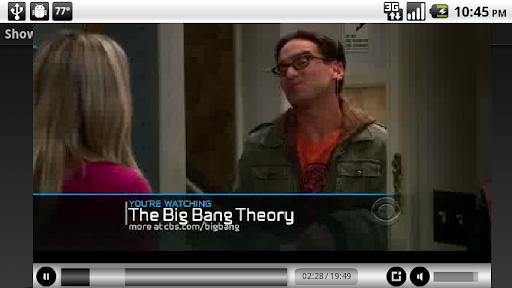UBRocked
VZW Nexus Please!!!
Here are some screenshots showing my setup as mentioned previously...This may come in handy if people dislike the stock notification panel as much as I do lol 
Showing the FlyScreen lock screen with the ability to access the notification panel.


Showing the main home screen with the notification panel hidden and then the action of the menu button bringing the notification panel back into view.


Edit: The point of this (in case it isn't clear) is that you can hide your notification panel when your phone is unlocked but you still have lots of access to it so you don't miss any important notifications...

Showing the FlyScreen lock screen with the ability to access the notification panel.


Showing the main home screen with the notification panel hidden and then the action of the menu button bringing the notification panel back into view.


Edit: The point of this (in case it isn't clear) is that you can hide your notification panel when your phone is unlocked but you still have lots of access to it so you don't miss any important notifications...