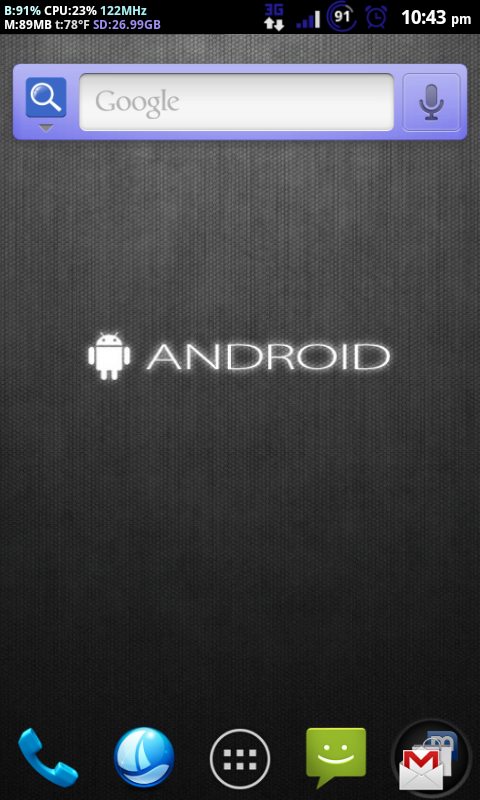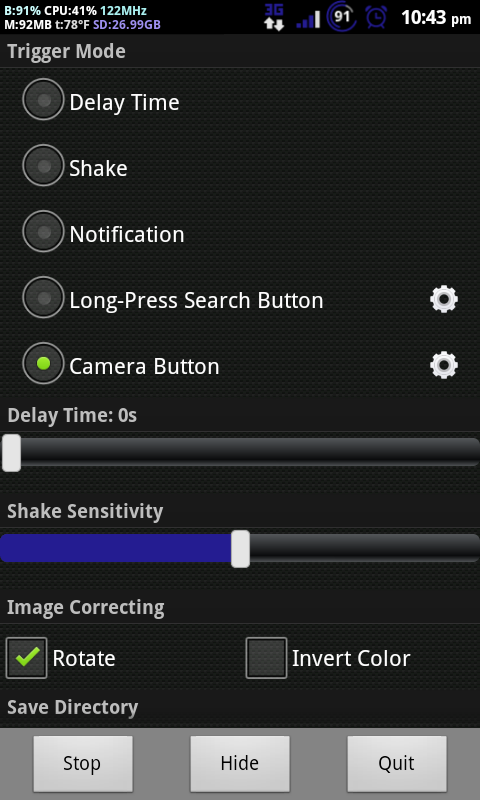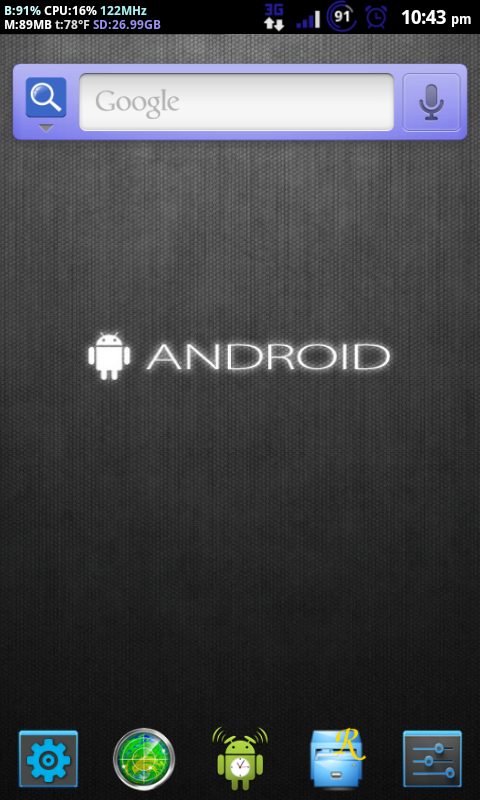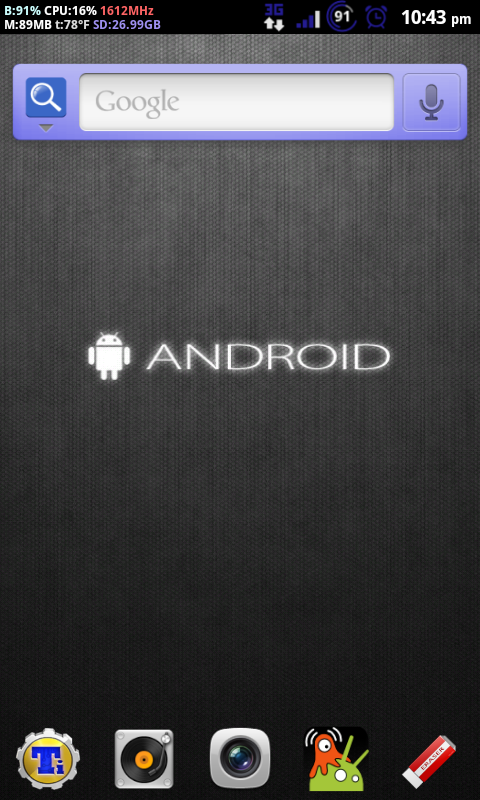I had same issue with battery. Do you leave wifi on? When i did thats when my battery will die within a couple of hours. Sometimes the phone will completely turn off and red light will come on. Only experienced this on noob rom. Simply turning off wifi when not in use fixed problem.
Install the app
How to install the app on iOS
Follow along with the video below to see how to install our site as a web app on your home screen.
Note: This feature may not be available in some browsers.
-
After 15+ years, we've made a big change: Android Forums is now Early Bird Club. Learn more here.
You are using an out of date browser. It may not display this or other websites correctly.
You should upgrade or use an alternative browser.
You should upgrade or use an alternative browser.
Root [Boost Mobile] [ROM] n00b (B10 based) VIII.II FULL Install 1/23/2013
- Thread starter MrBobo
- Start date
-
- Tags
- zte warp (n860)
Doc
Android Expert
I had same issue with battery. Do you leave wifi on? When i did thats when my battery will die within a couple of hours. Sometimes the phone will completely turn off and red light will come on. Only experienced this on noob rom. Simply turning off wifi when not in use fixed problem.
Interesting, I havent had that happen on mine and I have had it installed for almost three weeks....
uknow
Android Enthusiast
You could download Network Booster and just run it once you get where you wanna be. Otherwise you could just turn off your 3g with airplane mode and turn it back on by the tower you want and your phone will require that tower since its closest?
I've tryed a few boosters and network helpers and same thing it will put me on the best one but
Where I live there's 3 towers with in my phones reach so it jumps back and forth which gives me poor signal there's one that is full bars and fast 3g but it want stay in it
no wifi at work. guess the size was the issue with opera browser. downloading now with firefox. thanks.Maybe you have a size governor turned on where you can only download under a certain size. Did you try to download in WiFi?
Interesting, I havent had that happen on mine and I have had it installed for almost three weeks....
Had mine installed around the same time. Its not a big deal, rarely download anything big enough to require wifi.
Smoothkaos
Android Expert
My quick panel won't rearrange. I can move them in it but they bounce right back when I take my finger off. I just deal with itYikes, 1000 posts!
use the quickpanel settings app, it's included in the update version V.I

Smoothkaos
Android Expert
I had same issue with battery. Do you leave wifi on? When i did thats when my battery will die within a couple of hours. Sometimes the phone will completely turn off and red light will come on. Only experienced this on noob rom. Simply turning off wifi when not in use fixed problem.
I've had it turn off on me with the steady red light as well. Happened right after install and my alarm didn't go off that morning because of it, of course huh?! Haha However, it does it to me on other roms as well. I don't know what causes it though.
croy2007
Resident Punisher
All of the blues are the same color. But our phones for some reason give them a purpleish tint some times. I still haven't figured out a way to fix that issue yet.Only thing I've seen is the pull down toggles are purple. Not blue.
Smoothkaos
Android Expert
I highly recommend a 220 lcd density. Thanks for the memory jogger LilBit 

croy2007
Resident Punisher
I'm honestly don't know how toI highly recommend a 220 lcd density. Thanks for the memory jogger LilBit
Smoothkaos
Android Expert
I'm honestly don't know how to
Oh it won't do anything for the purple toggles, however, just edit your build prop line called:
ro.sf.lcd_density=240 and make it 220 instead. Hit menu button and save and exit then reboot. I personally like it with this Rom . As far as the purple toggles, the WiFi symbol is actually the blue they all should be.
MrBobo
Android Expert
something to try for people with a notification toggles/quickpanel settings not sticking issue, navigate to /data/local and delete SystemUI.apk if it's there, reboot.
I don't know if that is the cause of any of our issues, but I noticed it was there and thought it might help to clear that out.
If that's the issue, we might want to disable zipalign because that's what would put the apk there...
I don't know if that is the cause of any of our issues, but I noticed it was there and thought it might help to clear that out.
If that's the issue, we might want to disable zipalign because that's what would put the apk there...
SelfElevated2
Android Expert
Doesn't changing the screen density cause issues with Google play? I remember something like that coming up b4
Smoothkaos
Android Expert
I'm not sure if density screws up Google play. I don't use it. I'll download it right now and try it though and give feedback here in a minute
LilBit
Extreme Android User
I couldn't tell any difference from 220 and 240. Play store didn't seem affected.
It makes the blue more blue .
LilBit
Extreme Android User
Oh it won't do anything for the purple toggles, however, just edit your build prop line called:
ro.sf.lcd_density=240 and make it 220 instead. Hit menu button and save and exit then reboot. I personally like it with this Rom . As far as the purple toggles, the WiFi symbol is actually the blue they all should be.
Damn Skippy!!

LilBit
Extreme Android User
I highly recommend a 220 lcd density. Thanks for the memory jogger LilBit
No problem!!

Smoothkaos
Android Expert
I couldn't tell any difference from 220 and 240. Play store didn't seem affected.
It's like raising the resolution on a pc monitor in that it makes things a little smaller but sharper IMHO. For instance the system settings shows more settings on a single screen without scrolling
LilBit
Extreme Android User
It's like raising the resolution on a pc monitor in that it makes things a little smaller but sharper IMHO. For instance the system settings shows more settings on a single screen without scrolling
My thoughts exactly!!!!