Install the app
How to install the app on iOS
Follow along with the video below to see how to install our site as a web app on your home screen.
Note: This feature may not be available in some browsers.
-
After 15+ years, we've made a big change: Android Forums is now Early Bird Club. Learn more here.
You are using an out of date browser. It may not display this or other websites correctly.
You should upgrade or use an alternative browser.
You should upgrade or use an alternative browser.
Root [Boost Mobile] Shinjitsu Rom 1.5.2.4 OTA Available(Discontinued)
- Thread starter shinru2004
- Start date
-
- Tags
- zte warp (n860)
- Status
- Not open for further replies.
double b26
Member
I'm loving the rom! So far the only problem I've noticed is with landscape view on the main screens.
Basically, if I set up a widget and some icons on the screen when in portrait, then rotate into landscape, the items do t fill the entire screen. Its like there is a fifth row of icon space along the bottom (5x4 grid), but you can put anything there. Flip back around to portrait and its the normal 4x4 grid.
Edit: I did a clean install. Factory reset/wipe system patition/wipe devalic cache/install .zip
Here's a pic
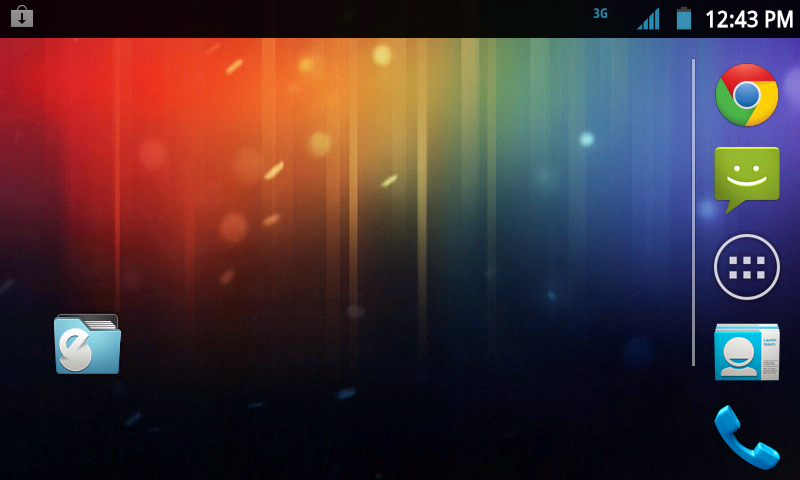
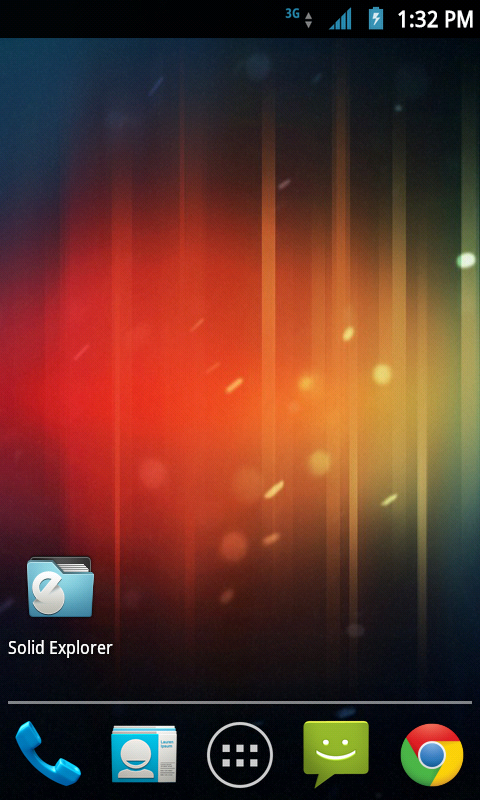
Looks like a margin problem?
FYI: I've installed Perfect Keyboard with no problems. Using it now.
Installed slide it and enabled just fine must be something else with your phone
spencer320
Well-Known Member
I've had the same problems with the android media files and music player, (couldn't hear the gundham music) but I thought it was because of switching to holo plus.... I got my stock swype keyboard to work by just restoring it from TiBu then reboot. It's there and shows up when you go to change inputs.
Another problem Im having is with the speed, seems to lag ALOT and sometimes force closes, Im thinking it might have to do with the Holo Plus switch, so Im about to return to stock then download the latest and see if that clears up my problems. Wish me luck!
Can anyone tell me they settings they use on the OC? Thanks!
Another problem Im having is with the speed, seems to lag ALOT and sometimes force closes, Im thinking it might have to do with the Holo Plus switch, so Im about to return to stock then download the latest and see if that clears up my problems. Wish me luck!
Can anyone tell me they settings they use on the OC? Thanks!
SicFreak
The Message is SIC!
I've had the same problems with the android media files and music player, (couldn't hear the gundham music) but I thought it was because of switching to holo plus.... I got my stock swype keyboard to work by just restoring it from TiBu then reboot. It's there and shows up when you go to change inputs.
Another problem Im having is with the speed, seems to lag ALOT and sometimes force closes, Im thinking it might have to do with the Holo Plus switch, so Im about to return to stock then download the latest and see if that clears up my problems. Wish me luck!
Can anyone tell me they settings they use on the OC? Thanks!
My install is lagging alot as well. Glad to see I'm not the only one.
 I'm hoping this next time will be the charm...but who knows.
I'm hoping this next time will be the charm...but who knows.spencer320
Well-Known Member
Im hoping its the ROM and not my phone. I had problems with some of the other ROM's like Noob VI and Leviathon. They both told me it was probably the phone.... crap build!! Lol... I like this Rom alot and would like to stick with it.
sschlesinger
Newbie
Hello thank you so much for this rom I just updated it to 1.5.2.3. The only problem is the camera is forcing close is there a fix for this.
I will upload a fix tonight
spencer320
Well-Known Member
@Sic.... how did you fix the keyboard sticking problem? So far thats the only issue I've had. Did you install 1.5.2.3 over itself or do you return it to stock then go?
SicFreak
The Message is SIC!
@Sic.... how did you fix the keyboard sticking problem? So far thats the only issue I've had. Did you install 1.5.2.3 over itself or do you return it to stock then go?
Actually, I went back in did another fresh install... Factory reset, cleared caches, installed the ROM, cleared cache again, then rebooted the system. Took me 3 times to get it installed right...if you need a hand pm me... I'm a bit busy at the moment, but will be free in a bit to help
I think im going to go ahead and upgrade this so it might be a while before the next update is out. Im going to rebuild in based off B08c. Just go ahead and join the trend lol.
spencer320
Well-Known Member
like you would a zip thru cwm or twrp.... get into boot recovery and use the file in that folder when u go to install. Make sure you wipe caches and do a factory reset b4.... install zip on sd card...moo folder.... Shin1.5.2.3.... BAM
Konceptz
Well-Known Member
like you would a zip thru cwm or twrp.... get into boot recovery and use the file in that folder when u go to install. Make sure you wipe caches and do a factory reset b4.... install zip on sd card...moo folder.... Shin1.5.2.3.... BAM
I downloaded the file but when i go into TWRP and go into the goo folder....nothing shows up there....even though when I look in the folder through goo manager it shows the file name there
SicFreak
The Message is SIC!
i dont understand how to update through goo manager. I download the file and it shows up in the goo manager folder, but I cant install. What step am i missing? I didnt see a download link in OP...
Well, I would assume you're updating to the 1.5.2.3 So here's what I'd do...Go into the TWRP Recovery...Go to wipe...Factory Reset...then do both cache and dalvik...then go to install find your goomanager folder with the rom in there...then make sure you wipe caches AFTER INSTALL.
SicFreak
The Message is SIC!
@Sic.... how did you fix the keyboard sticking problem? So far thats the only issue I've had. Did you install 1.5.2.3 over itself or do you return it to stock then go?
You get it fixed yet?
Konceptz
Well-Known Member
Well, I would assume you're updating to the 1.5.2.3 So here's what I'd do...Go into the TWRP Recovery...Go to wipe...Factory Reset...then do both cache and dalvik...then go to install find your goomanager folder with the rom in there...then make sure you wipe caches AFTER INSTALL.
yea 1.5.2.3...and whats quoted above is what I tried to do, but when I went into the goo manager folder the zip file doesnt show up.
SicFreak
The Message is SIC!
yea 1.5.2.3...and whats quoted above is what I tried to do, but when I went into the goo manager folder the zip file doesnt show up.
Try to redownload it with goo manager.
spencer320
Well-Known Member
I'd make sure you got it.... delete from the goo manager, then download it again. When I did it, I lost signal 3 times and it just stops. Twice it told me it was downloaded 100% but more like 50... it's a big file. 135mb so it'll take a while to download. Then try again. Do like Sic said about wiping b4 caches b4 and after and you should be good to go. Update us on how it went!
- Status
- Not open for further replies.

