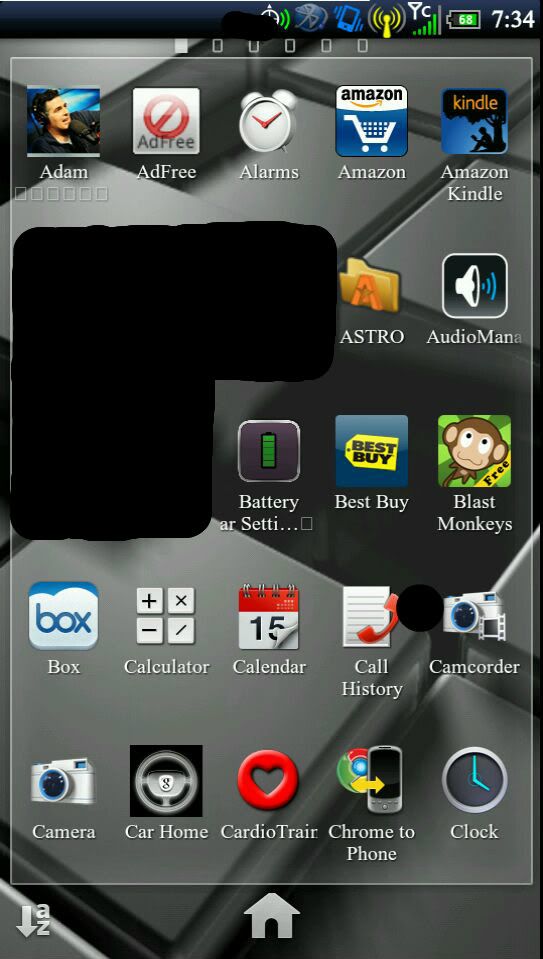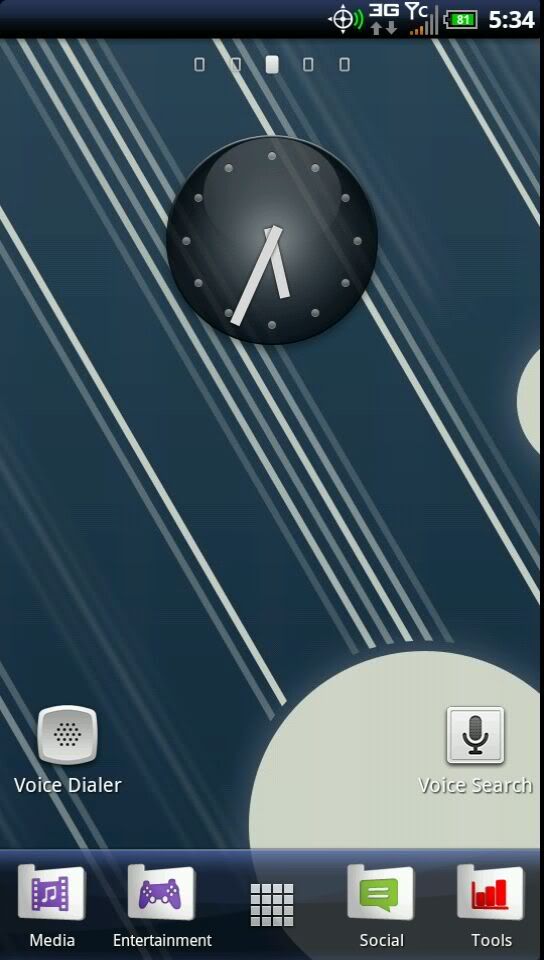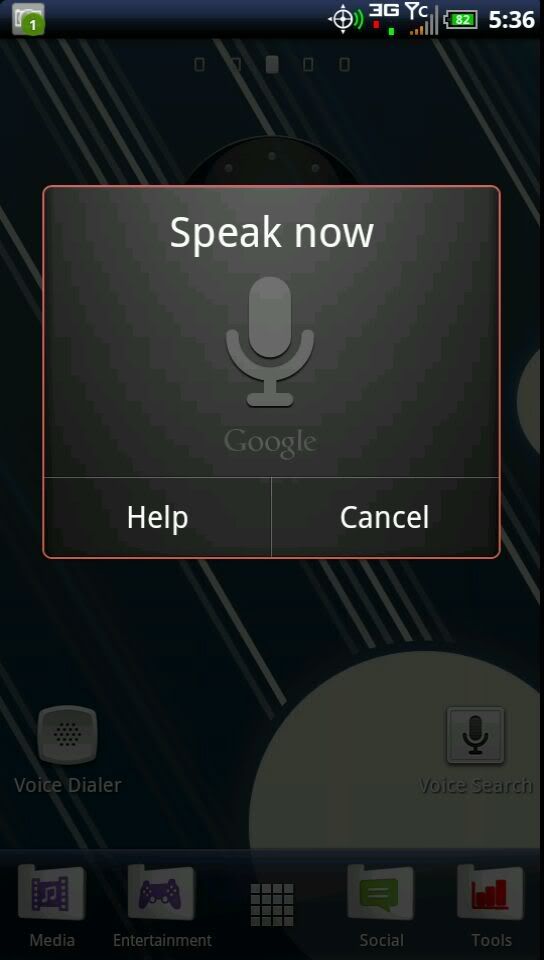XsMagical
Newbie
For those that don't know this is the Dev of this ROM
Welcome XS nice to see you pop in
Yup, I'm going to try tom post more on here if i can get some time freed up lol
EDIT: I find it funny that you keep your OP updated yet my OP is outdated lol
Hi XS! I'm Carrie. Nice to meet you.Great work!
Thanks Carrie, I'm Rob I appreciate the comment.