BabyBlues
Trouble Just Finds Me!
So, you just download it to the phone and you can flash it from CWM? It can't be that easy, can it? Haha.
That's what I did. Worked all three times . Lol.
Follow along with the video below to see how to install our site as a web app on your home screen.
Note: This feature may not be available in some browsers.
So, you just download it to the phone and you can flash it from CWM? It can't be that easy, can it? Haha.
 Congrats!
Congrats!I'M UNLOCKED & ROOTED!!!!!!!!

Happy Dance!!




Ahhh, okay, that helps, thanks! The first one is what I was looking for.
So how do I go about installing it? I just download the zip to my phone? Then what? I'm not really sure what "flash in CWM" means, hahaha.

What willyjay said
Just so ya know, remember when you backed up/nandroid'd? That blue text menu screen? That is CWM (clockworkmod) recovery.
You can either flash in CWM like you would a ROM or kernel or other flashable mod, or you could move the .zip with Root Explorer or File Explorer to the proper location as willy said.
To flash, dnld to your PC, hook your phone up, drop it on the virtual SD card (your phone) NOT inside a folder just by itself, reboot into CWM (through ROM Manager), install zip from sd card, choose zip from sdcard, select it, confirm and flash it, "go back" till you can select reboot system now. Volume button scrolls and power button makes selection.

I've been browsing this thread, and my favorite one was actually not made by the OP:
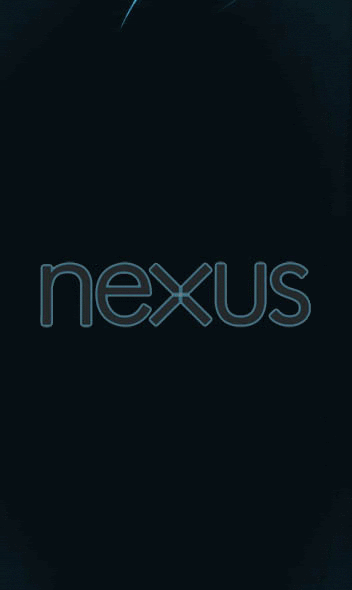
Gave blood today. It's 8 pm and I have an hour to go at work. I feel more tired than usual. I wonder if that's from the loss of blood?
BB, If you want me on Gtalk and I have the ability to talk I'd be glad to help you. The hardest part about unlocking and rooting is getting the right driver installed while in bootloader mode. You have to do it manually. It's all gravy after that.
Lemme know via PM if you want my gtalk.
see: http://androidforums.com/verizon-ga...t-rooting-easy-newbs-right-here-yup-i-am.html

I've been browsing this thread, and my favorite one was actually not made by the OP:
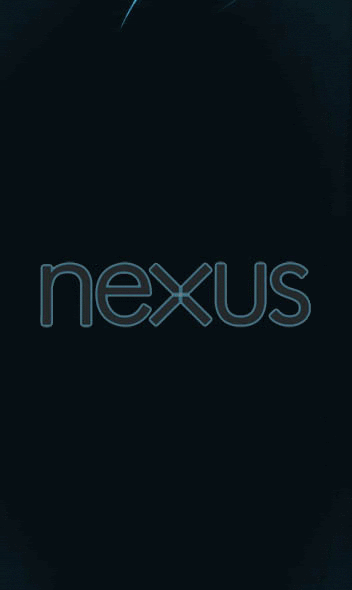
I might just go ahead and install this one!
Well here's the direct link to the one I downloaded and am flashing now:Some really cool ones in that thread! Just make sure you get the one for your ROM 4.0.2 if you're going to flash in cwm
What willyjay said
Just so ya know, remember when you backed up/nandroid'd? That blue text menu screen? That is CWM (clockworkmod) recovery.
You can either flash in CWM like you would a ROM or kernel or other flashable mod, or you could move the .zip with Root Explorer or File Explorer to the proper location as willy said.
To flash, dnld to your PC, hook your phone up, drop it on the virtual SD card (your phone) NOT inside a folder just by itself, reboot into CWM (through ROM Manager), install zip from sd card, choose zip from sdcard, select it, confirm and flash it, "go back" till you can select reboot system now. Volume button scrolls and power button makes selection.
I followed your instructions and chose to flash it. It brought up a screen with the ROM Manager icon in the middle, and it's been on that for a few moments now. How long should I expect this to take? Thanks.
EDIT: Hrmm, it's been about five minutes now. Getting a little worried. :/
I got into CWM just fine; opened ROM Manager, selected Reboot into Recovery, chose "install zip from sd card", "choose zip from sdcard", located the zip, and then picked install, and it brought up the blank screen with the ROM Manager icon on it, and it's now been stuck on this screen for quite a while now.It shouldn't take that long to get into CWM....you may have to go back into rom manager and flash the appropriate recovery before rebooting into CWM (that's if you didn't set permanent CWM to over right the stock recovery)
I got into CWM just fine; opened ROM Manager, selected Reboot into Recovery, chose "install zip from sd card", "choose zip from sdcard", located the zip, and then picked install, and it brought up the blank screen with the ROM Manager icon on it, and it's now been stuck on this screen for quite a while now.
Anyway, I'm assuming I did something wrong, so how can I reboot safely?
Yeah, certainly possible, the poster in the Rootzwiki thread didn't specify. Well, regardless, how can I reboot now?Hmmm, strange....the only thing I can think of is it's a boot animation zip specifically for 4.0.3 and you're running 4.0.2, or vise versa....
Yeah, certainly possible, the poster in the Rootzwiki thread didn't specify. Well, regardless, how can I reboot now?
And BB's just in case...build 15 is out for your ROM (just dnld, wipe cache partition and dalvik) if you're still using it, and it has a color chooser on the fly for the softkey nav bar at the bottom

I still haven't finished setting this up so I'll flash 15 but I have a feeling I'll be running aokp for a while. Sheer laziness to set other things up.

No worries just wanted to let you know thought you'd like the color changer nav bar! And you don't have to wipe data so nothing to set up again. Just wipe the 2 things I mentioned. Nothing changes your setup or apps.
This is only the case when your upgrading the same rom.

Gave blood today. It's 8 pm and I have an hour to go at work. I feel more tired than usual. I wonder if that's from the loss of blood?]

I pressed the power button again and it actually brought me right back to the recovery menu; however, when I choose "reboot system now", it goes to the screen with the CWM logo again. I assume it's because the boot animation I tried to load was for 4.0.3 only. How can I go back to the stock animation?It's stuck in CWM at the logo? No sure how to get back (never had that happen) but try button combos to get back to CWM blue menu...not sure what a battery pull would do.
You can still try to move the bootanimation.zip yourself without flashing (that shouldn't be version specific like a flash would)
I did do that rename, and the nandroid I did the other day was successful. Seems like a different problem now.Razor you never renamed the recovery-from-boot.p file in /system did you? So when it tried to reboot after flashing the stock recovery was flashed. I'm assuming your on a screen with the android with red exclamation mark in chest?
Could be, but it's temporary. However:
As a life that was saved thanks to blood donors, I wanted to take a quick moment to THANK YOU and all others who give blood! It took two units to keep me around... the Darling Bride almost cashed in the life insurance and would have, were it not for people like you.
While I can no longer donate blood, I never miss an opportunity to say "thanks" to those who do
