GamerCore
Android Enthusiast
Google still hasn't introduced the Android equivalent of Reachability for iOS, but that doesn't mean manufacturers like Huawei aren't taking matters into their own hands. Thankfully, with ever increasing display sizes becoming the norm, EMUI on the honor 5X gives users the ability to shrink the UI of their phone by swiping the navigation bar for easier 1-handed use. Here's how you do it.
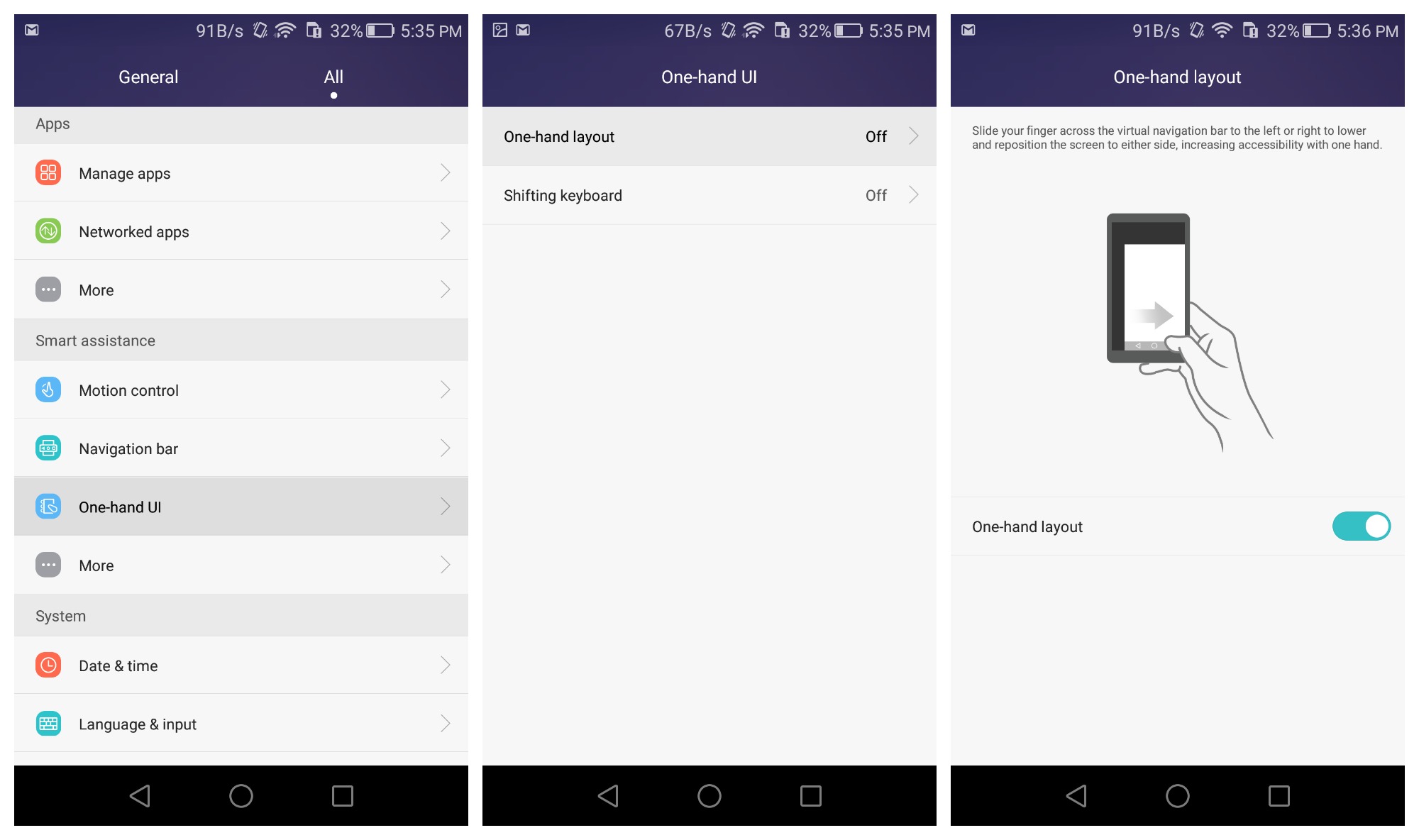
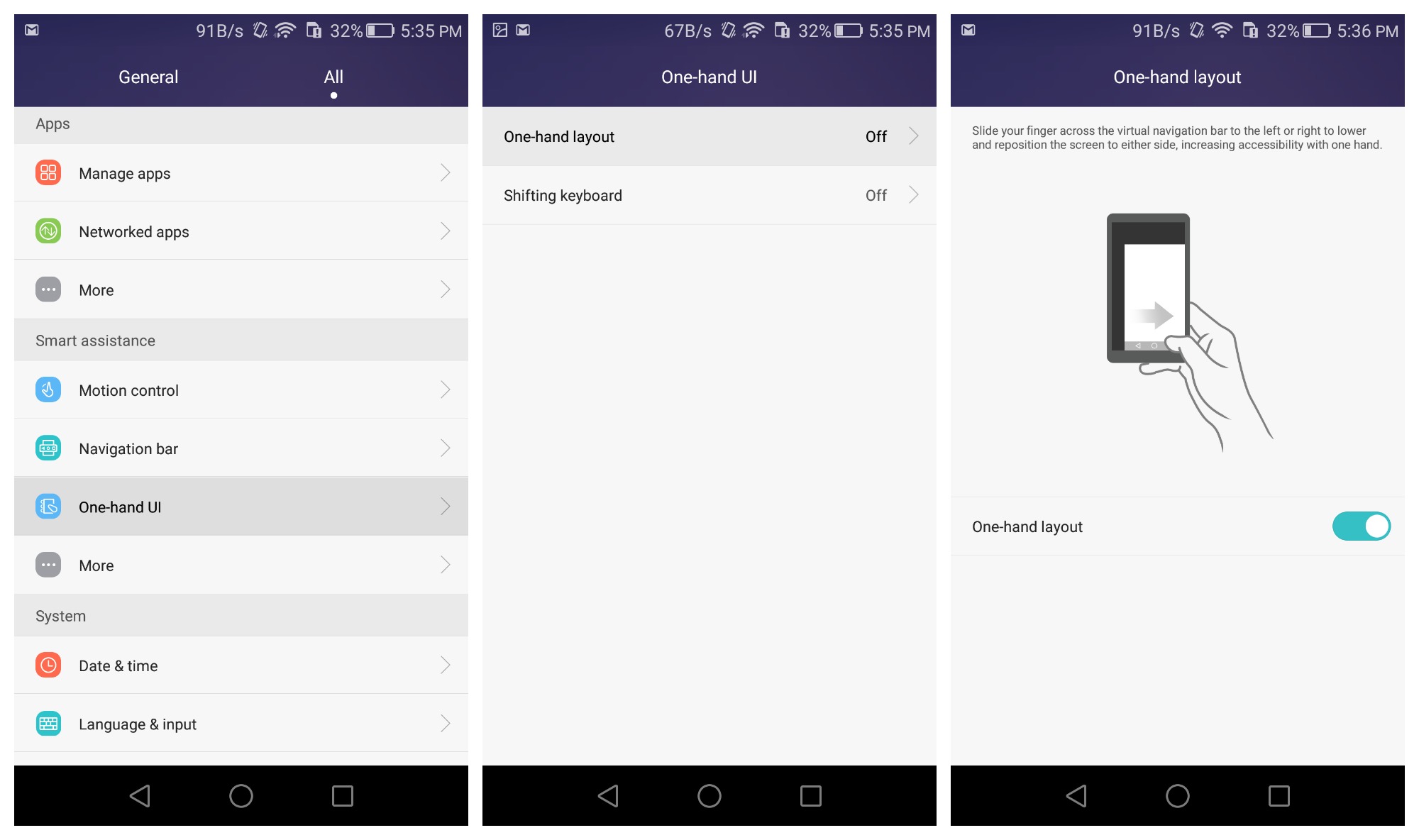
- Open the Settings app
- Select One-hand UI
- Select One-hand layout
- Toggle One-hand layout on/off

