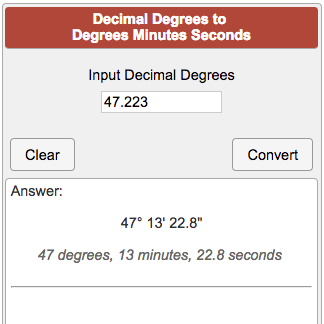In Google Maps on my Android, I know when I click on a place on the map, it shows lat/long in the search bar. But how do I COPY the lat/long?
All the forums I have read seem to have old info. They say to click on the lat/long values to copy. But when I click on the lat/long (that is now in the search bar), it changes to the address. Some of the old info also says to swipe up to see more data but again, that area now shows the address, not the lat/long.
All the forums I have read seem to have old info. They say to click on the lat/long values to copy. But when I click on the lat/long (that is now in the search bar), it changes to the address. Some of the old info also says to swipe up to see more data but again, that area now shows the address, not the lat/long.