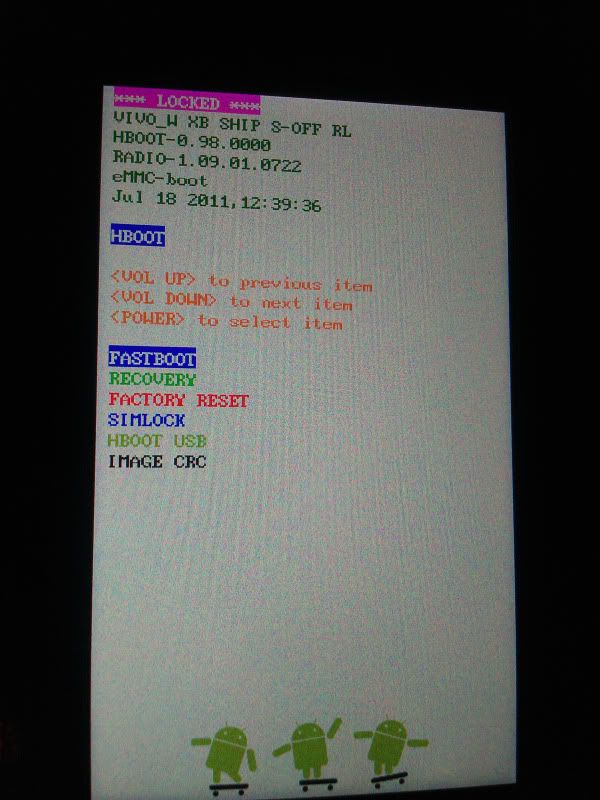hey scotty,
im new to this whole rooting thing but you've been a big help in getting me started. But it seems that i am having the exact same problem that PSUBALL10 had. Whenever i put my phone in charge only mode my sd card root doesnt show up at all so i couldnt put the PB31IMG.zip in it. to try and solve this i switched to disk drive mode, put the zip file in there and switched back to charge only. then i followed the rest of the instruction but im getting the same thing that PSUBALL10 got when it boots into fastboot and i select bootloader.
Can you please help.
sorry,i dont know what else to tell you other than whats been stated in the post following his. maybe re-read posts 129-150 and see if that helps.
assuming you dont unzip PB31IMG,snf you place it on the ROOT of your sd(not inside a folder)
there are only 2 reasons the PB31IMG is not seen and asked to update:
1)
the sd card is not formatted FAT32
2)
the file is not named correctly. if you view the file on your phone,with astro file manager(or something similar) you should see
PB31IMG.zip windows is notorious for adding the file extension automatically,then hiding it,so since the vast majority of people use windows i say "rename
PB31IMG" because otherwise,folks try and type in the .zip file extension,effectively naming the file "
PB31IMG.zip.zip 
if youre not using windows,the file may actually just be named
PB31IMG wich is somewhat comfusing,but also why its not finding the file. the phone needs to see the file
exactly as
PB31IMG.zip
so in a nutshell,one of those 2 things is wrong,you just need to figure out exactly wich one

you might try and PM PSUBALL10 and see if he can add any insight to what finally fixed his




 if youre not using windows,the file may actually just be named PB31IMG wich is somewhat comfusing,but also why its not finding the file. the phone needs to see the file exactly as PB31IMG.zip
if youre not using windows,the file may actually just be named PB31IMG wich is somewhat comfusing,but also why its not finding the file. the phone needs to see the file exactly as PB31IMG.zip