Install the app
How to install the app on iOS
Follow along with the video below to see how to install our site as a web app on your home screen.
Note: This feature may not be available in some browsers.
-
After 15+ years, we've made a big change: Android Forums is now Early Bird Club. Learn more here.
You are using an out of date browser. It may not display this or other websites correctly.
You should upgrade or use an alternative browser.
You should upgrade or use an alternative browser.
Let's see your "Incredible" layout (Pun intended)
- Thread starter lgldrgdlr
- Start date
-
- Tags
- htc droid incredible
What is that widget on your 1 right screen with the title family?
People Widget. its on your phone out of the box.
pman219
Well-Known Member
gobluejd
GOBLUE!
Handcent:
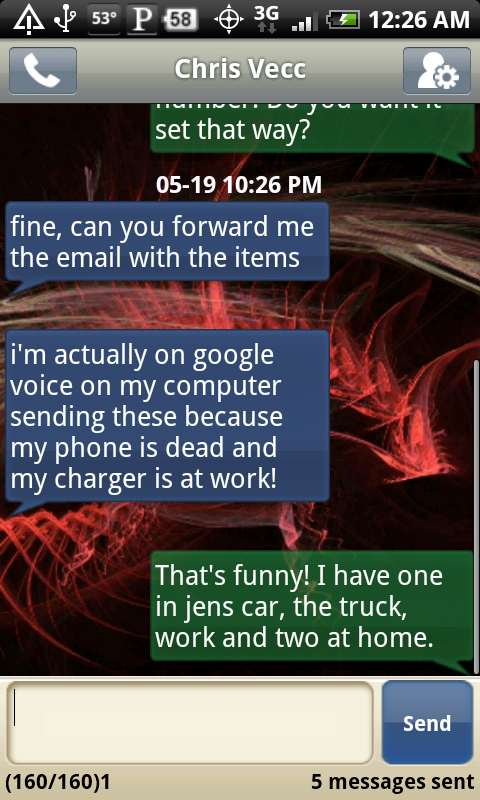
Will you share your COLOR settings for Handcent? RED/GREEN/BLUE for both incoming and outgoing? Nice setup BTW.
veccster
Android Enthusiast
What is that widget on your 1 right screen with the title family?
As HeelFan noted, it's the people widget. When you select it, the default is a full screen (6 contacts). Scroll right for the smaller (3 contacts) widget. It then asks you what list you want to use. I set up a list called "family" and added 3 contacts to it.
What skin is this for BW ?
Thanks
The skin is called Obsidian. There are soooo many to choose from, it was hard to pick one. I like this one but will probably rotate through the few that I downloaded as I get bored with them.
Also, if you tap:
-the clock, it opens the calculator
-the date, it opens the calender
-the weather, it opens the 3-day weather widget. Touch the 3 day forecast and it opens The Weather Channel app
Will you share your COLOR settings for Handcent? RED/GREEN/BLUE for both incoming and outgoing? Nice setup BTW.
Received SMS - hard to be exact but set the dials for the blueish color. R(69), G(81), B(6), T(5) if you want to be exact.
Sent SMS - R(45), G(16/4), B(80), T(17/0).
I used a background I downloaded from the wallpaper thread http://androidforums.com/htc-incredible/63247-unofficial-incredible-wallpaper-thread.html).
I am also using one of the font packs - forgot which one.
gobluejd
GOBLUE!
Received SMS - hard to be exact but set the dials for the blueish color. R(69), G(81), B(6), T(5) if you want to be exact.
Sent SMS - R(45), G(16/4), B(80), T(17/0).
I used a background I downloaded from the wallpaper thread http://androidforums.com/htc-incredible/63247-unofficial-incredible-wallpaper-thread.html).
I am also using one of the font packs - forgot which one.
Odd..I am using that and come no where near those colors.....
EDIT....It was the transparency. Thanks for providing....
android_freak
Well-Known Member
Lockout Screen:
Main Screen:

what are the Silent, Vibrate, Brightness, and Plane widgets?
mrjinglesusa
Android Enthusiast
what are the Silent, Vibrate, Brightness, and Plane widgets?
Beautiful Widgets
spacebratt
Newbie
Lockout Screen:
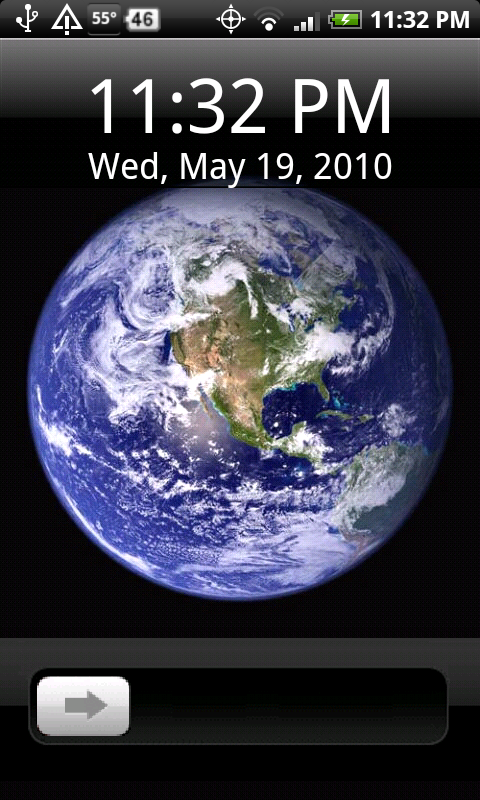
Main Screen:

1 Left:

Where did you get the iphone slide?
is that the standard weather app?
where did you get the picture frame and can you put any picture in it?
Asterdroid
Android Expert
veccster
Android Enthusiast
Lockout Screen:
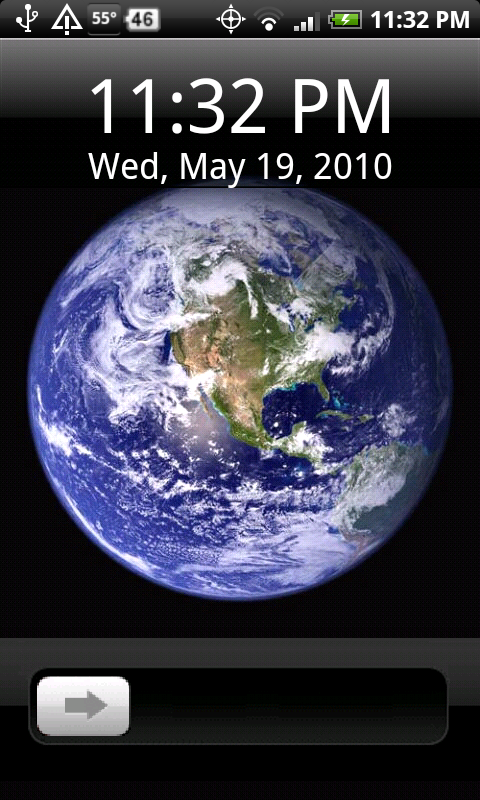
Main Screen:

1 Left:

Where did you get the iphone slide?
is that the standard weather app?
where did you get the picture frame and can you put any picture in it?
iphone slide is from the free version of LockBot. It's very customizable - especially if you pay for the program. You can add any picture, change the font and size of the clock, move the clock, and even change the slider to several of the other smartphone styles.
The weather app is from Beautiful Widgets - it's their Beautiful Home. I think that is a great app and well worth the $2.
The picture from is a stock widget called Photo Frame. Yes, you can put any picture you want in it. Also, if you tap it, it takes you to your picture file. Makes for a quick shortcut.
bowtieduece
Newbie
Noob here.. I have usb debuging on htc sync installed, and the sdk installed. when i open the programs and plug in my phone i get a black window with a flashing cursor, but when i right click to paste nothing happens. Also tried typing manually but still nothing. Windows 7
bowtieduece
Newbie









Weather & flip clock,Audiomanager,dolphin bookmarks,Dailybibleverse,Genie,Pure calendar, pure music,evo you tube
golfinglenn
Well-Known Member
bowtie,
What is the app you use for your wifi, gps, etc?
What is the app you use for your wifi, gps, etc?
DenverRalphy
Android Enthusiast
Home Screens from left to right.







Handcent, Conversation list and Chat screen.









Handcent, Conversation list and Chat screen.


bowtieduece
Newbie
Search weather & flip clock, its a paid app but with it. Comes with slot of widgets.
Asterdroid
Android Expert
Search weather & flip clock, its a paid app but with it. Comes with slot of widgets.
Do you mean Weather & Toggle Widget?
Weather & Toggle Widget - Android app on AppBrain
bowtieduece
Newbie
Ya that the one.









Weather & flip clock,Audiomanager,dolphin bookmarks,Dailybibleverse,Genie,Pure calendar, pure music,evo you tube
What is the lock screen app with the battery? I have lock bot and am using iPhone theme.... but didn't see that one
bluekornchips
Member
What is the lock screen app with the battery? I have lock bot and am using iPhone theme.... but didn't see that one
lock 2.0
Ruggar
Member
Here are my screens:
I have one blank one. I am looking for a replacement for the HTC replacements widget. It doesn't seem to work with LauncherPro.
I have one blank one. I am looking for a replacement for the HTC replacements widget. It doesn't seem to work with LauncherPro.
Attachments
bowtieduece
Newbie
Yes Lock 2.0 paid version, the free version fc on me..lock 2.0
It shows the battery while its charging. There is an option in the settings to take a screen shot but I couldn't get it to work.
The reason I have the second lock screen is because you cant set a seperate background to the stock lock screen, I could on the eris and miss that feature.
Also the pure music widget controls the htc music player so you can still skip and pause music from the htc lock screen.









