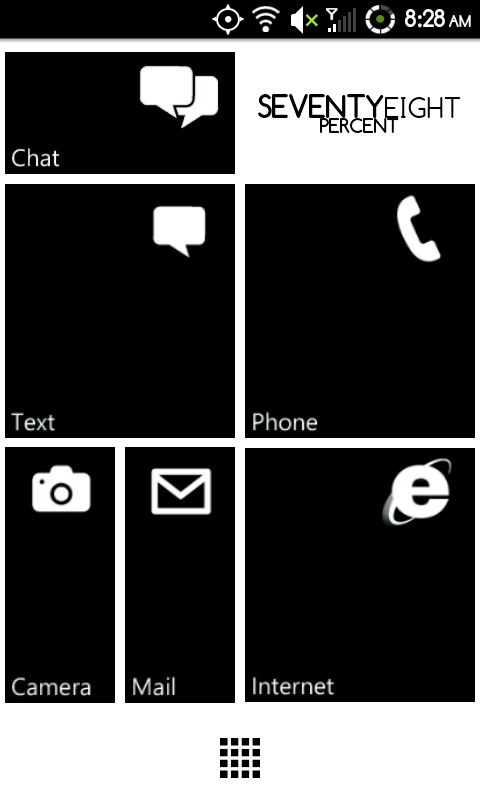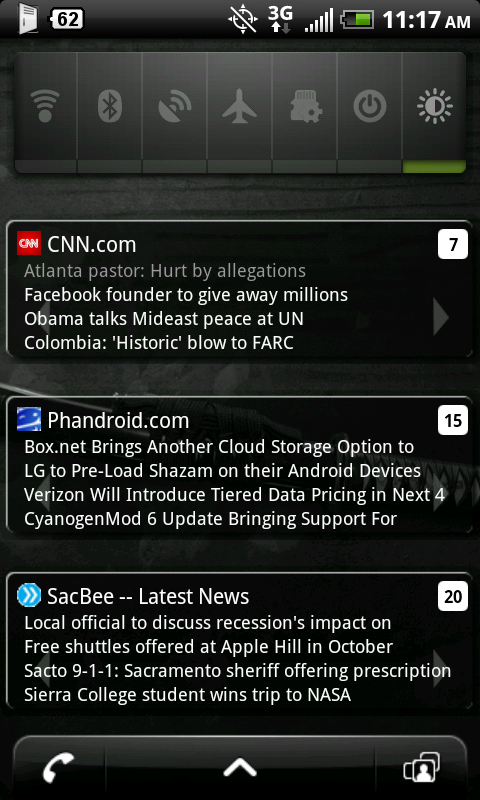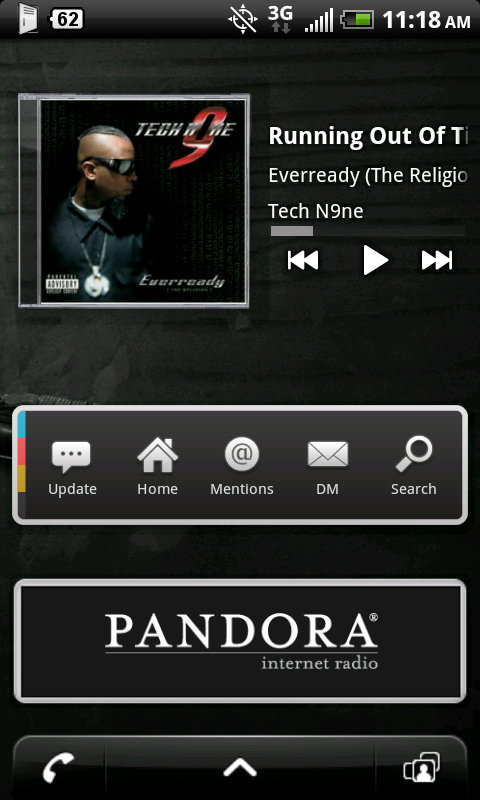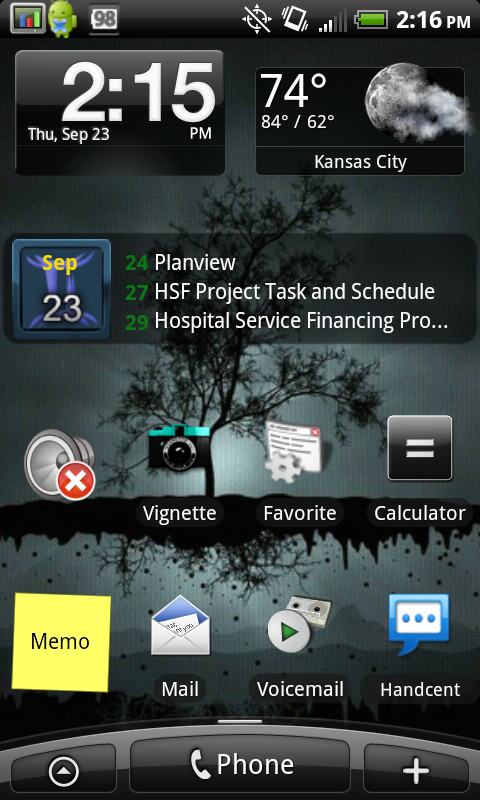Ended up with this
1 Left-
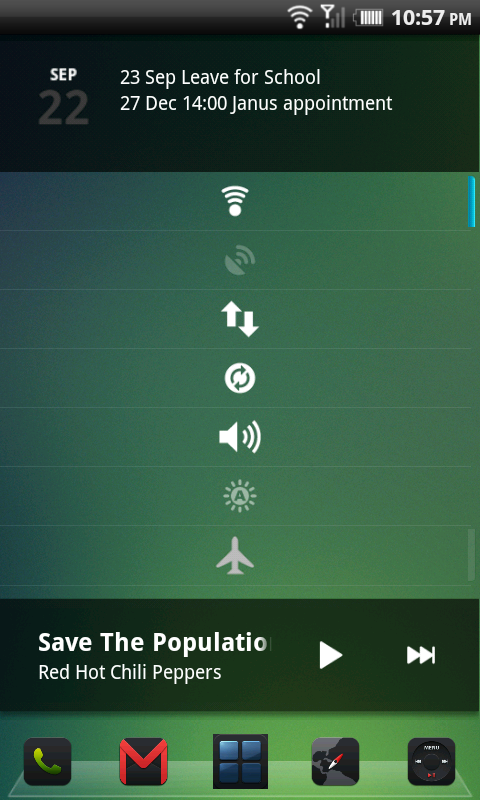
Home-
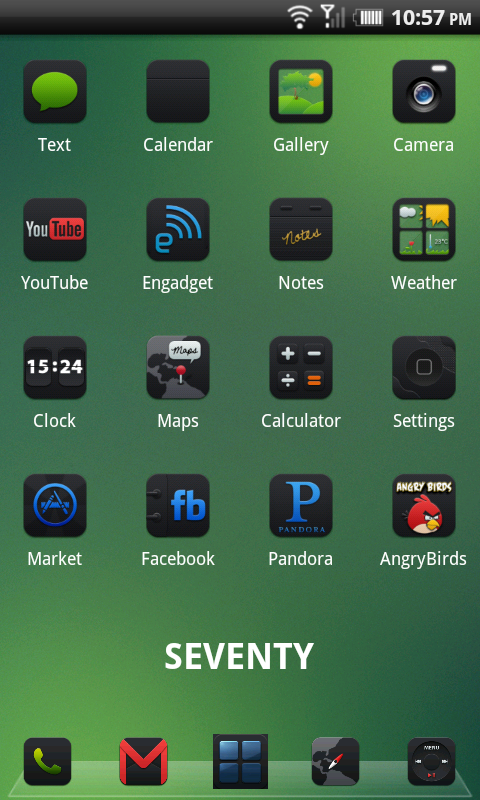
1 Right-
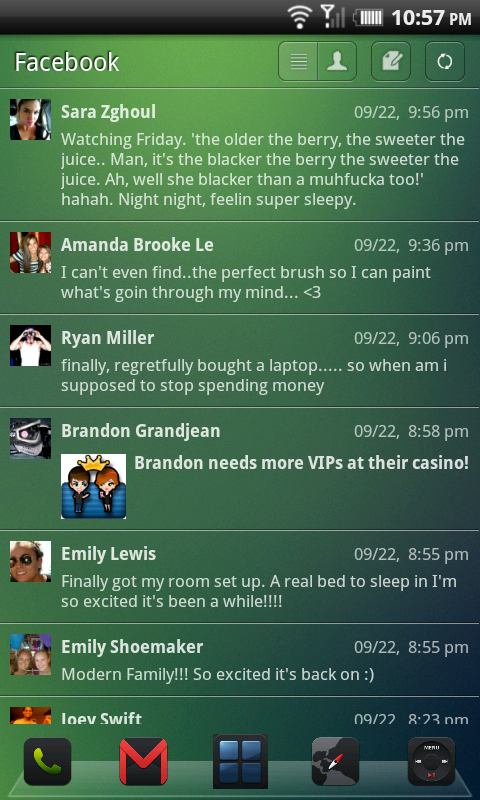
Lockscreen-
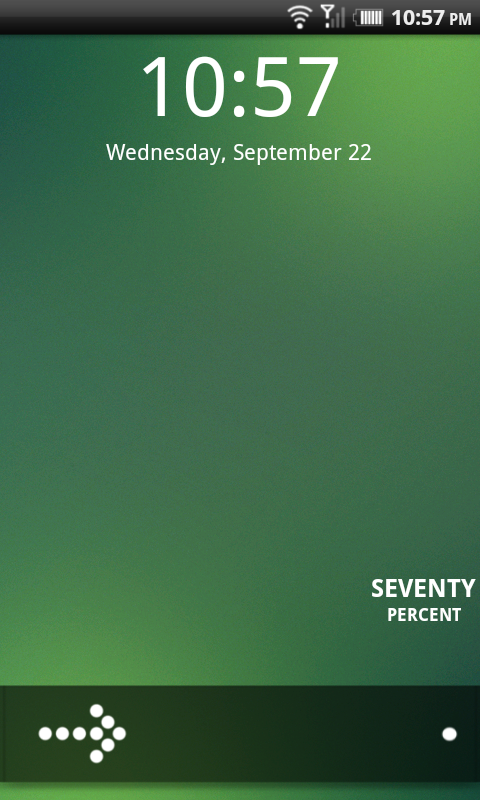
Theme- Manup456 (digitalstylewars.com)
Icons- BlackUPS (Check Sig)
Wallpaper- Frogtopia (Check Sig)
Widgets-
Smooth Calendar (mod by ultralinx)
Music Widget (mod by ultralinx)
Power control Widget (CM6 Vertical Layout)
BattStatt
LauncherPro plus Facebook Widget (mod by Signal23 from XDA)
Lockscreen Widget (mod by Andrewtst from XDA)
1 Left-
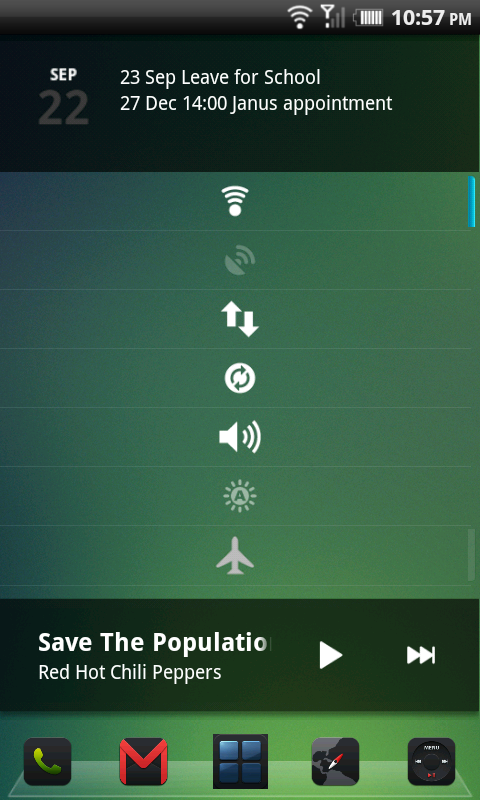
Home-
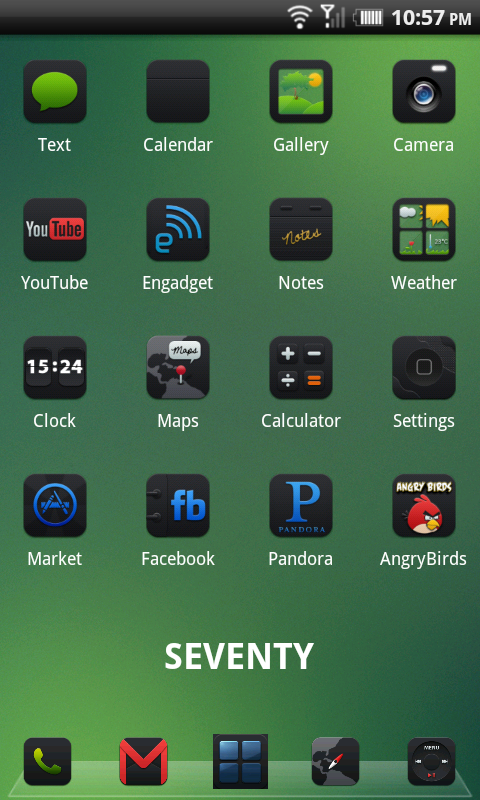
1 Right-
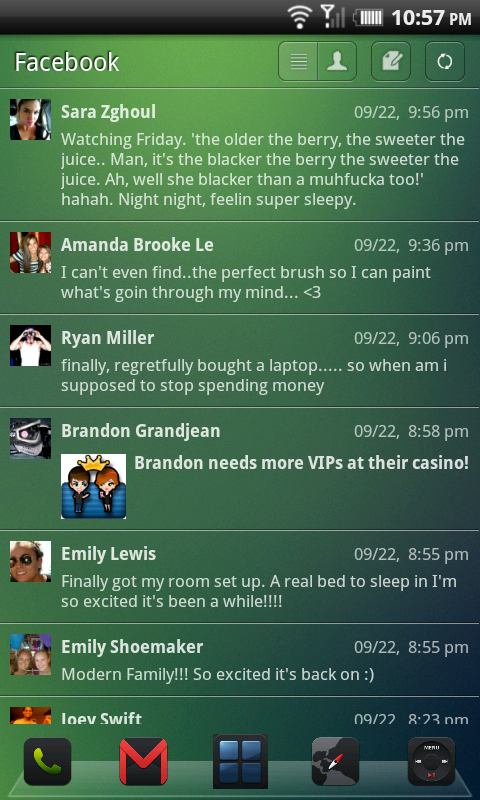
Lockscreen-
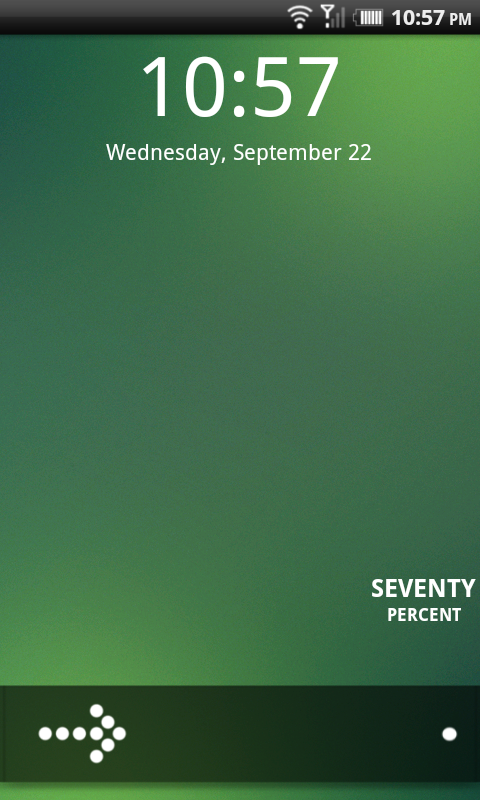
Theme- Manup456 (digitalstylewars.com)
Icons- BlackUPS (Check Sig)
Wallpaper- Frogtopia (Check Sig)
Widgets-
Smooth Calendar (mod by ultralinx)
Music Widget (mod by ultralinx)
Power control Widget (CM6 Vertical Layout)
BattStatt
LauncherPro plus Facebook Widget (mod by Signal23 from XDA)
Lockscreen Widget (mod by Andrewtst from XDA)