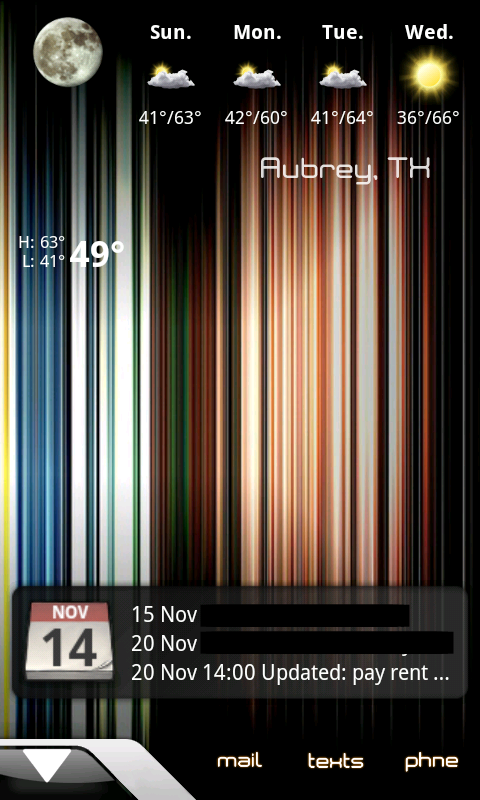Install the app
How to install the app on iOS
Follow along with the video below to see how to install our site as a web app on your home screen.
Note: This feature may not be available in some browsers.
-
After 15+ years, we've made a big change: Android Forums is now Early Bird Club. Learn more here.
You are using an out of date browser. It may not display this or other websites correctly.
You should upgrade or use an alternative browser.
You should upgrade or use an alternative browser.
Lets us peek at your Screens!
- Thread starter NSXLA
- Start date
-
- Tags
- htc evo 4g
IrishPilot
Newbie
/\ Very nice.
Loving, loving, loving my new EVO so far! Former blackberry user. This is an awesome thread with a lot of cool layouts and ideas, some very creative folks!  Here's mine so far pretty clean and simple. Still a 7th blank screen looking for a good rss/news widget I like of some sort, and would love to find a call/sms log 2x2 widget I like for the lockscreen, no luck yet tho.
Here's mine so far pretty clean and simple. Still a 7th blank screen looking for a good rss/news widget I like of some sort, and would love to find a call/sms log 2x2 widget I like for the lockscreen, no luck yet tho.
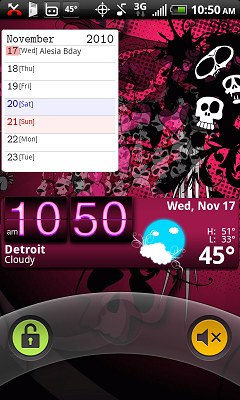
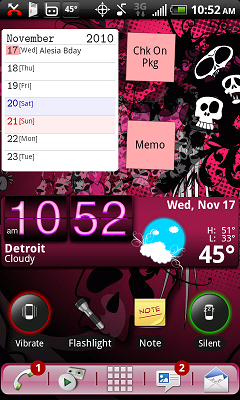
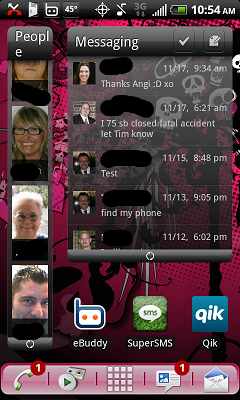
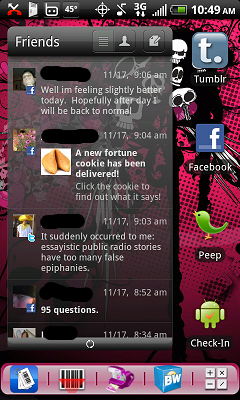

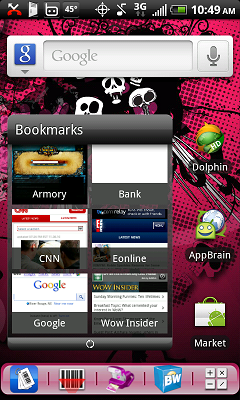

 Here's mine so far pretty clean and simple. Still a 7th blank screen looking for a good rss/news widget I like of some sort, and would love to find a call/sms log 2x2 widget I like for the lockscreen, no luck yet tho.
Here's mine so far pretty clean and simple. Still a 7th blank screen looking for a good rss/news widget I like of some sort, and would love to find a call/sms log 2x2 widget I like for the lockscreen, no luck yet tho.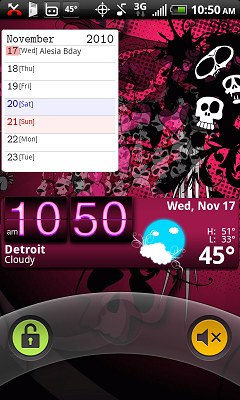
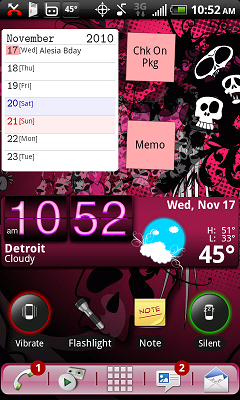
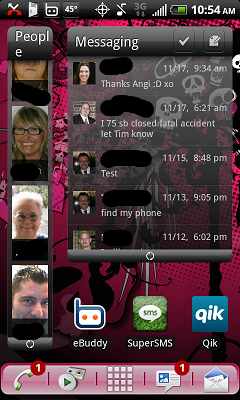
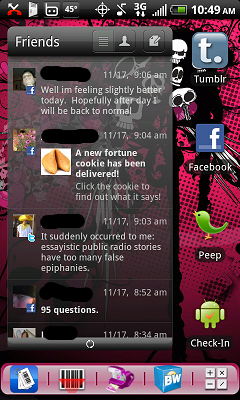

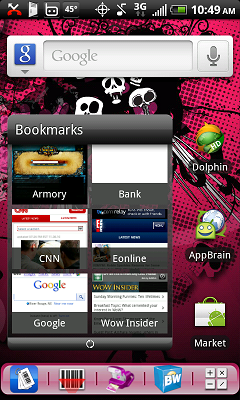

Mr. Ed
Extreme Android User
are these a photo frame displaying only one photo or a scrollable photo widget of some sort?
thanks!
I have been looking for a widget app that will play a slide show, scroll and work with launcher pro
Top one is static image "Big Photo Frame" resized with LauncherPro and the other one is a gallery/slideshow "Photo Gallery Widget" which pulls from whichever folder you specify. Doesn't swipe to change pics (unfortunately) but you can tap the pic and a menu comes up for next pic and it will slideshow at timed intervals.
aznmode, do you mind sharing the launcherpro dock in this pick or the link where you got it from? TIA
Sorry for the late response. My notifications were going to my spam box but here you go. This is a combination of other docks I found on the net that I made myself. It's not professionally done so you may find some imperfections.

http://i112.photobucket.com/albums/n162/aznmode/Dreamlyfe_Lux_Dock_-_No_Background20-4-15.png
no root needed most launchers have this option, I use launcher pro
Sorry, didn't mean to be so vague.I also use launcher pro and it's under preferences > appearance settings > hide notification bar.
thanks, everyone. i really appreciate it.
now i have to investigate if paying for pro plus is worth it.
it seems pro is definitely worth the price. FREE.
so, a little more investigating required on plus.
anyone want to weigh in?
thanks again!!
thanks, everyone. i really appreciate it.
now i have to investigate if paying for pro plus is worth it.
it seems pro is definitely worth the price. FREE.
so, a little more investigating required on plus.
anyone want to weigh in?
thanks again!!
Definitely go for the plus version. If for anything else, to support the developer so he can keep updating this awesome app.
JunBringer
Android Expert
Man, every time I read this thread i wanna go back to LauncherPro, lol. Might do that tonight.
Man, every time I read this thread i wanna go back to LauncherPro, lol. Might do that tonight.
What are you using now?
cookie_monster
Android Enthusiast
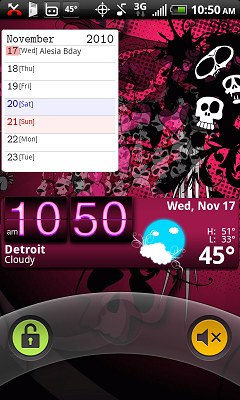
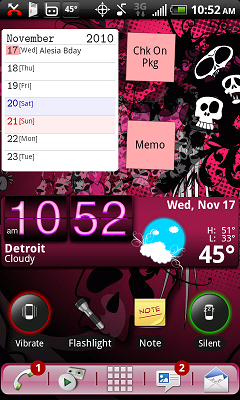
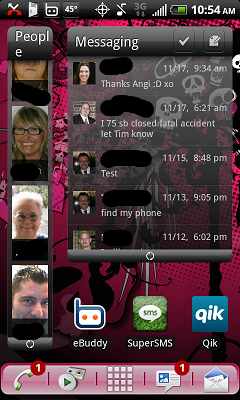
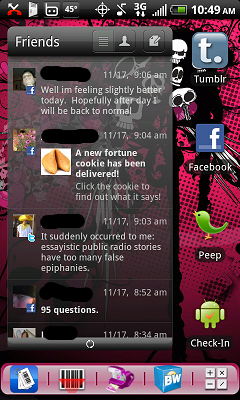

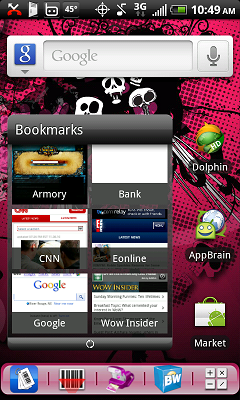

where is this customized dock at i like it (not the pink lol but the style and how on another screen you can put diff items in the dock)
fr4c
Newbie
Just got my EVO 2 days ago, so kind of a total n00b. Was using a Droid on VZW, so still getting to learn the customization of the EVO. Would you be so kind to tell me the theme you're running? In particular the clock/weather widget. I want to say its Beautiful Wdigets, but I may be wrong. TIA
vide infra
Well-Known Member
Just got my EVO 2 days ago, so kind of a total n00b. Was using a Droid on VZW, so still getting to learn the customization of the EVO. Would you be so kind to tell me the theme you're running? In particular the clock/weather widget. I want to say its Beautiful Wdigets, but I may be wrong. TIA
clock is simi clock
weather is beautiful weather 4x1 with the matte white skin
i re-sized simi clock with launcher pro so the bar overlaps
where is this customized dock at i like it (not the pink lol but the style and how on another screen you can put diff items in the dock)
This is the standard launcherpro dock, in the dock settings you can make the dock scroll through up to 3 docks, its not screen specific.
iknoiilikeme2
Lurker
I am very new when it comes to messing with the EVO, did you have to root your phone to get it to look like this???
tamaramarrero
Member
vide infra
Well-Known Member
I am very new when it comes to messing with the EVO, did you have to root your phone to get it to look like this???
No. But by using a home replacement you can't use the HTC widgets anymore. Check this video out for more info on launcher pro.
http://www.youtube.com/watch?v=FJEJ9JKdU50
axel f
Newbie
Here's the original png that icon was made from, figured you might prefer it's gradient and shadow with your dock customization. I used PhotoShop photo filter and hue to make it all kinds of colors, and desaturate/contrast for a white/silver look.

V
veereihen6
Guest
vide, thats one of the cleanest I've seen so far! can you point me in the direction of the dock skin for Launcher Pro and settings bar that you are using? Also, are you using Launcher Pro PLUS or the free version?
Thanks!!
Thanks!!
Vide... as usual great stuff man! How did you change the colour of the launcher pro email notification count?
scudder
Android Expert
Hey...and HOW do I post my screen to show LARGER?? I did it once before in the forums and thought you use "attachments" but it's just a small thumb that blows up full size. How do I post full size?? I forgot

THANKS