drexappeal
Extreme Android User
...I'm off to google-image "Misa Campo"...be back soon...maybe...
LOL...One of the hottest import models. Lots of others I could name, but it'd take a while.
Follow along with the video below to see how to install our site as a web app on your home screen.
Note: This feature may not be available in some browsers.
...I'm off to google-image "Misa Campo"...be back soon...maybe...
LOL...One of the hottest import models. Lots of others I could name, but it'd take a while.
I got free time...you got free time? I got free time...
Well, just to keep the thread on track, here are some links. The pics can be saved and probably used as wallpapers for your screens. If you download, be sure to post up pics of your screens:



Would you mind sharing the battery/date/weather thingamajig? Thanks.

Is it safe to say that the majority of the screens shown in this thread come from rooted phones?
That is a hot screen shot are you running this on a HTC Evo 4g. I would like to rock this as well. I was trying to figure out how to post my screen shot on here?most current configuration for me!
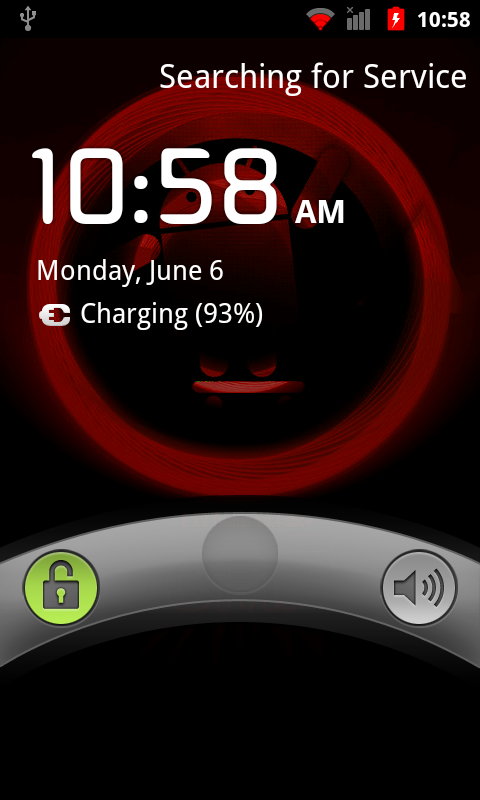
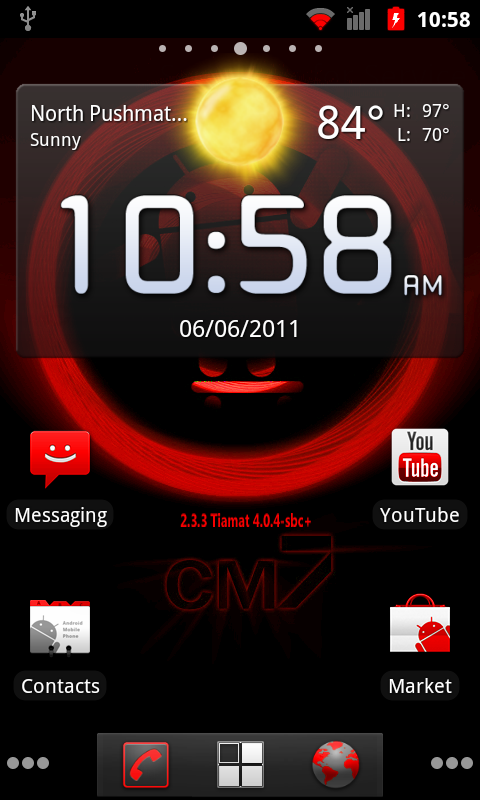
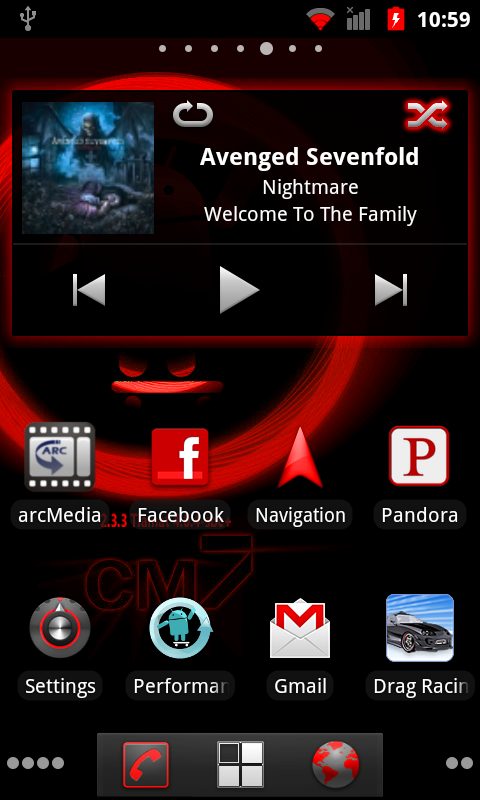
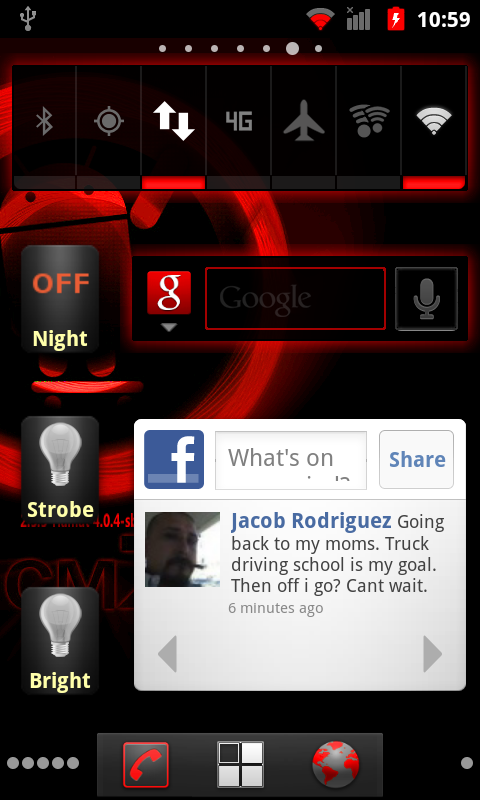

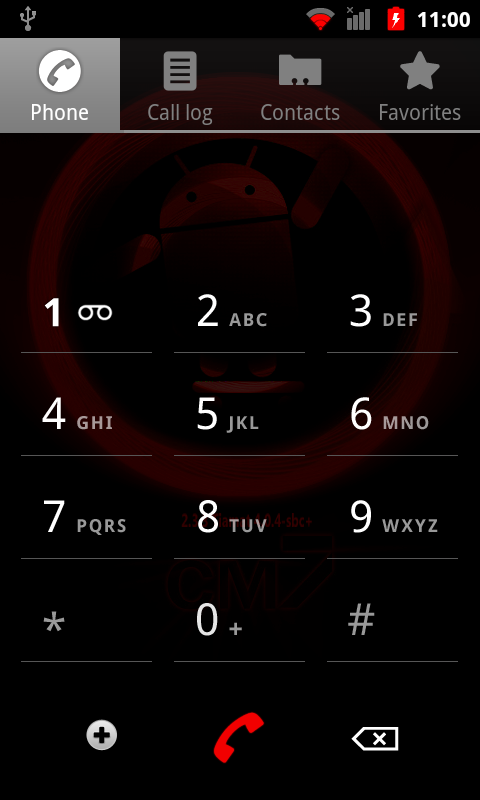


if you have any questions feel free to ask
Is it safe to say that the majority of the screens shown in this thread come from rooted phones?






Lmoa!Yep...always backup first. Then all you have to do is get your girlfriend to back that a--........
Honestly, thanks for the info on the mod. I've had intentions of playing around with some icons and animations...just need to find some free time (to convince my wife to...)
phases said:General Conduct: Admittedly, I'm probably a little more anal about this topic than some. I have very little tolerance for uncalled for disrespect. With that said.. read on. Please treat other members with respect. These forums were put together for Android fans to come together and help each other, collaborate and discuss in a positive way
