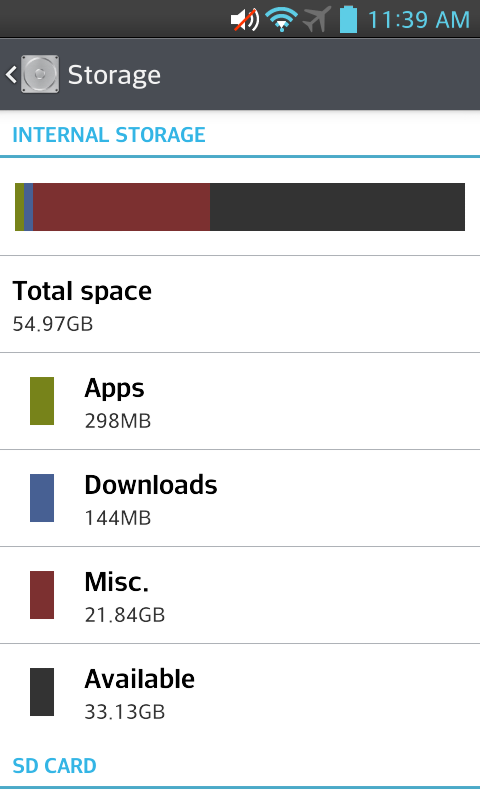chucksaysblah
Android Enthusiast
11) Go to /system/etc/init.d and click on 11extsd2internalsd
12) Click at the top where it has Su and Boot and hit save and then exit
When I click on 11extsd2internalsd it opens a dialog asking what to open the file with? What am I missing?
did you rename it and get rid of the .txt file extension?