vandyman
Android Expert
Said as another box of cheerios go flying across the room.I don't care about the Prime anymore. I got the "new" Phandroid App now.

Follow along with the video below to see how to install our site as a web app on your home screen.
Note: This feature may not be available in some browsers.
Said as another box of cheerios go flying across the room.I don't care about the Prime anymore. I got the "new" Phandroid App now.

You obviously did not see my last post.


Lol. Totally. With that, who cares whatever process-a-majigger it has!

do it... feel the dark side growing inside of you... or simple: come to the dark side, we have cookies


Are they three hard buttons at the bottom or three soft buttons?
Sorry its hard to tell.

Latest rumor I've heard is that there is an abacus and nanomites inside doing the calculations.
do it... feel the dark side growing inside of you... or simple: come to the dark side, we have cookies

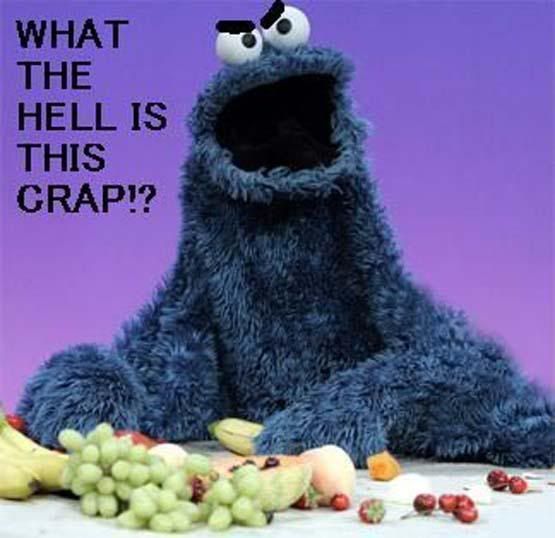
Technically, THIS picture is right-side-up. The other one of the profile shot is upside down. The bulge in the phone is the bottom lip/radio. The smaller/thinner end is where the camera is. It's the top of the phone.
http://i55.tinypic.com/25ixlzc.jpg [/ IMG][/QUOTE]
thank you for posting that. the op should be updated with this as well
 ]
]Back to the soft/hard button questions.
If this device does not have any hard buttons on the front, How can you stop an app from luanching without a back (cancel) button?
I am always hitting the wrong soft buttons.
Back to the soft/hard button questions.
If this device does not have any hard buttons on the front, How can you stop an app from luanching without a back (cancel) button?
I am always hitting the wrong soft buttons.
However, A9 is a true symmetrical multi-processor while Scorpion is not (you can reference the multiple discussions at XDA or even Qualcomm's documents that state as much). What this means is the A9, being SMP capable, can have both cores address memory at the same time and process threads at the same time. Scorpion's cores have to "take turns" addressing memory. To simplify this, let's take 2 cores on each CPU, and 4 tasks that want to be executed at the same time.
For the A9, cores 1 and 2 process tasks one and 2 simultaneously, before moving on to tasks 3 and 4. For the Scorpion, Core 1 handles task 1, then core 2 handles task 2, then core 1 handles task 3, then core 2 handles task 4. (NOTE: This is simplified, as both CPUs can process multiple threads on one core similar to Intel's hyper-threading. This was meant to be a simplified example.)
According to Qualcomm's technical docs, I'm spot on. Because Snapdragon is asynchronous, you can view a dual-core CPU @ 1.5ghz as one big 3.0ghz CPU if needed. If an app requires relatively little CPU power (Angry Birds), you're not going to see that second core fire up, as shown in your post in that thread. Something more demanding, like a malware scan or encoding (Lookout app in that thread is a prime example) will try to max out both cores to finish the task in less time. The bottom line is that both cores are only used when needed, and when needed, it handles tasks in the order that I specified.
And therein is the benchmark dilemma that frustrates me - people consume benchmark results like horse racing results, when they mean very different things in very different contexts. Benchmarks can be aimed at compilers, iron, or end-user use cases.
Enter the SMP approach - an effective way to get dual cores working and threaded apps (read: most all of our apps) working aok and running better on dual cores without needing to be re-written or re-compiled - it just works.
Just want to add my voice to the others thanking you and hoping that you come home safe to your family.That being said, I may be in a situation where it would be better for me to "wait for the next best thing". There's a good chance that I'll be redeploying to Afghanistan at the beginning of 2012 for like a 4 month tour.
I guess the soft buttons would work like windows task bar at the bottom with auto hide. Does that sound right?
I guess the soft buttons would work like windows task bar at the bottom with auto hide. Does that sound right?
From what I understand, they supposedly only show in the homescreen.
If that's the case how would you back out of an app?
That would be sweet. From what I understand, they supposedly only show in the homescreen. I could be way off with that, though.
No. I mean after an app is launched the buttons will hide. But will they stay there when the app is launching(loading).There might be a setting to auto hide but I kind of doubt it.
I'm probably way off then. I thought I read it somewhere.
That would make sense if they stayed there on portrait mode.what i'Ve heared is that they will only display in portrait mode... so that you'll have true 16:9 aspect ratio in landscape mode for movies and games, but when you rotate your device the buttons will appear
The "soft" on screen buttons work exactly like the "hard" ones you are used to. There will be a back, home, and multitask "soft" button that remains on screen at all times (even in apps). They go away if you start watching a full screen video but you can always bring them back by tapping in the status bar area. This is nice for changing orientation. The buttons will move with the screen.
