speedfreak32
Well-Known Member
I am looking for a syracuse university wall paper if any of you are handy with photoshop!
Follow along with the video below to see how to install our site as a web app on your home screen.
Note: This feature may not be available in some browsers.
Anyone know what widgets these are? The megaman one, mini-picture and calendar?
todo list is Gtasks, it syncs with you gmail tasks and is AMAZINGHow about that to-do list?
Loving android.


calendar is pure grid calendar
pictures are what he said, default photo widget resized
todo list is Gtasks, it syncs with you gmail tasks and is AMAZING
FYI I tried to copy his style cause I thought it was the sexiest thing since slice bread

can you post the wallpaper you used
updated:
That weather widget is great! Is that part of Beautiful Widgets?

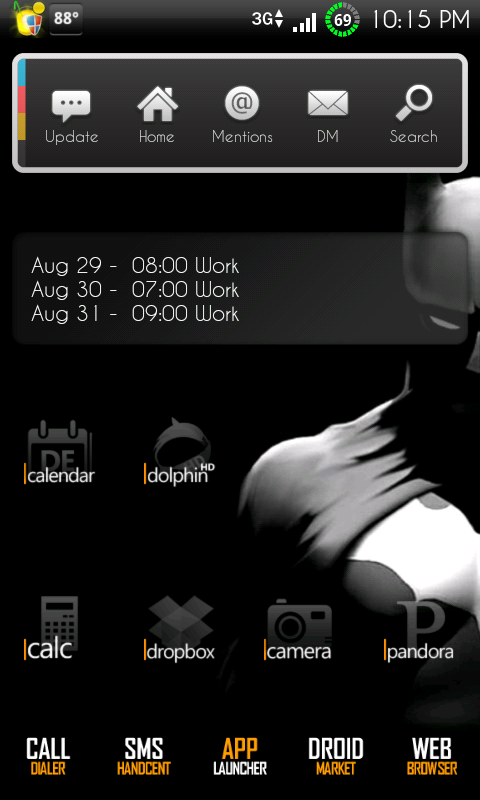
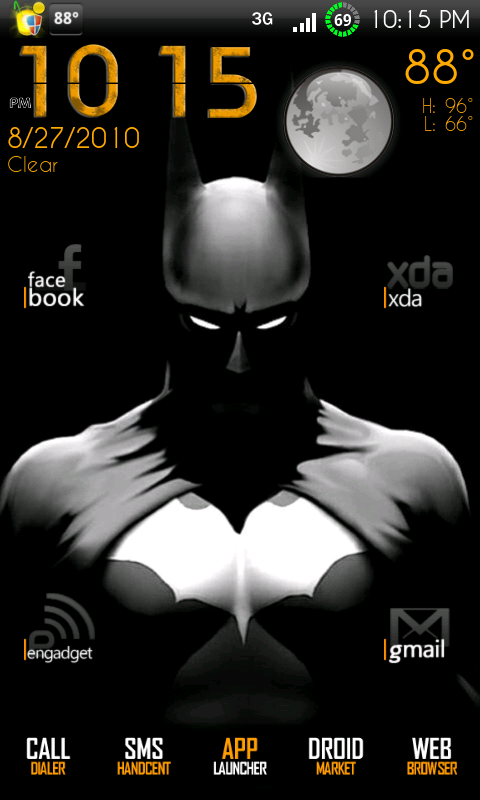
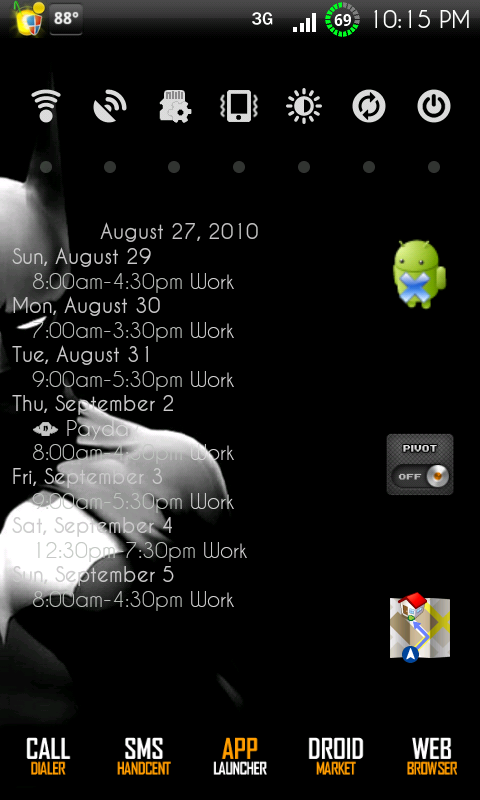
New home screen, you like better than iron man?

Finally set it up how I prefer it. For now at least.
Left Screen:
Twicca
Smooth Calander
Home:
Beautiful Widgets Home with gearedup clock skin and SimpleWeather weather skin
Right Screen:
SwitchPro
Cal Widget
ATK
Pivot OnOff
Icons are Orange TallMin icons
Background was found on Zedge
Using a dock found on UltraLinx' blog
Notification bar is Minimal Matte, with the circle battery mod
I'm trying to edit the SwitchPro apk to be orange as well, but I'm finding it more difficult than it really should be. Any word on how to go about it?
Here's a fresh one for fun (I've gyrated with my home screens for hours):

I'm trying to edit the SwitchPro apk to be orange as well, but I'm finding it more difficult than it really should be. Any word on how to go about it?
Widgets - > SwitchPro Size 4 -> Widget Color
 I got them changed over already, looks much more fitting in orange now!
I got them changed over already, looks much more fitting in orange now!Finally set it up how I prefer it. For now at least.
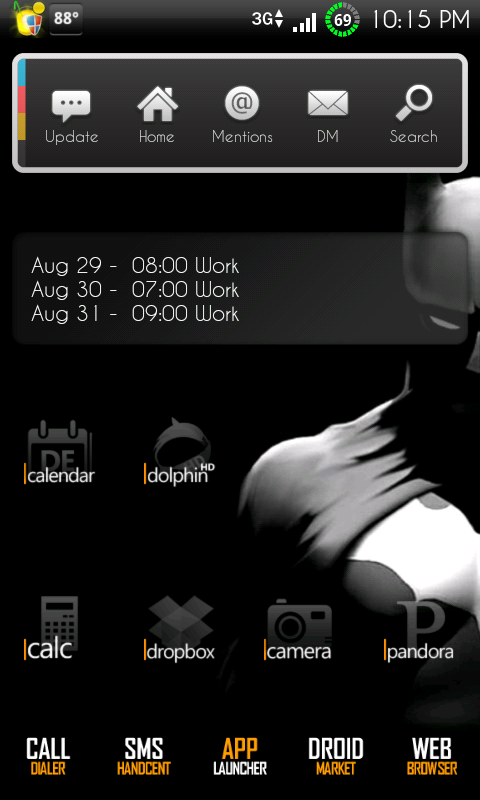
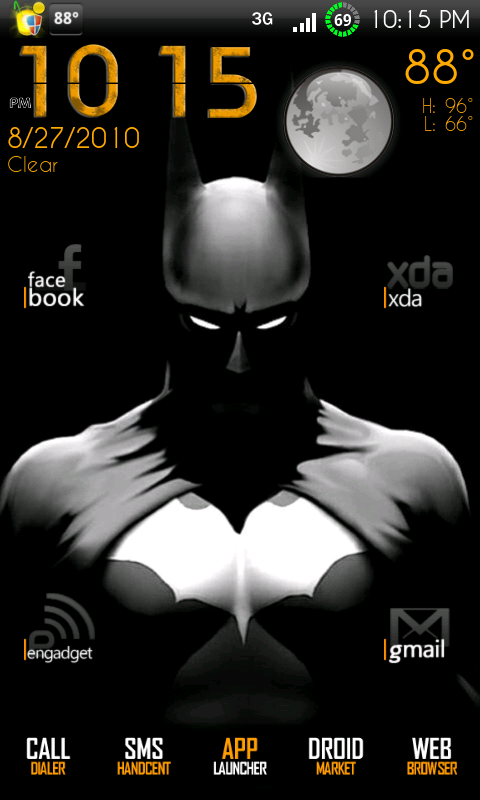
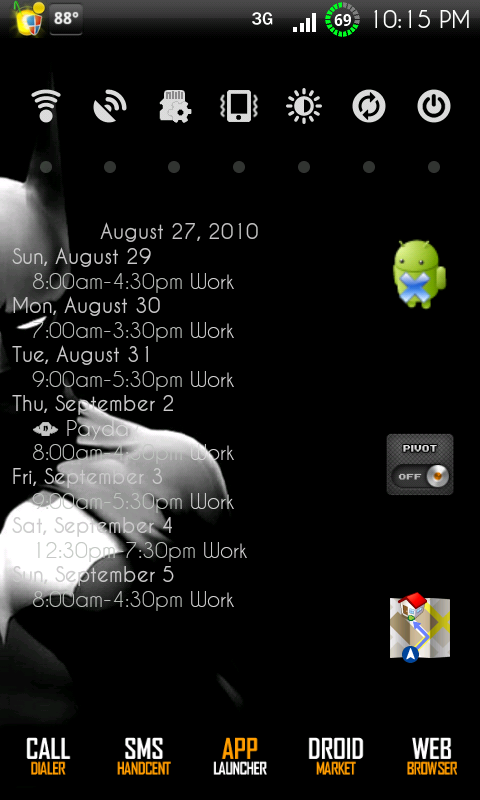
Left Screen:
Twicca
Smooth Calander
Home:
Beautiful Widgets Home with gearedup clock skin and SimpleWeather weather skin
Right Screen:
SwitchPro
Cal Widget
ATK
Pivot OnOff
Icons are Orange TallMin icons
Background was found on Zedge
Using a dock found on UltraLinx' blog
Notification bar is Minimal Matte, with the circle battery mod
I'm trying to edit the SwitchPro apk to be orange as well, but I'm finding it more difficult than it really should be. Any word on how to go about it?
What Icons are these?
Decided to change things up. I think I'm gonna be tweaking this one for a bit though...

