Install the app
How to install the app on iOS
Follow along with the video below to see how to install our site as a web app on your home screen.
Note: This feature may not be available in some browsers.
-
After 15+ years, we've made a big change: Android Forums is now Early Bird Club. Learn more here.
You are using an out of date browser. It may not display this or other websites correctly.
You should upgrade or use an alternative browser.
You should upgrade or use an alternative browser.
Post your home screens
- Thread starter tcv
- Start date
-
- Tags
- samsung captivate
Infiniti35GT
Newbie
I like to keep it simple. Got the phone about two weeks ago. Just rooted & lag fixed. Really enjoy the phone now. I don't have some of the problems with the battery that some appear to have I get about 2 or 3 days with my moderate use out of it.






just wanted to share this, in case if some of you didn't know:
http://launcherpro.droidicon.com/
http://launcherpro.droidicon.com/
smeltn
Member
Mine:

Not showing up
WHats that widget you got there for the quota usage? I need one so I wont go over the limit. I tried searching for something like it with no luckI've only had mine for a couple of days. Upgraded from samsung eternity. So this is my first "smart phone". The customization is unreal. I'm sure it will change a lot in the coming weeks but this is what I have got so far.


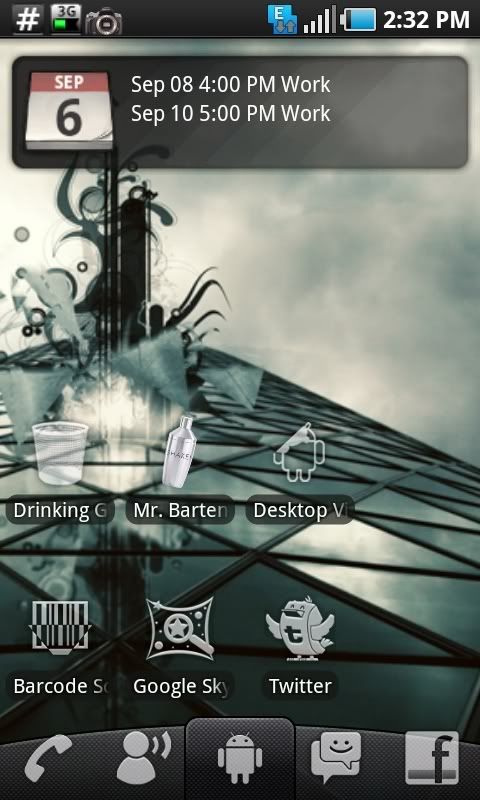
WHats that widget you got there for the quota usage? I need one so I wont go over the limit. I tried searching for something like it with no luck
Its 3g watchdog, free in the market - more info below..
http://www.appbrain.com/app/net.rgruet.android.g3watchdog
WHats that widget you got there for the quota usage? I need one so I wont go over the limit. I tried searching for something like it with no luck
What kind of apps are THOSE?!?!? That homescreen looks awesome!
Nodes of Ranvier
Newbie
Whats the best/easiest way to attach pics ?
chicknlil
Android Enthusiast
I personally use my Picasa account. Seems to work well, and gives me a variety of size options.
If you're looking for the codes to use (and remove all of the spaces from the following example to make it work), its:
[ img ] http : // www . pathtoimage . com / img . jpg [ / img ]
If you're looking for the codes to use (and remove all of the spaces from the following example to make it work), its:
[ img ] http : // www . pathtoimage . com / img . jpg [ / img ]
Got mine rooted today!

Does my phone have to be rooted to get this setup and background?
CrimsonPride
Android Expert
Does my phone have to be rooted to get this setup and background?
probably not, its just adw launcher, fancy widget and i dont know what the wallpaper is, ive seen it somewhere but i dont remember where, probably at xda
CrimsonPride
Android Expert
its a modded version of the nexus live wallpaper where all the things are that blueish colorlooks like one of the standard live wallpapers.
CrimsonPride
Android Expert
yep thats probably it.ah, so something like this maybe?
Nodes of Ranvier
Newbie
Not showing up
Working now?
chicknlil
Android Enthusiast
Working now?
Well, I can click on the link and view it on Picasa's site...
The direct link to the image though is http://lh6.ggpht.com/_R3QvqyhV0NM/TJD7nuVfmgI/AAAAAAAAAC0/Jf3j6MHWNtk/s512/snap20100913_152749.png
sremick
Android Expert
How is everyone getting the lower 4 icons to be changed? Aka the mail,browser,phone..yadda,yadda. I find I can move around any other icon except those 4?
Use a different launcher, such as LauncherPro. Although you can change the apps even in the stock launcher (Touchwiz), you're stuck with the default icon for the app when you do.
CrimsonPride
Android Expert
to change the bottom 4 of touchwiz go to yourHow is everyone getting the lower 4 icons to be changed? Aka the mail,browser,phone..yadda,yadda. I find I can move around any other icon except those 4?
app drawer > menu button > view type > customizable grid > menu button > edit
and then you can drag any apps to the dock that you want
bword
Android Enthusiast
Just found out on another post, thanks dude!to change the bottom 4 of touchwiz go to your
app drawer > menu button > view type > customizable grid > menu button > edit
and then you can drag any apps to the dock that you want
OK, think I have my device laid out the way that is most functional for me... I use four home screens (entertainment, home, calendar, social) and am using QuickDesk as an overlay to get to folders, see battery info, and access power control. Overall this works real well for me personally. I am using ADW.launcher with the the Droid X theme.
Home screen:

Where did this black google search widget come from? I'm so tired of the fact that my stock google search bar is the only thing that doesn't match the rest of my widgets and customizations...
Nodes of Ranvier
Newbie
Well, I can click on the link and view it on Picasa's site...
The direct link to the image though is http://lh6.ggpht.com/_R3QvqyhV0NM/TJD7nuVfmgI/AAAAAAAAAC0/Jf3j6MHWNtk/s512/snap20100913_152749.png
How can I get the image to show up without clicking a link?
chicknlil
Android Enthusiast
See my post from earlier where I explained just how to do that. 

