One is my gmail and the other is Microsoft Exchange Services for my work email.
I could probably have my gmail loaded into the stock one but I want to keep my two accounts seperate.
I figure this is the best solution until i start figuring out what a good mail app is as i don't really like the stock one that much with the black background and grey text.
I could probably have my gmail loaded into the stock one but I want to keep my two accounts seperate.
I figure this is the best solution until i start figuring out what a good mail app is as i don't really like the stock one that much with the black background and grey text.

 )
)





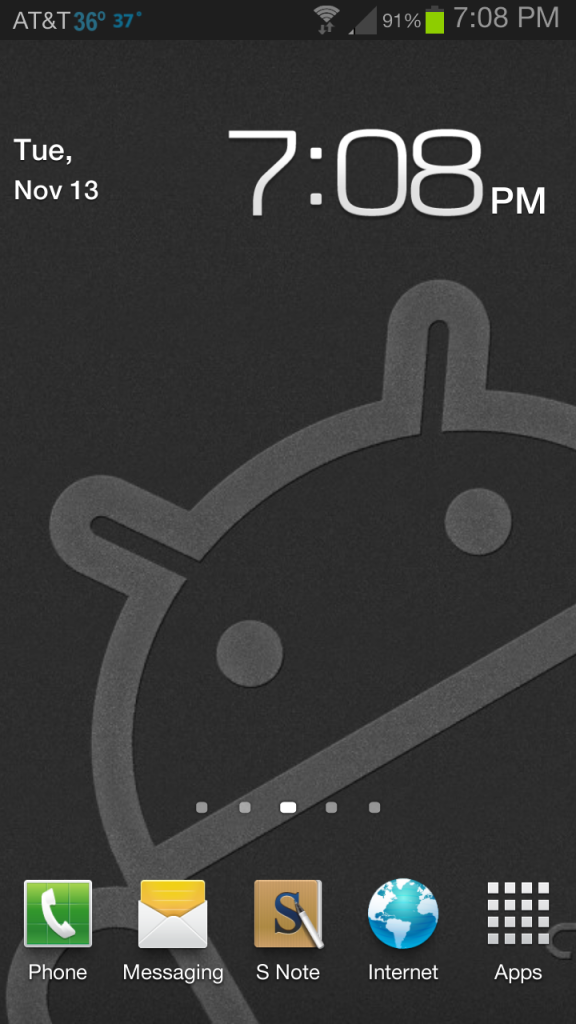

 just curious and nosy
just curious and nosy




