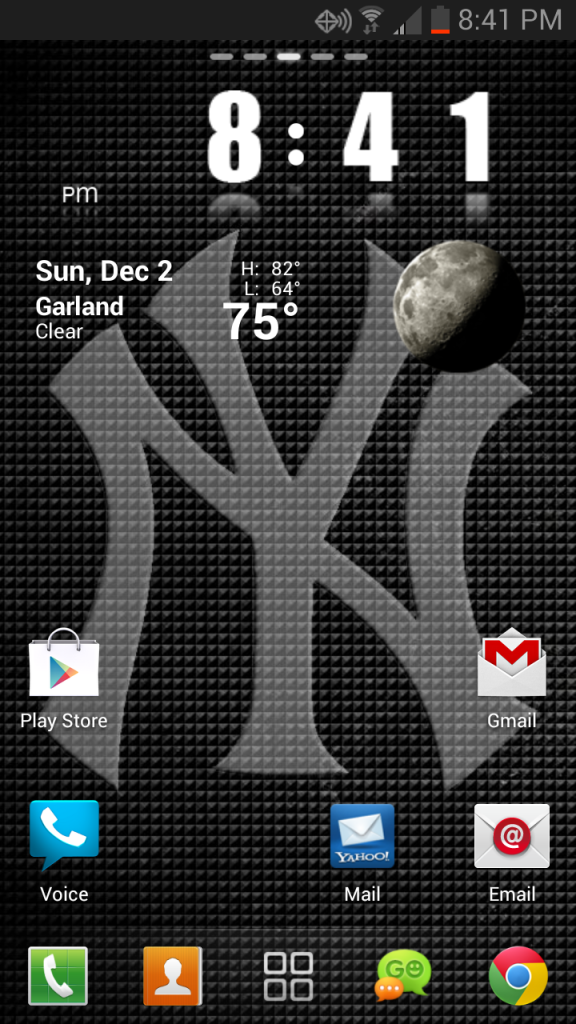Install the app
How to install the app on iOS
Follow along with the video below to see how to install our site as a web app on your home screen.
Note: This feature may not be available in some browsers.
-
After 15+ years, we've made a big change: Android Forums is now Early Bird Club. Learn more here.
You are using an out of date browser. It may not display this or other websites correctly.
You should upgrade or use an alternative browser.
You should upgrade or use an alternative browser.
Post your homescreen!
- Thread starter k3Ck
- Start date
kbrn
Android Enthusiast
Thanks to MiXoLoGiSt I love my primary home screen. It still is completely stock.

Sent using the Samsung Galaxy Note 2 using Tapatalk 2
I like the clock/weather widget.. what app is it?
Caloy
Android Expert
I like the clock/weather widget.. what app is it?
The clock is from Zooper Widget Pro, just edited out the calendar to just show the time, moved the placement of the text a little bit to line up nicely with the weather bug widget. The weather comes from weather bug elite.
Sent using the Samsung Galaxy Note 2 using Tapatalk 2
suprmallet
Android Enthusiast
Using a stock rooted ROM till I find a different one that I like better.


MiXoLoGiSt
Well-Known Member
Mixologist,
Thank you for alerting us about Zooper. Just installed it.
Please help me remember....
How do you put widgets on the LOCK screen? I want to use Zooper widgets there.
As far as I know you aren't able to without downloading something like WidgetLocker Lockscreen.
Widgets on the lock screen wasn't introduced until Jelly Bean 4.2 which we don't have on our phones yet so in order To do that you will need a 3rd party app of some kind like the one i mentioned above.
ne0lyfeism
Android Enthusiast
Here is how I have mine set up so far. Loving the stock Android experience with still having all the TW functions and features.
View attachment 44317
What widget is it that you're using for the clock/date/weather? Looks awesome!
MiXoLoGiSt
Well-Known Member
What widget is it that you're using for the clock/date/weather? Looks awesome!
It's called One More Clock.
I'm fully embracing the android experience and goi ffg I b. J Ijhh 888cng for a green theme:
Hey, looks nice and clean and stock. How did you do this? What's the Clock? What's the weather? Does the wallpaper come in different colours like purple etc?
Hey, looks nice and clean and stock. How did you do this? What's the Clock? What's the weather? Does the wallpaper come in different colours like purple etc?
The clock and weather is beautiful widgets from the market. It isn't free, but I think it's only 2 bucks. It comes with a skin market, that particular green skin is called "bracketed_Green". I found the wallpaper by googling for Note 2 wallpapers. Don't remember the exact website, but you can't set the wallpaper straight from the browser. Doing so results in a blurry image, you must first save to the gallery, then set as wallpaper. Here is the original image uploaded to photo bucket (may have been resized):
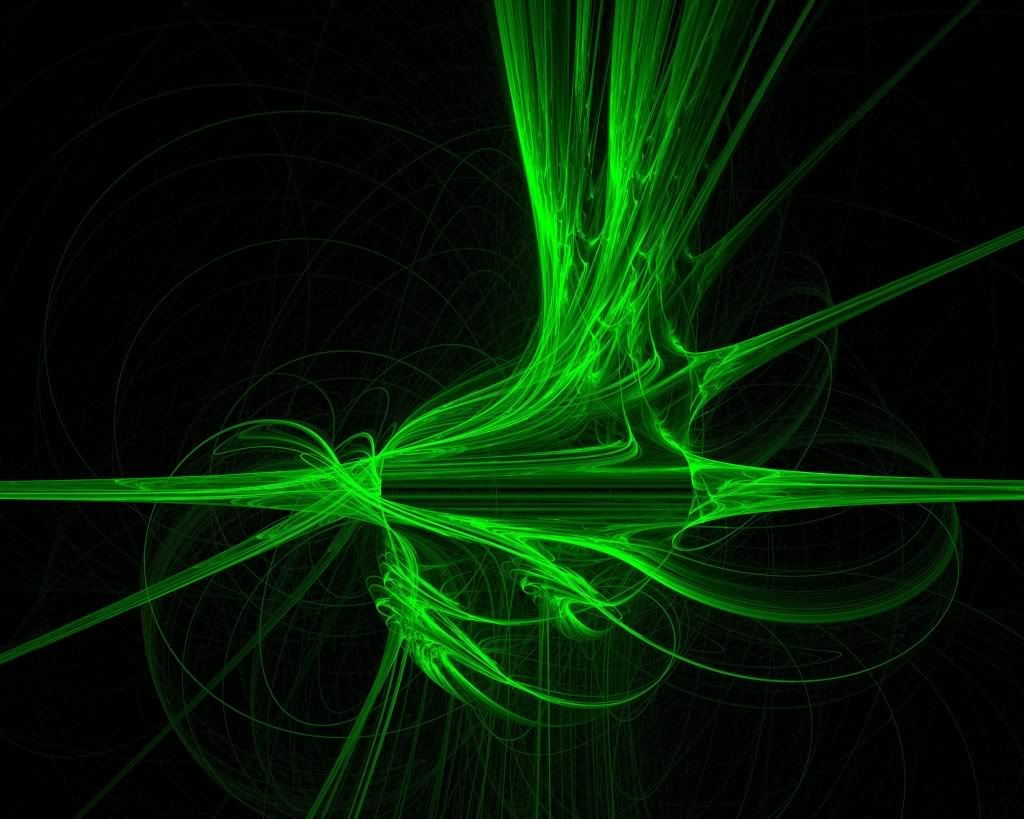
Here is my most recent. The thing I covered up is my city. Anyway this is using a jelly bean wallpaper with Nova Launcher and I have a minimalist theme going. The calendar and clock widgets are an app called zooper widget.
View attachment 44431
Love this.
How did you get those text icons?
kbrn
Android Enthusiast
Here's mine. It's next to my former Gnex.

It looks really black, is the vzw version black? and are those the HD widgets? it looks pretty cool!
SHIVA77
Android Enthusiast
Hi, The widgets are HD Widgets. Right. The background is a live wallpaper with floating dots, it's quite cool, but doesn't capture in stills.
the phone is not black, it's grey, but in the pic looks the same color as my former Gnex.
How small is the Gnex is comparison.
the phone is not black, it's grey, but in the pic looks the same color as my former Gnex.
How small is the Gnex is comparison.

SHIVA77
Android Enthusiast
^^ you could probably eliminate the need for the battery widget by enabling battery percentage in the stock notification area. It would make room for another shortcut for you.
Yes, but I like this and also it's easier to see in a glance and I think looks cool! but thanks!
MiXoLoGiSt
Well-Known Member
Love this.
How did you get those text icons?
I'm using Nova Launcher with a minimalist theme.