Install the app
How to install the app on iOS
Follow along with the video below to see how to install our site as a web app on your home screen.
Note: This feature may not be available in some browsers.
-
After 15+ years, we've made a big change: Android Forums is now Early Bird Club. Learn more here.
You are using an out of date browser. It may not display this or other websites correctly.
You should upgrade or use an alternative browser.
You should upgrade or use an alternative browser.
Post your homescreen!
- Thread starter k3Ck
- Start date
SportsFans
Newbie
Sorry for the delay geekmom.
Using Go Launcher
Attachments
-
 Screenshot_2012-12-05-19-54-39.jpg108.9 KB · Views: 171
Screenshot_2012-12-05-19-54-39.jpg108.9 KB · Views: 171 -
 Screenshot_2012-12-05-19-54-43.jpg171 KB · Views: 165
Screenshot_2012-12-05-19-54-43.jpg171 KB · Views: 165 -
 Screenshot_2012-12-05-19-55-13.jpg249.6 KB · Views: 159
Screenshot_2012-12-05-19-55-13.jpg249.6 KB · Views: 159 -
 Screenshot_2012-12-05-19-55-07.jpg123.1 KB · Views: 178
Screenshot_2012-12-05-19-55-07.jpg123.1 KB · Views: 178 -
 Screenshot_2012-12-05-20-02-35.jpg157.1 KB · Views: 166
Screenshot_2012-12-05-20-02-35.jpg157.1 KB · Views: 166 -
 Screenshot_2012-12-05-19-54-51.jpg123.9 KB · Views: 185
Screenshot_2012-12-05-19-54-51.jpg123.9 KB · Views: 185 -
 Screenshot_2012-12-06-09-35-43.jpg376.6 KB · Views: 150
Screenshot_2012-12-06-09-35-43.jpg376.6 KB · Views: 150 -
 Screenshot_2012-12-05-19-55-29.jpg158.1 KB · Views: 169
Screenshot_2012-12-05-19-55-29.jpg158.1 KB · Views: 169
Changing a few wallpapers isn't customizing to me. I want to do this but from the comments, too many people have run into issues afterwards.
Coldfustion's Android 3D UI Tutorial [Galaxy Note 2] - YouTube
^
Thanks for this link btw. I followed this and setup my phone using go launcher. Been using it about a week now with no issues.
Coldfustion's Android 3D UI Tutorial [Galaxy Note 2] - YouTube
^
Thanks for this link btw. I followed this and setup my phone using go launcher. Been using it about a week now with no issues.
some.devil
Android Enthusiast
I'm not a big fan of rooting, launchers and 3rd party widgets. Here's to simple.


Caloy
Android Expert
I'm not a big fan of rooting, launchers and 3rd party widgets. Here's to simple.

Woah, can you actually make folders on the very bottom row? How did you do that?
ScandaLeX
Wasn't Me
Changing a few wallpapers isn't customizing to me. I want to do this but from the comments, too many people have run into issues afterwards.
Coldfustion's Android 3D UI Tutorial [Galaxy Note 2] - YouTube
^
Thanks for this link btw. I followed this and setup my phone using go launcher. Been using it about a week now with no issues.
After doing this myself the comments people left started not to make any sense to me. The video goes quick. I think some of them missed a step or 2.
some.devil
Android Enthusiast
Woah, can you actually make folders on the very bottom row? How did you do that?
Long press home screen > add folder > add applications to folder > drag folder to bottom row (4 folder max)
This is my homescreen. .
Can I ask where you got those photo frames? I've tried a few different apps and couldn't find that one
Sent from my SCH-I605 using Tapatalk 2
ren857
Android Enthusiast
Can I ask where you got those photo frames? I've tried a few different apps and couldn't find that one
Sent from my SCH-I605 using Tapatalk 2
Those photo frames are called "TSF Pendant Widget" but it can only be used with the TSF Shell Launcher.
Touchwiz has a gallery or photo widget. It's not the same though.
ren857
Android Enthusiast
My new home screen. (Nemus Launcher)

Neat!
twister6
Android Expert
OK, here is mine, for now  I went for minimalistic/futuristic theme. Running Nova Launcher (8x8 grid) with custom them icons, Rings clock/weather widget, and Widgetsoid for a few control shortcuts in the middle. Still work in progress, probably will add Smooth Calendar for upcoming calendar events, and a few folders (or maybe Circle launcher for easier shortcut access).
I went for minimalistic/futuristic theme. Running Nova Launcher (8x8 grid) with custom them icons, Rings clock/weather widget, and Widgetsoid for a few control shortcuts in the middle. Still work in progress, probably will add Smooth Calendar for upcoming calendar events, and a few folders (or maybe Circle launcher for easier shortcut access).
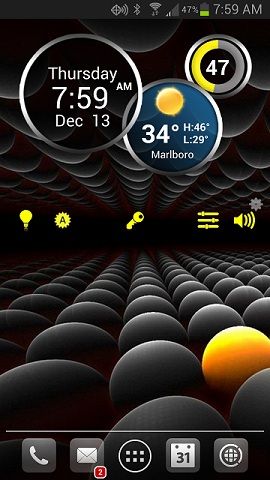
 I went for minimalistic/futuristic theme. Running Nova Launcher (8x8 grid) with custom them icons, Rings clock/weather widget, and Widgetsoid for a few control shortcuts in the middle. Still work in progress, probably will add Smooth Calendar for upcoming calendar events, and a few folders (or maybe Circle launcher for easier shortcut access).
I went for minimalistic/futuristic theme. Running Nova Launcher (8x8 grid) with custom them icons, Rings clock/weather widget, and Widgetsoid for a few control shortcuts in the middle. Still work in progress, probably will add Smooth Calendar for upcoming calendar events, and a few folders (or maybe Circle launcher for easier shortcut access).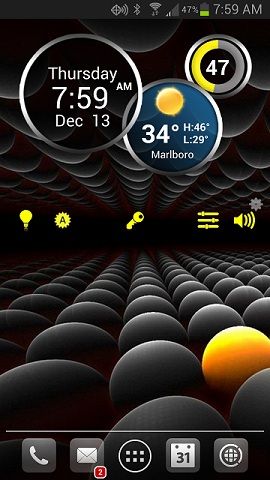
drexappeal
Extreme Android User
OK, here is mine, for nowI went for minimalistic/futuristic theme. Running Nova Launcher (8x8 grid) with custom them icons, Rings clock/weather widget, and Widgetsoid for a few control shortcuts in the middle. Still work in progress, probably will add Smooth Calendar for upcoming calendar events, and a few folders (or maybe Circle launcher for easier shortcut access).
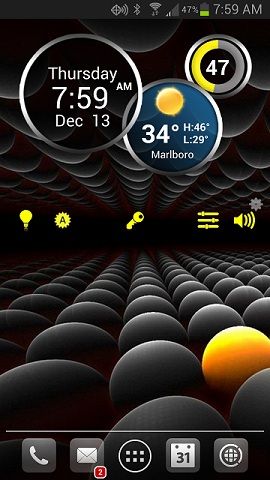
How'd you get 8X8 on Nova Launcher. I have Nova Launcher Prime and the max desktop grid offering is 7X7.
twister6
Android Expert
How'd you get 8X8 on Nova Launcher. I have Nova Launcher Prime and the max desktop grid offering is 7X7.
Uh, its a secret
 Yes, you need to have Prime. Actually, there is a hidden "Labs" menu option which you can activate to enable additional "beta" features.
Yes, you need to have Prime. Actually, there is a hidden "Labs" menu option which you can activate to enable additional "beta" features.Once you are in Nova Settings menu, press'n'hold volume down button for a few secs. Right under neath of Backup and Import option you will see a new entree for "Labs". Holding volume up will disable it. In there you will get some new options including Big Grid Size Options. Once you select it and go back to Desktop setting - now you can have a grid with up to 16x16 size
 You can go crazy with that stuff because it scales down all the icons. I found 8x8 to be manageable and very useful for fine tuning the placement of icons/widgets, as well as resizing.
You can go crazy with that stuff because it scales down all the icons. I found 8x8 to be manageable and very useful for fine tuning the placement of icons/widgets, as well as resizing.Now, all I'm hoping for is that in the next update they will add an option for dock background. I have no idea why it's not available yet. I had it in my ancient Launcher Pro 2 years ago.
drexappeal
Extreme Android User
Uh, its a secretYes, you need to have Prime. Actually, there is a hidden "Labs" menu option which you can activate to enable additional "beta" features.
Once you are in Nova Settings menu, press'n'hold volume down button for a few secs. Right under neath of Backup and Import option you will see a new entree for "Labs". Holding volume up will disable it. In there you will get some new options including Big Grid Size Options. Once you select it and go back to Desktop setting - now you can have a grid with up to 16x16 sizeYou can go crazy with that stuff because it scales down all the icons. I found 8x8 to be manageable and very useful for fine tuning the placement of icons/widgets, as well as resizing.
Now, all I'm hoping for is that in the next update they will add an option for dock background. I have no idea why it's not available yet. I had it in my ancient Launcher Pro 2 years ago.
Awesome!!! Thanks so much. This was one thing that I was wishing could be increased, especially with having Launcher Pro Plus for so long (and then GLEx for part of last year).
I went up to 11X11, but makes for much easier fitment of some of my smaller widgets without distortion. I like having the odd number because it allows me to place widgets center screen, rather than having 1 side or the other. Thanks again. Really made me love this launcher even more, knowing about this hidden menu.
MiXoLoGiSt
Well-Known Member
What's the point of hiding that grid size setting?
Probably beta features that they don't want people complaining about in reviews until they are ready for mainstream.
twister6
Android Expert
Went through a few more homescreen designs, here is the one I settled on for now. Dark/grey theme with all the controls on one screen. Still using Rings clock/weather widget, and various Widgezoid controls (red key to lock the screen and grey controls for sound/volume), smooth calendar for upcoming calendar events, folders, android weather widget, lots of Zooper pieces (vertical calendar, battery status, free mem), and CircleLauncher (a grey sphere between weather/battery Rings which pops-up with short-cuts).










