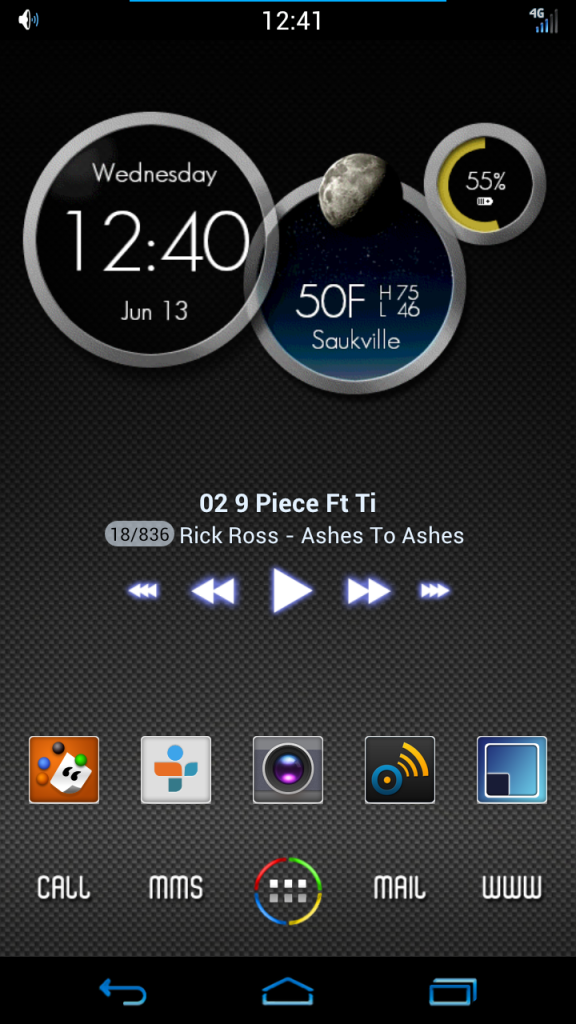SolidOrange
Android Expert
jbdan said:ゴージャス
I have no idea what that means lol
ゴージャス = gorgeous.

Follow along with the video below to see how to install our site as a web app on your home screen.
Note: This feature may not be available in some browsers.
jbdan said:ゴージャス
I have no idea what that means lol

ゴージャス = gorgeous.




So you have to send the screen capture to a desktop computer and then use this website?
I think my vanity quotient is too low.

All these cool looks/roms/apps/themes/widgets, etc. look fantastic. They really do. However, especially with the widgets and apps that continuously are running, how do you guys not lose your minds about the battery life?
I have the extended battery and I manage my 4g/3g/WiFi toggling so that I maintain as much life as possible. However, all these widgets running would have to destroy the battery no matter what, right?
Or am I n00bing this?

All these cool looks/roms/apps/themes/widgets, etc. look fantastic. They really do. However, especially with the widgets and apps that continuously are running, how do you guys not lose your minds about the battery life?
I have the extended battery and I manage my 4g/3g/WiFi toggling so that I maintain as much life as possible. However, all these widgets running would have to destroy the battery no matter what, right?
Or am I n00bing this?
Up until 3 days ago, I had 11 Widgets on my home screen. A month or so before, 16. After removing them all, I've noticed no battery life increase
I use a few of each and typically go 24+ hours between charges and that is with a typical day of an hour plus of phone conversation and more time with screen on. If you are expecting several days on a charge it is more difficult with a smart phone.I don't see how this is possible. Were the widgets you took off continuously updating widgets (for example, Weather, Facebook, Twitter) or were they widgets that were only used/updated manually (for example, music player, settings toggles)? For the former, you would had to have gotten a difference, but the latter might not have changed anything.
I don't see how this is possible. Were the widgets you took off continuously updating widgets (for example, Weather, Facebook, Twitter) or were they widgets that were only used/updated manually (for example, music player, settings toggles)? For the former, you would had to have gotten a difference, but the latter might not have changed anything.
More function than form..