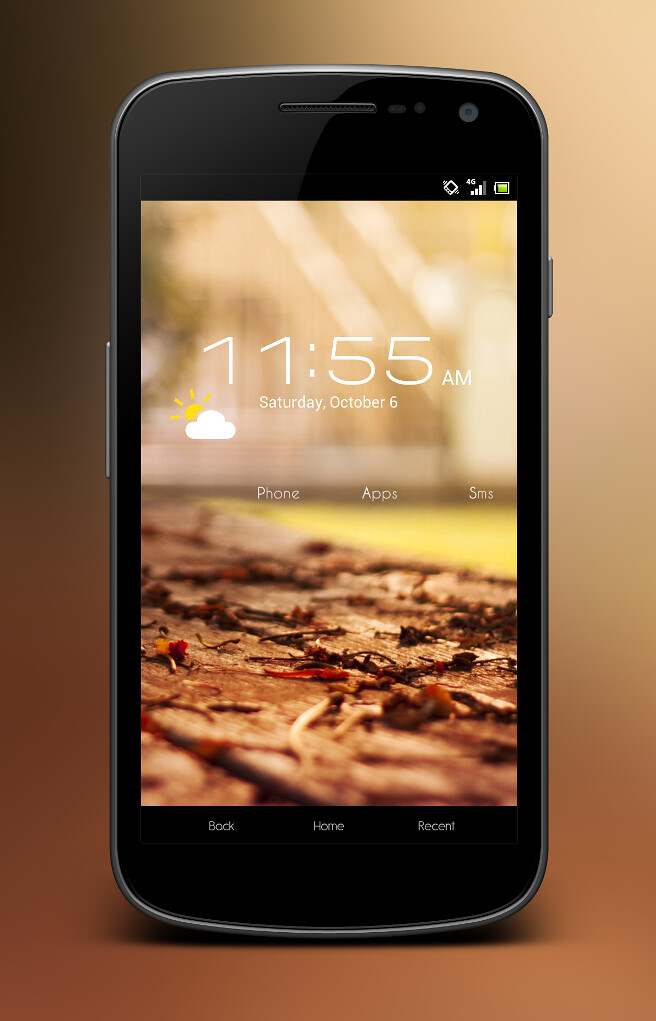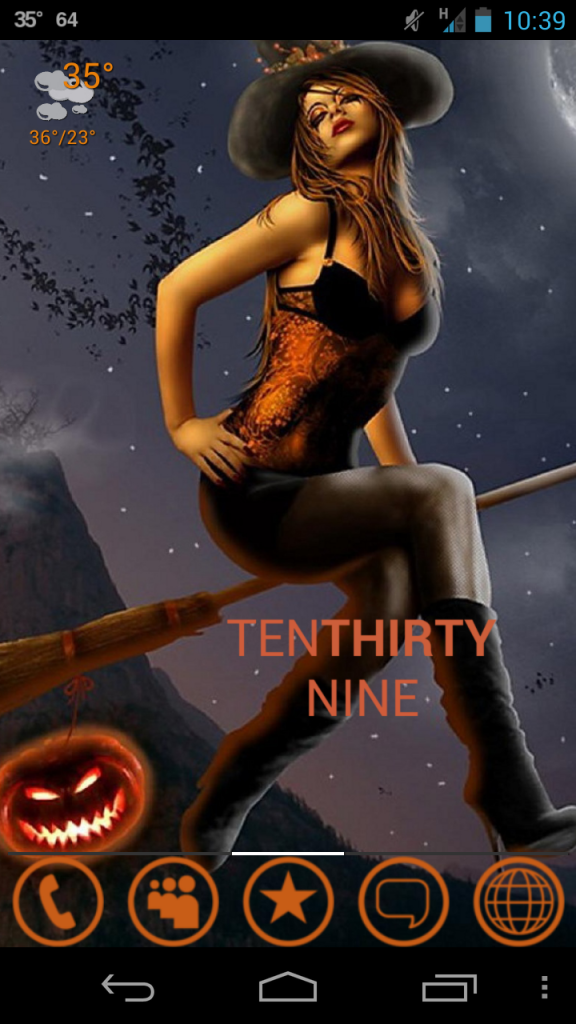Install the app
How to install the app on iOS
Follow along with the video below to see how to install our site as a web app on your home screen.
Note: This feature may not be available in some browsers.
-
After 15+ years, we've made a big change: Android Forums is now Early Bird Club. Learn more here.
You are using an out of date browser. It may not display this or other websites correctly.
You should upgrade or use an alternative browser.
You should upgrade or use an alternative browser.
Post your Homescreens
- Thread starter VoidedSaint
- Start date
-
- Tags
- galaxy nexus
inspired4g
Newbie
How did you get that clock widget and are you actually running nature ux?
Petrah
Psychotic Female
You always have the prettiest walls! Link pretty please?
Edit: Derp... never mind! I'm blind in one eye, and can't see out the other!
marbledgodwit
Newbie

Nova launcher
Minimalistic Text
marbledgodwit
Newbie
Nova Launcher
Weather Eye
Minimalistic Text
Minimal Text

Weather Eye
Minimalistic Text
Minimal Text

suprafreak1000
Android Enthusiast
suprafreak1000
Android Enthusiast
TomMaxwell
Lurker
Here's my homescreen. Just switched from being an iPhone user since the first iPhone to a Galaxy Nexus.


in2uition
Android Enthusiast
Droid_Junky
Android Enthusiast
JBNex
Well-Known Member
Latest JBsourcery with Lucid theme. Found the Fringe wallpaper on the web.
Stock Launcher?
Droid_Junky
Android Enthusiast
JBNex, It's Nova Launcher paid version.
Bren S.
Android Expert
Here's my homescreen. Just switched from being an iPhone user since the first iPhone to a Galaxy Nexus.
Congrats on the switch

frenchy714
Android Expert

UCCW "Stacks" skin, BBB icons, Nova Launcher, Avantgarde font
z0mb13m4n
Android Enthusiast
I'm kind of a zombie freak, hence my screen name and this home screen lol
really wish I knew how to change the colors of the time, battery, temperature, etc. in the notification bar
and I've only had my GNex for a week, so this is my first set up that I plan on keeping for longer than a few hours

really wish I knew how to change the colors of the time, battery, temperature, etc. in the notification bar
and I've only had my GNex for a week, so this is my first set up that I plan on keeping for longer than a few hours

I thought that the screenshot function was supposed to be in with the power button? Mine is not...so am I going to have to download an app?
It's power button and volume down, hold them for a second or two and it'll take the screenshot
 .
.Here's mine, not especially elegant or anything, just fucntional!

Stock JB 4.1.2
frenchy714
Android Expert
I'm kind of a zombie freak, hence my screen name and this home screen lol
really wish I knew how to change the colors of the time, battery, temperature, etc. in the notification bar
and I've only had my GNex for a week, so this is my first set up that I plan on keeping for longer than a few hours

You can change some of what you mentioned by flashing a custom ROM that supports changing the status bar interface, such as CNA (Codename Android) or AOKP.
Orion
Android Expert
frenchy714
Android Expert
Latest:
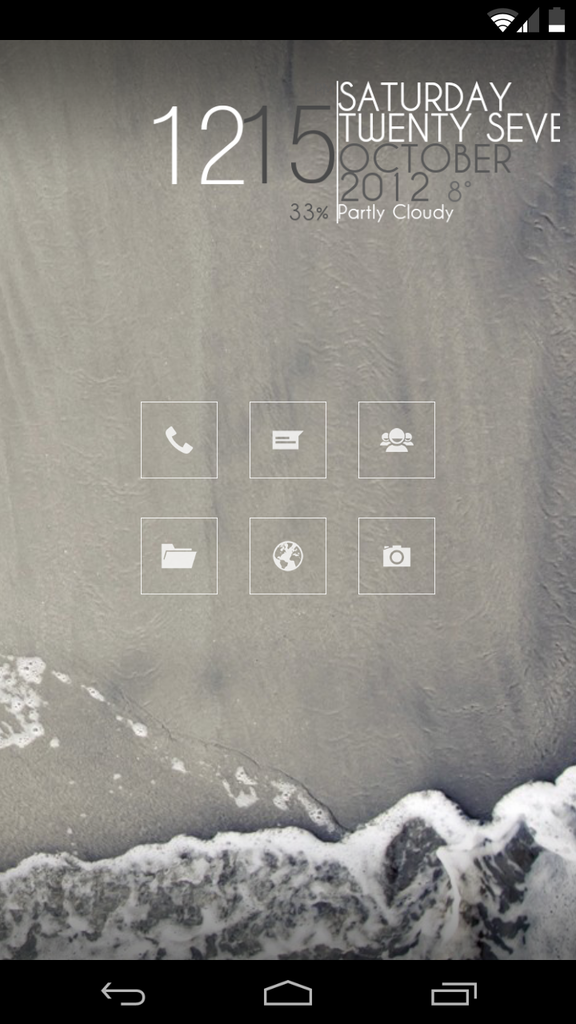
UCCW "Texty" skin, BBB icons, Nova Launcher.
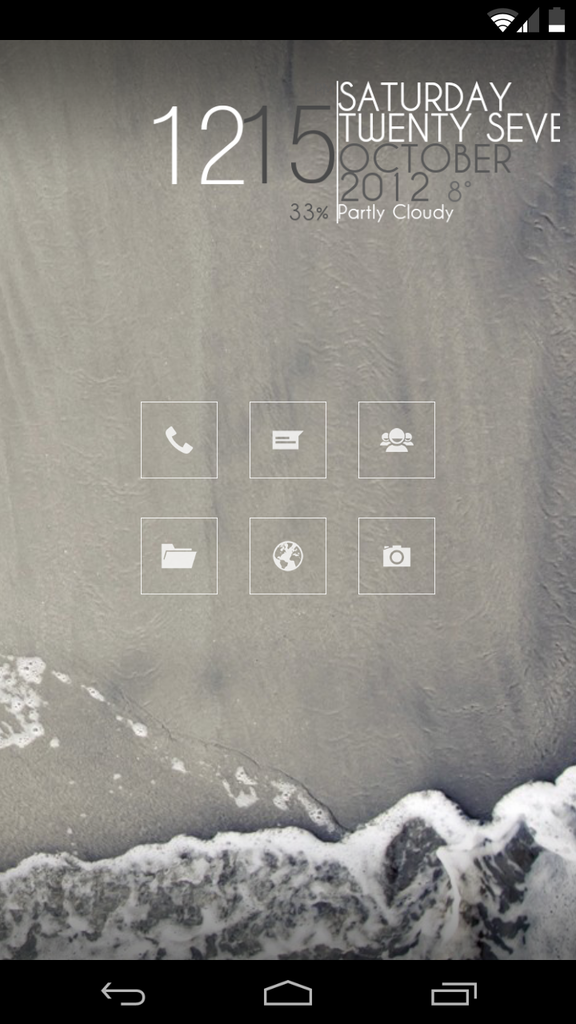
UCCW "Texty" skin, BBB icons, Nova Launcher.