Install the app
How to install the app on iOS
Follow along with the video below to see how to install our site as a web app on your home screen.
Note: This feature may not be available in some browsers.
-
After 15+ years, we've made a big change: Android Forums is now Early Bird Club. Learn more here.
You are using an out of date browser. It may not display this or other websites correctly.
You should upgrade or use an alternative browser.
You should upgrade or use an alternative browser.
Post your Homescreens
- Thread starter VoidedSaint
- Start date
-
- Tags
- galaxy nexus
You can't
I'm sure you'll be able to if you root however.
Edit: Maybe I'm wrong since I'm seeing more people with it removed.
Edit #2: Go into Settings -> Apps -> All -> Google Search -> Disable.
when i get to google search i dont have the option to disable. im feelin left out
 am i missing something?
am i missing something?ankh
Well-Known Member
HD Widgets under Jellybean 4.2 will let you change the clock on the lock screen; the phone doesn't even need to be rooted.
Im on 4.1 but ive seen it on people running that and want to know how to do it
Phunny Droid
Lurker
in2uition
Android Enthusiast
How are people changing the clocks on the lock screen? Im running aokp but dont know how to change it other than getting the weather on it
I'm using WidgetLocker.
frenchy714
Android Expert
Latest:

Running Hoang's Unofficial AOKP 4.2.1, Uber Jelly theme, Uccw HTC/ICSish skin, BBB icons, Nova Launcher (7 dock icons setting).

Running Hoang's Unofficial AOKP 4.2.1, Uber Jelly theme, Uccw HTC/ICSish skin, BBB icons, Nova Launcher (7 dock icons setting).
Trooper
Android Expert
Thank you very much for the compliment.
Most of the wallpapers I use have already been resized for the Galaxy Nexus. I have a collection (most I haven't used), that you can find here. However in some cases, I will have the wallpaper resized for a non-scrolling single page. This is usually because the original does scale properly.
As for the softkeys, these are changeable via an option in the AOKP rom. I just have to upload the image to my phone and replace the softkey. It's much easier than making a flashable zip.
I hope this helps. If you have any other questions, feel free to send me a PM.
You are very welcome and I will send you a PM soon!
Cheers and keep up the nice work!

frenchy714
Android Expert
Latest:

Hoang's Unofficial AOKP 4.2.1, Lucid Theme, PNG Mint Icons, UCCW skin, Nova Launcher 7x6 icon grid.

Hoang's Unofficial AOKP 4.2.1, Lucid Theme, PNG Mint Icons, UCCW skin, Nova Launcher 7x6 icon grid.
frenchy714
Android Expert
GirlFriday
Member
GirlFriday
Member
frenchy714
Android Expert
Latest:

UCCW Sense4 clock, PNG Beta Icons, Nova Launcher

UCCW Sense4 clock, PNG Beta Icons, Nova Launcher
CharlzO
Android Expert
Very nice! where'd you get your icons from?
Tim K
Android Expert
Screen looks nice, but the weather looks lousy! I hate cold rain!

Not at all sure why the image is showing up twice...
I can't help wonder how much trouble I'd be in if I posted my homescreen from earlier today, when we had our high in the 70s.

Bren S.
Android Expert
I can't help wonder how much trouble I'd be in if I posted my homescreen from earlier today, when we had our high in the 70s.
A ton of trouble lol
breadnatty08
pain rustique
I keep mine as clean as possible:
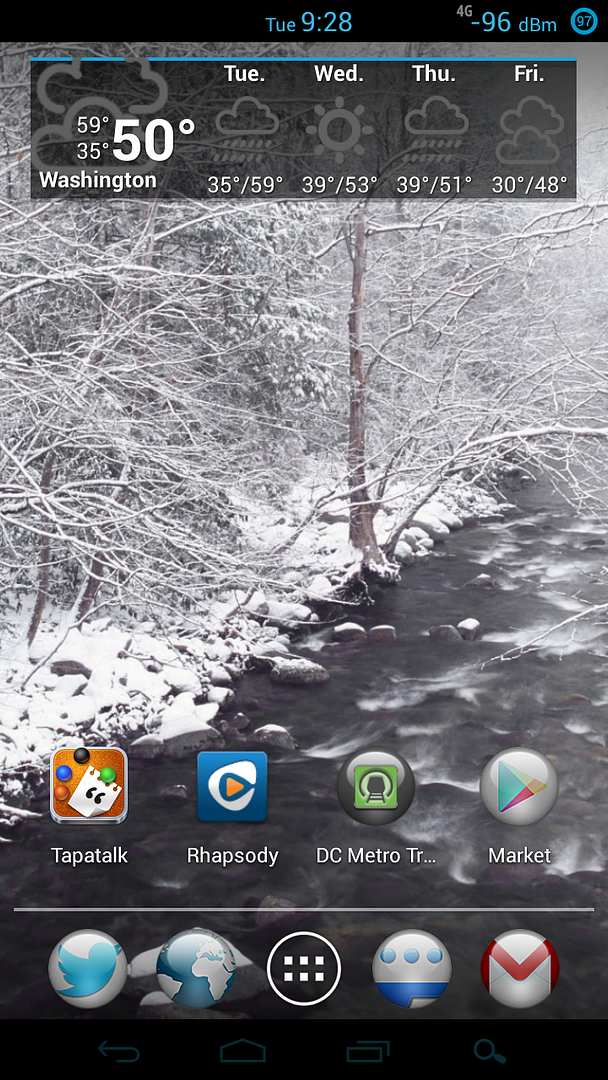
Nova Prime
Beautiful Widgets
Sphere icon pack
Sourcery ROM
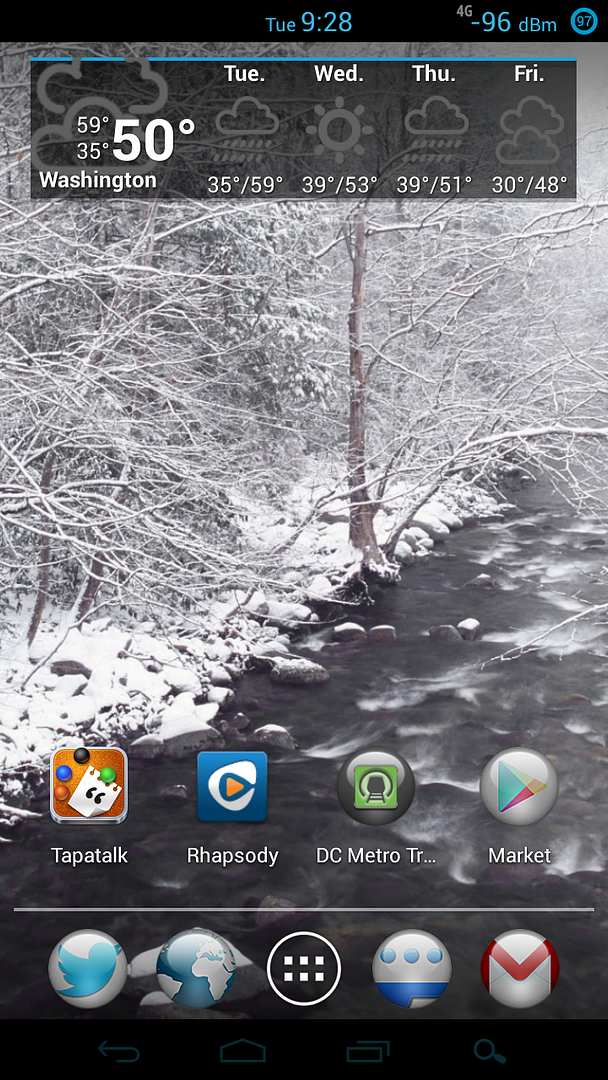
Nova Prime
Beautiful Widgets
Sphere icon pack
Sourcery ROM











