Digital Controller
The Real Bass Creator
I know i posted mine a couple weeks ago but my hs has changed a lot since then.

Follow along with the video below to see how to install our site as a web app on your home screen.
Note: This feature may not be available in some browsers.

Recently rooted my phone and am now loving custom roms. On stock I always had a lot of stuff going with news and weather widgets. Not so much now.
rasbeanjelly 11/1
4.2 Clock
Special thanks to Petrah for helping me with any and all questions so promptly.

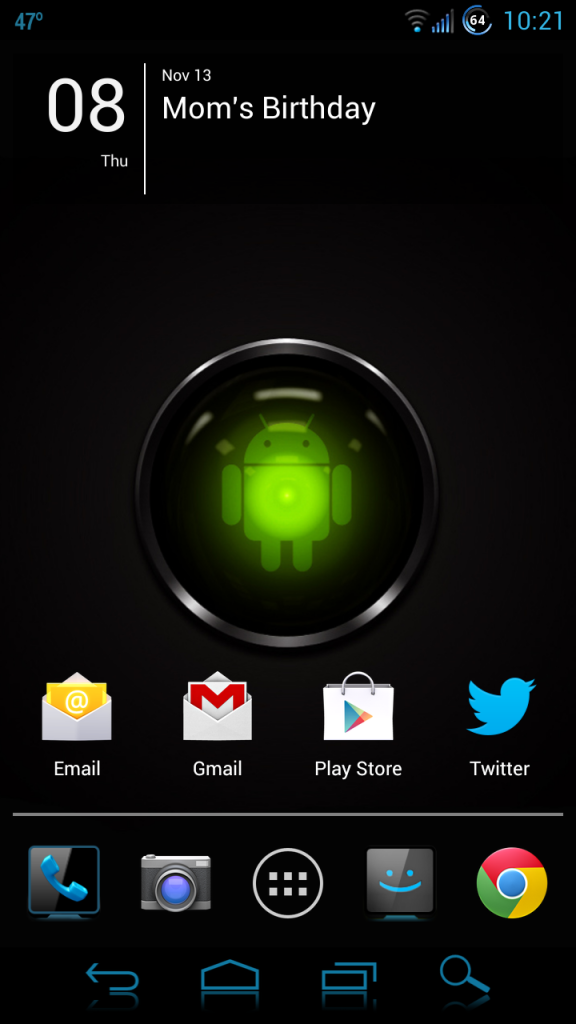
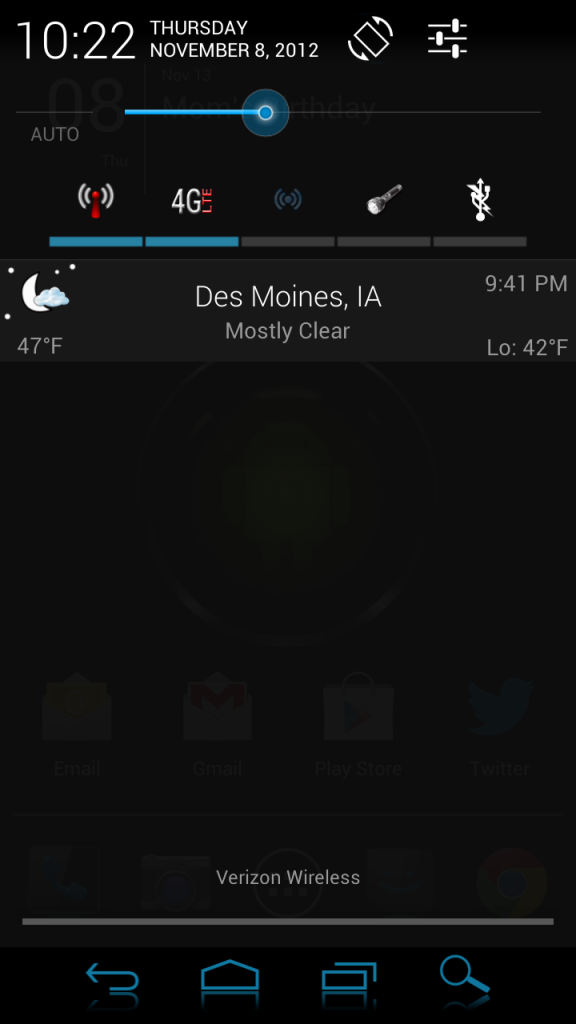

XenonHD
All text is Minimalistic Text (each widget will open a different app), icons are Glaskart Icons. Some open apps, others open folders. All are categorized according to my liking. This is the main screen. Left screen is contacts and right screen is calendar.
Felt like a Star Wars mood after George Lucas sold to Disney.

EDIT
Ugh, just realized that I need to change the color of my softkey buttons. Will be changed to white.
How do you customize your fonts? Do you just download a font and put it in a folder?
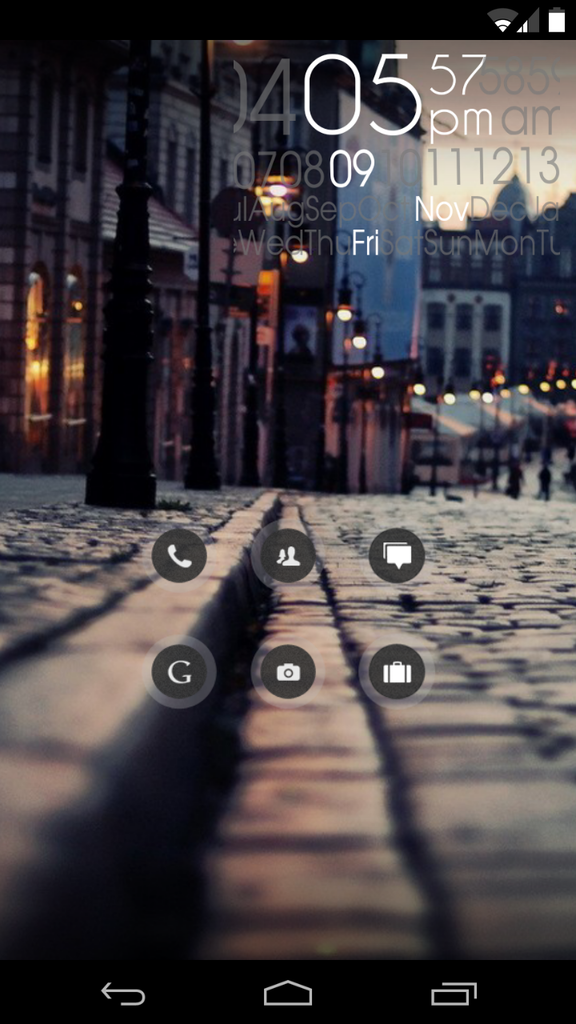
@Frenchy714, I'm loving the clock widget! I need to spend more time playing with UCCW because it's pretty powerful in terms of what you can do. The ROM Toolbox looks cool, but what about apps that I already paid for, like Titanium Backup? What does it mean when it combines a bunch of apps into one? Does it combine actual apps or just functionality?
Always love your screens they are simply the best on this site!
Any chance you can resize and old wall of yours for my phone?
Thanks!
P.S. How do you setup your softkeys? Are they flashable zips or what?


How are people changing the clocks on the lock screen? Im running aokp but dont know how to change it other than getting the weather on it
