Install the app
How to install the app on iOS
Follow along with the video below to see how to install our site as a web app on your home screen.
Note: This feature may not be available in some browsers.
-
After 15+ years, we've made a big change: Android Forums is now Early Bird Club. Learn more here.
You are using an out of date browser. It may not display this or other websites correctly.
You should upgrade or use an alternative browser.
You should upgrade or use an alternative browser.
Root [ROM] Android 2.2 FroYo - Brought to you by MDW (OC & Flash 10.1!)
- Thread starter Fabolous
- Start date
-
- Tags
- motorola droid
Bunsen Honeydew
Android Enthusiast
Are these kernels installed as usual? I can't seem to get my phone to boot into recovery. Either Clockworkmod or SPRecovery.
Caveman419
Android Enthusiast
Are these kernels installed as usual? I can't seem to get my phone to boot into recovery. Either Clockworkmod or SPRecovery.
Same here, I got Flash installed and working but no recovery mode.
Redflea
Android Expert
OK, seriously, am I the only one who can't run this ROM? Tried again w/the updated 1GHz kernel, same issues, flashed back to the stock kernel, same issue. Just can't run, phone keeps locking up.
I'm getting worried - I could never run the previous versions of JIT - could the built-in JIT in this ROM be a deal-breaker for me?
So no one else is having any issues with this ROM?
I am definitely not feelin' the love...

dodger55fan
Well-Known Member
Wow, thanks!
I'm gonna add these to the official thread
yeah, no problem - you/another guide can delete this thread then if it's clogging everything up too much
Bunsen Honeydew
Android Enthusiast
Nevermind, I got it. I tried to install it from rom manager, and it failed, but it stayed in recovery. Installed from SD card. Booting now.
Caveman419
Android Enthusiast
Nevermind, I got it. I tried to install it from rom manager, and it failed, but it stayed in recovery. Installed from SD card. Booting now.
Funny, I re-flashed CM recovery and installed from ROM Manager and it is booting up now.
Legacystar
Android Enthusiast
is apps2sd not working because they removed the kernal and apps2sd is supported through the kernal?
Fabolous
Superuser
Want Hulu? 

Ryjabo said:*** This is for Froyo users who've installed Flash***
Don't knock this until you try it.
1. Enter about:debug in your stock browser's address bar (it will look like nothing happens).
2. Hit you menu, go to More | Settings -- scroll to the very bottom, choose "UAString" and change it to "Desktop".
3. Go to this URL:
Code:http://www.hulu.com/widget/player
You're welcome
messenger13
Android Expert
Are maps and GPS working with this ROM? That's the only thing holding me back right now.
My GPS worked, but my Maps didn't want to install from the Market. I navigated to the /system/app folder (using Root Explorer), and executed the Map.apk there. It asked me if I wanted to install ... voil
dodger55fan
Well-Known Member
All the overclock kernels are now available in the OP.
Thanks to dodger55fan for helping me complete my collection
You're very welcome ... however, you're actually still missing the root fix for the sprecovery method (you gotta update.zip install it to recover root acess if you install 2.2 that way). I got you covered, here it is: MEGAUPLOAD - The leading online storage and file delivery service
i just updated to this, did the nandroid in clockwork and wiped the data and such and I dont have root... got any ideas?
Although it's supposed to be for the sprecovery method, if you lost root you can try making a backup and then installing the update.zip file i posted above which fixes the root access for those installing via sprecovery method.
dodger55fan
Well-Known Member
Ok, is it just me, or does apps2sd not work?
Sent from my Droid using Tapatalk
It theoretically works, however I have only found one app that supports it
Fabolous
Superuser
You're very welcome ... however, you're actually still missing the root fix for the sprecovery method (you gotta update.zip install it to recover root acess if you install 2.2 that way). I got you covered, here it is: MEGAUPLOAD - The leading online storage and file delivery service
Thanks! I completely overlooked that as I've gotten off that SP Recovery. It's been added to the OP as well.
On another note...I find the default theme a little refreshing. Maybe it's just the delicious froyo getting to my head.
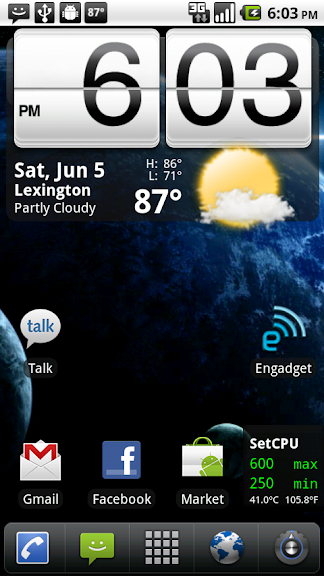
G.Armour
You know you want to.
Ok, is it just me, or does apps2sd not work?
Sent from my Droid using Tapatalk
It theoretically works, however I have only found one app that supports it
Supposedly dolphin HD supports it, but it don't work. Its gonna be so nice when this thing is completely fixed and working.
Sent from my Droid using Tapatalk
Predator04
Newbie
So is there a guide to get this 2.2 on the droid? Sorry this is my first update.
esmith818
Android Enthusiast
OK, I've been lurking on this thread all day and finally bit. When I try to flash the new ROM it keeps taking me back to my current install of NexBeastV1.1. I tried using the CW version in OP both via CW and as an unstuffed directory in nandroid backup folder. Both times, the phone reboots and "appears" to be installing something, but the something is apparently what I already had. What am I doing wrong? Do I need to first reinstall stock 2.1?
Redflea
Android Expert
While trying to flash the nandriod backup on clockwork I keep getting "can't open /sdcard/update.zip" and "MD5 Mismatch!" ... Help Please
Did you extract the nandroid folder from the zip file?
Are you using the Nandroid recovery menu to apply it ("apply zip from sdcard" won't work).
rogue_slc_vzw_rep
Android Enthusiast
So is there a guide to get this 2.2 on the droid? Sorry this is my first update.
Fab, I could understand where this poster is coming from. If you aren't familiar with what download links do what on your op it would be hard to know what to do with any of it.
Thanks for the mirrors btw!
Thrawn
Member
Hey Fabo, what app do you have running there for the temp notification?Thanks! I completely overlooked that as I've gotten off that SP Recovery. It's been added to the OP as well.
On another note...I find the default theme a little refreshing. Maybe it's just the delicious froyo getting to my head.
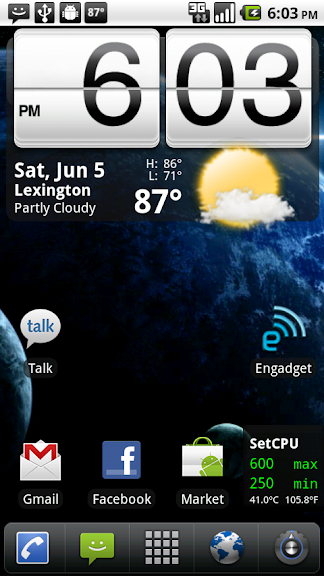
iamloco724
Android Enthusiast
i dont think im doing anything wrong but i download the clockwork nandroid i go into recovery wipe twice choose to install from sd card select the zip file and attempts to do it for a sec i reboot and it just goes back to my last rom but from scratch
johnlgalt
Antidisestablishmentarian
I run the server that mdw is hosted on.... the traffic is just well, beyond belief lol
I have tried several times to turn the site back on... but ya we were not ready for 10,000 users every few minutes lmao
I have posted both the links on the site for the time being.... but with database traffic and this many hits, we are not able to keep the load under control. I will try every few minutes and see how it goes but so far after 5 attempts to bring it online the traffic is insane.... and way too heavy for one server.
Sorry for the trouble guys. We were stable until we went over 10,000 users in a 15 minute window.... after that it's time for a cold one and wait it out. lol
No worries, m8 - you did a good thing by posting those links there on the page. Most people never even get that done, so you're way ahead of hte game.
Fabolous has posted MediaFire links for all the kernels and files needed - ROMs (CW & SPR) plus root update for SPR, kernels, Flash, etc. all in his post - if you want to gank those links and add them to your MDW main page for now, I think he won't mind.
If he does, I copied all the files to *my* MF account, and I can link those for ya as well.
Here are the kernels
800Mhz - MEGAUPLOAD - The leading online storage and file delivery service
900Mhz - MEGAUPLOAD - The leading online storage and file delivery service
1.0Ghz - MEGAUPLOAD - The leading online storage and file delivery service
1.1Ghz - MEGAUPLOAD - The leading online storage and file delivery service
1.25Ghz - MEGAUPLOAD - The leading online storage and file delivery service
W00t! Thanks DodgerFan! making MF backups of those now....

