Install the app
How to install the app on iOS
Follow along with the video below to see how to install our site as a web app on your home screen.
Note: This feature may not be available in some browsers.
-
After 15+ years, we've made a big change: Android Forums is now Early Bird Club. Learn more here.
You are using an out of date browser. It may not display this or other websites correctly.
You should upgrade or use an alternative browser.
You should upgrade or use an alternative browser.
Root [ROM] Android 2.2 FroYo - Brought to you by MDW (OC & Flash 10.1!)
- Thread starter Fabolous
- Start date
-
- Tags
- motorola droid
I thought there was a setting to automatically download apps to the sd card..each one is done manually?
Anybody else having problems downloading some apps from the market? Pandora won't work at all for me.
edit: spare parts won't install either, should I wipe and reinstall the ROM?
Just downloaded, installed and signed in to Pandora with no problems. Have you rebooted your phone since you installed Froyo?
flash24
Member
Silence is done on the lock screen.
Yea, it just goes to vibrate.
Perhaps. You didn't wipe the first time?
I've installed both those apps successfully...
I did, I always wipe everything (boot, system, data, cache) three times before every install (for whatever reason, just makes me feel better
 )
)The only hiccup I had with the installation was when it first booted and I logged into my gmail but it didn't continue with the setup, I had to skip it, though my gmail still synced correctly when I turned autosync on.
Have tried a battery pull and two reboots. Looks like I'll be reflashing.

johnlgalt
Antidisestablishmentarian
Yea, it just goes to vibrate.
Whoops - I, for some odd reason, equated Silence with vibrate.
My apologies. And you're right, there is no silence anymore. Damn.
I did, I always wipe everything (boot, system, data, cache) three times before every install (for whatever reason, just makes me feel better)
The only hiccup I had with the installation was when it first booted and I logged into my gmail but it didn't continue with the setup, I had to skip it, though my gmail still synced correctly when I turned autosync on.
Have tried a battery pull and two reboots. Looks like I'll be reflashing.
I may have to as well. My system is not playing nicely at all with this, and now that I cannot reboot into recovery, I may have to do things the hard ware and do all kinds of stupid flashing and such, using RSDLite, to get my damned phone working.
This sucks. Hardcore.
flash24
Member
Whoops - I, for some odd reason, equated Silence with vibrate.
My apologies. And you're right, there is no silence anymore. Damn.
I may have to as well. My system is not playing nicely at all with this, and now that I cannot reboot into recovery, I may have to do things the hard ware and do all kinds of stupid flashing and such, using RSDLite, to get my damned phone working.
This sucks. Hardcore.
LOL it's ok.
But yea, it's kinda odd. Doesn't really bother me though.
johnlgalt
Antidisestablishmentarian
I really don't get it. ROM Mgr has issues when I do the Permissions fix - it gets an error saying it could not run privileged commands. However, I can flash either CWM or SPR onto the phone and both report being flashed successfully.
Gods, this is a nightmare come true. Thank god tomorrow is Sunday and not Monday.....
Gods, this is a nightmare come true. Thank god tomorrow is Sunday and not Monday.....
flash24
Member
It actually does bother me - I like having the option to silence the phone without having to turn the damned thing off....Besides, it has these pretty pretty lights on the front so I can silence it and still be somewhat aware of what is going on....
I found a work around, if you have beautiful widget installed, just use the "Beautiful Silent" Widget. It worked

I really don't get it. ROM Mgr has issues when I do the Permissions fix - it gets an error saying it could not run privileged commands. However, I can flash either CWM or SPR onto the phone and both report being flashed successfully.
Gods, this is a nightmare come true. Thank god tomorrow is Sunday and not Monday.....
Damn man and here I am complaining about spare parts and pandora..

Fabolous
Superuser
I found a work around, if you have beautiful widget installed, just use the "Beautiful Silent" Widget. It worked
Yeah, I was just about to say...

Though when I swipe on the lockscreen, it also brings up the silent icon.
It actually does bother me - I like having the option to silence the phone without having to turn the damned thing off....Besides, it has these pretty pretty lights on the front so I can silence it and still be somewhat aware of what is going on....
Not sure what I am missing here...In Sound Settings, I have "Silent mode" at the top...It says "Silence all sounds ecept media and alarms"...If you check that box, then you can choose the next option down that says "Vibrate" and choose "never"...
Or are you guys talking about something else?
**EDIT** Never mind, you guys where referring to the lock screen...Didn't see the prior post...Sorry about that...
William T Riker
Android Enthusiast
Has anybody gotten the EVO's youtube apk to install on this? Used Fabs download from another thread but there is only option to uninstall not update so I'm guessing it don't work or is there a trick I don't know about (astro,root explorer didnt work)
UBRocked
VZW Nexus Please!!!
Whoops - I, for some odd reason, equated Silence with vibrate.
My apologies. And you're right, there is no silence anymore. Damn.
I may have to as well. My system is not playing nicely at all with this, and now that I cannot reboot into recovery, I may have to do things the hard ware and do all kinds of stupid flashing and such, using RSDLite, to get my damned phone working.
This sucks. Hardcore.
Hmmm...did you try using adb to flash CW's recovery image?
UBRocked
VZW Nexus Please!!!
Has anybody gotten the EVO's youtube apk to install on this? Used Fabs download from another thread but there is only option to uninstall not update so I'm guessing it don't work or is there a trick I don't know about (astro,root explorer didnt work)
Doesn't this have the EVO's YouTube app? The widget is definitely different but I don't know what the EVO one looked like???
Fabolous
Superuser
Has anybody gotten the EVO's youtube apk to install on this? Used Fabs download from another thread but there is only option to uninstall not update so I'm guessing it don't work or is there a trick I don't know about (astro,root explorer didnt work)
Because it's already included

Look in the options, you can see the HQ on mobile setting.
johnlgalt
Antidisestablishmentarian
From what I understand, (I use SPR though, so this is just from reading), to get CW to work, you have to flash to SPR, then back to CW, then it is fine..So you are doing the right thing John...
I did not see that mentioned at all - wow. Thanks for the info, let's see if it works.
I'm like a kid in a candy store with blinders on, missed like 6 important things now lol....
Redflea
Android Expert
tvshack.net
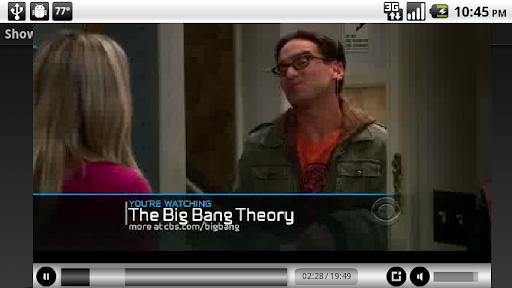
There're 2 .apk's in there. Put em on your sd card, use ASTRO to install.
It does FC when you slide out the hard keyboard though...I might just switch back to the default.
Is there a way to get the video full-screen...can't figure it out. Very cool to be able to watch 30 Rock on my phone!!!
Oops...duh, zoomed the screen in.
But - the URL seems to refresh repeatedly - the URL field drops down an the progress bar completes left to right. Were you seeing this?
UBRocked
VZW Nexus Please!!!
Nah, using ROM Mgr right now- hell, that's what I used to put this ROM on the phone, so I know it was working before...lol.
If this doesn't work, I'll rename the kernel file to update.zip and use SPR - I can figure this sh*t out later.
I got ya...I'm just saying that you can take the recovery image for Clockwork and manually install it and then try to boot into Recovery via the "old school" method of holding 'X' while powering on. I know you know this...just don't know if you tried it...
