Bard
Android Expert
Intro
I know few others are also working on Stock rom, so I just wanted to create own thread not to interrupt others.
ROM Description
Stock - it uses base kernel
Zipaligned - APK is optimized (that's what they say lol)
Deodexed - no odex file at System/App, easy to modify in the future
Moderately Debloated - many Metro, LG, Google apps removed
Rooted, Recovery - SU, 2nd Init App included
Tested with my phone multiple times, Wifi, 4G, Call, Message, App all work.
Warnings
1. You must installed Version E firmware.
For more information please check this thread. If you have a different version install may interrupt or you may get morning call error.
2. You must know what you are doing.
Although I tested with my phone, any development done on LG Motion is very unstable at this moment.
This may (perma) brick your phone.
3. You must know how to unbrick the phone.
Please refer sammyz's guide here
4. Your phone must be rooted and LTE2's 2nd-init Recovery installed.
I found out hroark13's one click root & recovery tool is the easiest one.
Thread and download link can be found from here.
5. You must have nandroid back up ready on your SD Card.
Install Steps
1. Download l0_signed_020613_114144.zip from here then copy it on the root of external-SD card.
Google Docs - removed temporarily
D-H.st - Dev-Host - l0_signed_020613_114144.zip - The Ultimate Free File Hosting / File Sharing Service
2. Go to CWM by clicking Reboot Recovery @ 2nd-init Recovery app
3. Back up your current rom to your SD card if you haven't done it already.
4. Wipe data/factory reset
5. Wipe cache partition
6. Advanced -> Wipe Dalvik Cache
Becareful NOT to select Reboot Recovery accidentally. It's on the top so it's very easy to click.
7. Mount and Storage -> format /Cache
8. Mount and Storate -> format /Data
Do NOT format /System you will get security related errors.
9. Switch to Current SD Card to External by clicking Home button
10. Install Zip from sdcard
11. Choose l0_signed_020613_114144.zip which you placed on the SD card
12. Wait until installation finishes.
You must have Step1. Deleting System.... to Step12. Finished
13. If you see any error during installation or you don't see Finished message do not reboot.
Restore your phone with premade Nandroid backup.
14. If install was success Select 'Reboot System Now'
You may have to select it multiple times.
15. First reboot will take long.
Metro PCS Logo may stay longer than you expected just wait till it loads.
16. Once it boots, set up your account & test all functions.
ScreenShots


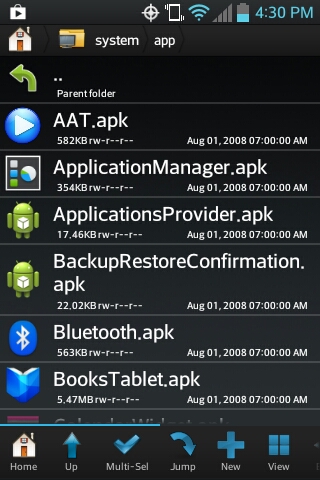
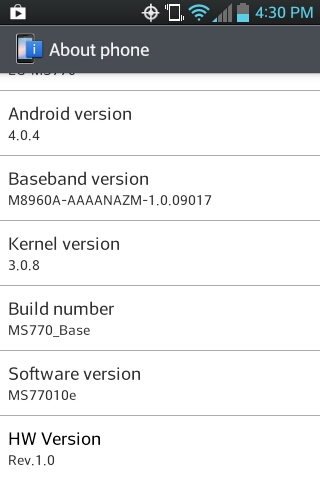
Update Log
02/07/2013 - File uploaded on d-h.st, (Beta) added on thread title
02/06/2013 - Initial Release
Challenges & To do
1. How should I perform complete install with actually formatting system folder.
2. Size is too big (430MB) need more debloating.
3. Does this actually install kernel from ZIP? Can any expert confirm?
4. Let me know if I am doing something wrong. I am open to suggestion & guide.
5. LG Keyboard not working?
Thanks to
Sammyz - unbrick guide
Cretinoid (Hroark13) - root and recovery program, CM10 updater-script
985hPaKick - 2nd init recovery app
You - brave enought to download and use my humble rom lol
Donation & Thanks
I've done all my testing and developing with my day-to-day phone -_-;;
Little support will defintely get me going for future project and development
1. You can come to my homepage and click pay-pal donation link.
2. Or you can click Google Ads on my homepage
3. Or you can just say thanks / hit thank button / give me support on future project.
Thank you & Good Luck
I know few others are also working on Stock rom, so I just wanted to create own thread not to interrupt others.
ROM Description
Stock - it uses base kernel
Zipaligned - APK is optimized (that's what they say lol)
Deodexed - no odex file at System/App, easy to modify in the future
Moderately Debloated - many Metro, LG, Google apps removed
Rooted, Recovery - SU, 2nd Init App included
Tested with my phone multiple times, Wifi, 4G, Call, Message, App all work.
Warnings
1. You must installed Version E firmware.
For more information please check this thread. If you have a different version install may interrupt or you may get morning call error.
2. You must know what you are doing.
Although I tested with my phone, any development done on LG Motion is very unstable at this moment.
This may (perma) brick your phone.
3. You must know how to unbrick the phone.
Please refer sammyz's guide here
4. Your phone must be rooted and LTE2's 2nd-init Recovery installed.
I found out hroark13's one click root & recovery tool is the easiest one.
Thread and download link can be found from here.
5. You must have nandroid back up ready on your SD Card.
Install Steps
1. Download l0_signed_020613_114144.zip from here then copy it on the root of external-SD card.
Google Docs - removed temporarily
D-H.st - Dev-Host - l0_signed_020613_114144.zip - The Ultimate Free File Hosting / File Sharing Service
2. Go to CWM by clicking Reboot Recovery @ 2nd-init Recovery app
3. Back up your current rom to your SD card if you haven't done it already.
4. Wipe data/factory reset
5. Wipe cache partition
6. Advanced -> Wipe Dalvik Cache
Becareful NOT to select Reboot Recovery accidentally. It's on the top so it's very easy to click.
7. Mount and Storage -> format /Cache
8. Mount and Storate -> format /Data
Do NOT format /System you will get security related errors.
9. Switch to Current SD Card to External by clicking Home button
10. Install Zip from sdcard
11. Choose l0_signed_020613_114144.zip which you placed on the SD card
12. Wait until installation finishes.
You must have Step1. Deleting System.... to Step12. Finished
13. If you see any error during installation or you don't see Finished message do not reboot.
Restore your phone with premade Nandroid backup.
14. If install was success Select 'Reboot System Now'
You may have to select it multiple times.
15. First reboot will take long.
Metro PCS Logo may stay longer than you expected just wait till it loads.
16. Once it boots, set up your account & test all functions.
ScreenShots


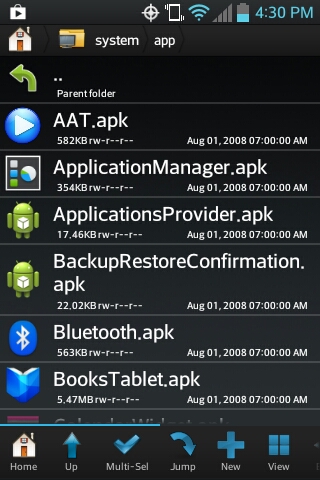
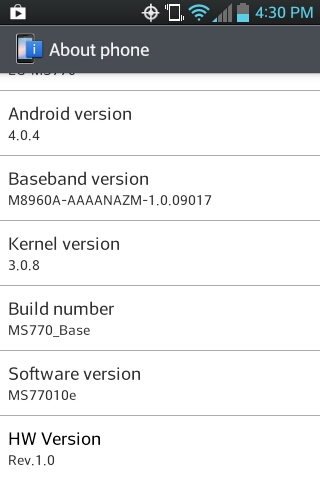
Update Log
02/07/2013 - File uploaded on d-h.st, (Beta) added on thread title
02/06/2013 - Initial Release
Challenges & To do
1. How should I perform complete install with actually formatting system folder.
2. Size is too big (430MB) need more debloating.
3. Does this actually install kernel from ZIP? Can any expert confirm?
4. Let me know if I am doing something wrong. I am open to suggestion & guide.
5. LG Keyboard not working?
Thanks to
Sammyz - unbrick guide
Cretinoid (Hroark13) - root and recovery program, CM10 updater-script
985hPaKick - 2nd init recovery app
You - brave enought to download and use my humble rom lol
Donation & Thanks
I've done all my testing and developing with my day-to-day phone -_-;;
Little support will defintely get me going for future project and development

1. You can come to my homepage and click pay-pal donation link.
2. Or you can click Google Ads on my homepage
3. Or you can just say thanks / hit thank button / give me support on future project.
Thank you & Good Luck


