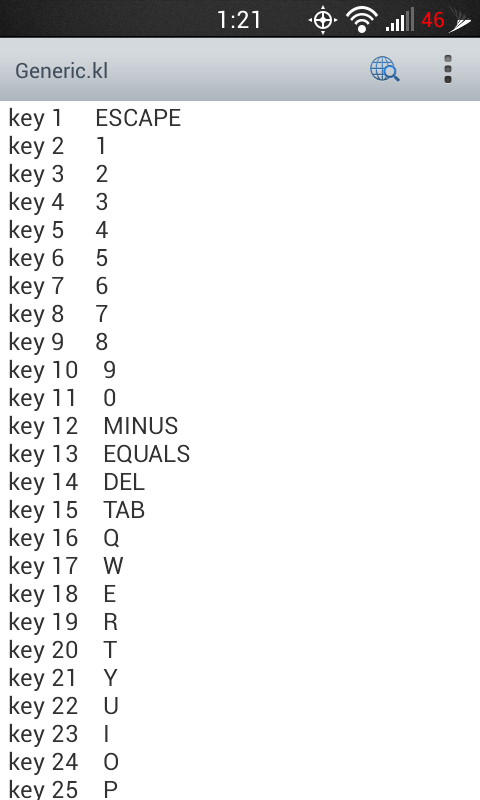Lord,
IT WORKED.
Thanks a lot Lord, and everyone else for your suggestions.
Just for anyone to know, for reference, this is what the sec_key.kl file showed:
# Copyright (c) 2009, Code Aurora Forum.
#
# Licensed under the Apache License, Version 2.0 (the "License");
# you may not use this file except in compliance with the License.
# You may obtain a copy of the License at
#
#
http://www.apache.org/licenses/LICENSE-2.0
#
# Unless required by applicable law or agreed to in writing, software
# distributed under the License is distributed on an "AS IS" BASIS,
# WITHOUT WARRANTIES OR CONDITIONS OF ANY KIND, either express or implied.
# See the License for the specific language governing permissions and
# limitations under the License.
#
#key 1 MENU WAKE_DROPPED
key 2 1 WAKE_DROPPED
key 3 2 WAKE_DROPPED
key 4 3 WAKE_DROPPED
key 5 4 WAKE_DROPPED
key 6 5 WAKE_DROPPED
key 7 6 WAKE_DROPPED
key 8 7 WAKE_DROPPED
key 9 8 WAKE_DROPPED
key 10 9 WAKE_DROPPED
key 11 0 WAKE_DROPPED
#key 12 FOCUS WAKE_DROPPED
#key 13 P WAKE_DROPPED
key 14 DEL WAKE_DROPPED
#key 15 I WAKE_DROPPED
key 16 Q WAKE_DROPPED
key 17 W WAKE_DROPPED
key 18 E
key 19 R
key 20 T
key 21 Y WAKE_DROPPED
key 22 U WAKE_DROPPED
key 23 I WAKE_DROPPED
key 24 O WAKE_DROPPED
key 25 P WAKE_DROPPED
key 26 SPACE WAKE_DROPPED
#key 27 SEARCH WAKE_DROPPED
key 28 ENTER
#key 29 EMPTY
key 30 A
key 31 S WAKE
key 32 D WAKE_DROPPED
key 33 F WAKE_DROPPED
key 34 G WAKE_DROPPED
key 35 H WAKE_DROPPED
key 36 J WAKE_DROPPED
key 37 K WAKE_DROPPED
key 38 L
#key 39 EMPTY
#key 40 EMPTY
#key 41 EMPTY WAKE_DROPPED
#key 42 EMPTY WAKE_DROPPED
#key 43 EMPTY WAKE_DROPPED
key 44 Z WAKE_DROPPED
key 45 X WAKE_DROPPED
key 46 C WAKE_DROPPED
key 47 V WAKE_DROPPED
key 48 B
key 49 N
key 50 M
key 51 COMMA WAKE_DROPPED
key 52 PERIOD WAKE_DROPPED
#key 53 T WAKE_DROPPED
#key 54 R WAKE_DROPPED
#key 55 ENVELOPE WAKE_DROPPED
#key 56 E WAKE_DROPPED
key 57 SPACE WAKE_DROPPED
#key 58 EMPTY
#key 59 EMPTY
#key 60 EMPTY
#key 61 EMPTY WAKE_DROPPED
#key 62 V WAKE_DROPPED
#key 63 C WAKE_DROPPED
#key 64 X WAKE_DROPPED
#key 65 Q WAKE_DROPPED
#key 66 ALT_LEFT WAKE_DROPPED
#key 67 VOLUME_DOWN WAKE_DROPPED
#key 68 EMPTY
#key 69 EMPTY
#key 70 EMPTY
#key 71 EMPTY
#key 72 W WAKE_DROPPED
#key 73 SHIFT_LEFT WAKE_DROPPED
#key 74 SMILY
#key 75 A WAKE_DROPPED
key 103 DPAD_UP WAKE_DROPPED
key 108 DPAD_DOWN WAKE_DROPPED
key 105 DPAD_LEFT WAKE_DROPPED
key 106 DPAD_RIGHT WAKE_DROPPED
key 352 DPAD_CENTER WAKE_DROPPED
#key 77 EMPTY
#key 78 EMPTY
#key 79 EMPTY
#key 80 EMPTY
key 249 SHIFT_LEFT WAKE_DROPPED
# handling for touch-key codes
key 102 HOME WAKE
key 139 MENU WAKE
key 158 BACK WAKE
key 114 VOLUME_DOWN WAKE_DROPPED
key 115 VOLUME_UP WAKE_DROPPED
key 116 POWER WAKE_DROPPED
key 212 CAMERA WAKE_DROPPED
key 528 FOCUS WAKE_DROPPED
key 215 AT WAKE_DROPPED
key 217 SEARCH WAKE
# Fake Focus
key 250 SYMBOL WAKE_DROPPED
key 251 ALT_LEFT WAKE_DROPPED
key 252 VST_LAUNCH
#key 252 SPEAKER WAKE_DROPPED
#key 254 ZOOM WAKE_DROPPED
#key 214 QUESTION WAKE_DROPPED
key 247 SMILY WAKE_DROPPED
# Platform Dump
------------------------------------------------------------
I just switched the numbers in this section like was suggested:
# handling for touch-key codes
key 102 HOME WAKE
key 139 MENU WAKE
key 158 BACK WAKE
key 114 VOLUME_DOWN WAKE_DROPPED
key 115 VOLUME_UP WAKE_DROPPED
key 116 POWER WAKE_DROPPED
key 212 CAMERA WAKE_DROPPED
key 528 FOCUS WAKE_DROPPED
key 215 AT WAKE_DROPPED
key 217 SEARCH WAKE
TO:
# handling for touch-key codes
key 102 HOME WAKE
key 139 MENU WAKE
key 158 BACK WAKE
key 114 VOLUME_DOWN WAKE_DROPPED
key 115 VOLUME_UP WAKE_DROPPED
key 212 POWER WAKE_DROPPED
key 116 CAMERA WAKE_DROPPED
key 528 FOCUS WAKE_DROPPED
key 215 AT WAKE_DROPPED
key 217 SEARCH WAKE
* Then I made sure the permissions were still the same, rebooted, and now I can access the dialer by unlocking the screen during a call by pressing the Camera Button.
Very simple fix.
Thankyou guys very much.