Thank you for your work, Idrifta. I have some points about this 1.5.1 update that I want to share with everyone.
I like the new OC kernel. I've gotten 12h 20m 18s of battery life at 1.9 Ghz with 36% of the battery remaining and I've been messing with this thing all day. But, I'm on a
custom extended battery; it's better than the one Metro or Verizon sell.
If the battery is not available, I have one laying around somewhere that I could be persuaded to sell. I also use EZ Battery Saver, which helps a lot with controlling my mobile and wifi network usage.
However, I have some discrepancies that I want to discuss:
Idrifta mentioned in the original post:
I did not see a "prevent changes" value. Am I missing something? The "disable safety valve" is there and checked. I noticed the governor won't stick. It comes on boot and then goes to "on demand". I can get it back if I open the program and apply again; I have the widget on my screen so I can tap it and verify this stuff. Am I missing the setting for the prevent changes?
Originally, I was going to make this post to ask for solutions. But, I was googling around while writing this post just to make sure I did not miss the setting, somehow.
I was able to find a solution, but I'm still testing it. I deleted No Frills CPU and downloaded
No Frills CPU Classic from the market. If you use the menu button and go into settings, all the settings mentioned in Idrifta's original post appear. I checked these and used the Classic widget. So far, I'm still running the smoothass governor! =)


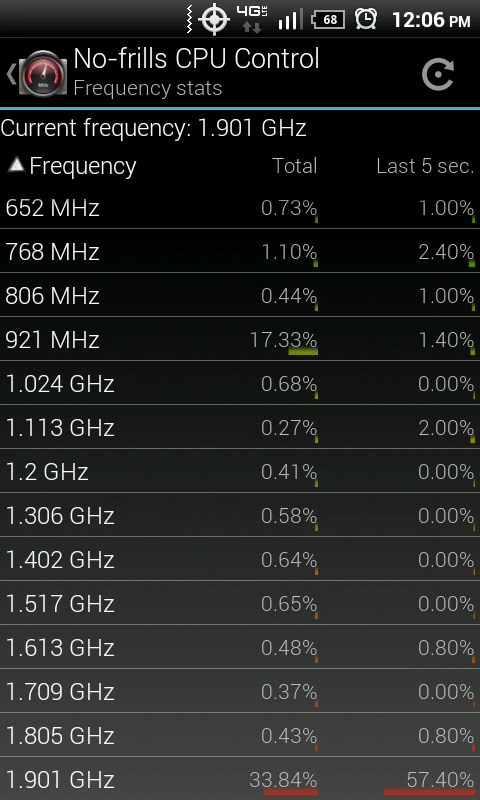
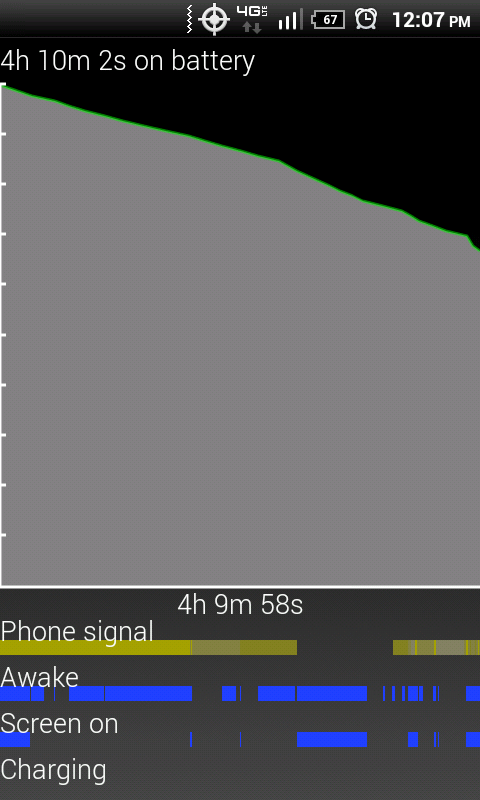
 over 8hrs now at 40% moderate use. I'm happy with it.
over 8hrs now at 40% moderate use. I'm happy with it.
 instead of making you all wait untill i finaly fix the damn contacts.. im just gonna throw the new kernel right here in the mix of it all
instead of making you all wait untill i finaly fix the damn contacts.. im just gonna throw the new kernel right here in the mix of it all