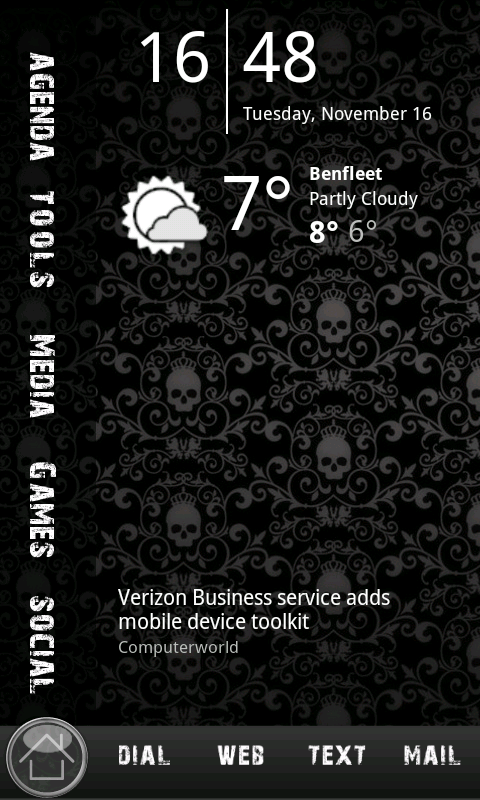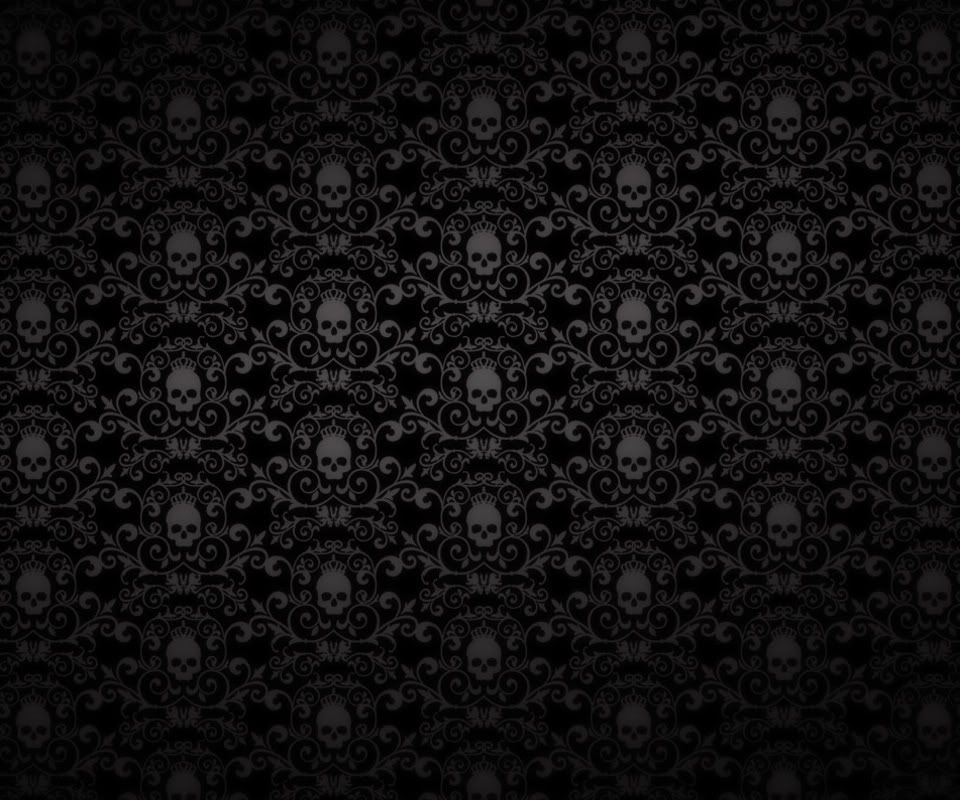I've been reading through and picking up some of the nicer applications like LP Plus and WidgetLock but I have one question - how do you get those custom icons in the notification area e.g. Wifi, battery, etc.?
In general you need to be rooted. Then you can use things like UOT Kitchen to customise the notification bar.
Note that you also need a ROM that supports it - don't just root the phone and then try this with the stock ROM (you'll end up in a boot loop). Always do a nandroid backup before flashing any mod, in case it doesn't work out.