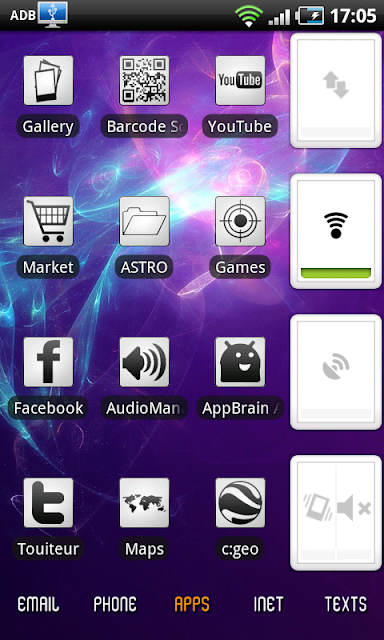Demonhotrod
Well-Known Member
I'd love a quick explanation (and links!
 ) about how you got your screens looking like this, they are stunning
) about how you got your screens looking like this, they are stunningFollow along with the video below to see how to install our site as a web app on your home screen.
Note: This feature may not be available in some browsers.
 ) about how you got your screens looking like this, they are stunning
) about how you got your screens looking like this, they are stunningHere is mine. starting with my main homescreen







what is the call log widget you got on screen 3?

Here 2 other versions when I'm running LPP




I'd love a quick explanation (and links!) about how you got your screens looking like this, they are stunning
Whats that battery percentage widget called please?

Hi Dinaro,
Can you tell me where you got 3D style icons - Very Cool - Also the meter on your homescreen - What is it and what is it indicating?
Cheers
The meter is called gauge battery widget.
Gauge Battery Widget - Android app on AppBrain
I downloaded a whole bunch of custom icons from a few sites below using folder organizer.
Browse Icon Packs - FindIcons.com
Browse icon sets | Search and download free icons







Nice screen set up Dinaro. Can I ask....
- What is the clock / time widget on screen 1? It's so like the htc one. I'm also using LPP but couldn't find anything quite so similar to the htc one as of yet. You look to have the solution?
- What are the call, sms, data etc counters?
Thanks
I just use the stock News one (I think it is the HTC Sense one) and update the RSS feeds in that.

Thanks for all the tips so far - my phone looks much cooler than it used to. Unfortunately my g/f thinks I'm a sad loser...

Can someone tell me how to get the launcher shortcuts with the unread amounts above them (like below), I have gone for a minimal theme, but I can't change the icons of the unread messages widgets I have with Folder organizer.
Please help, confused.....
 lol
lol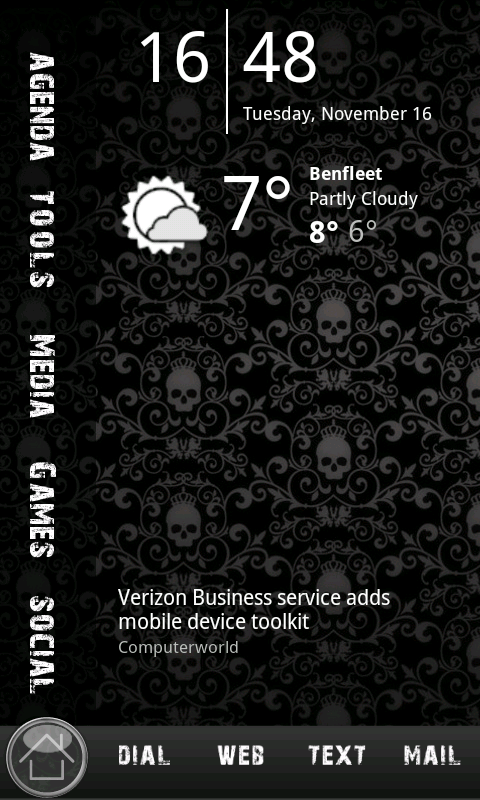
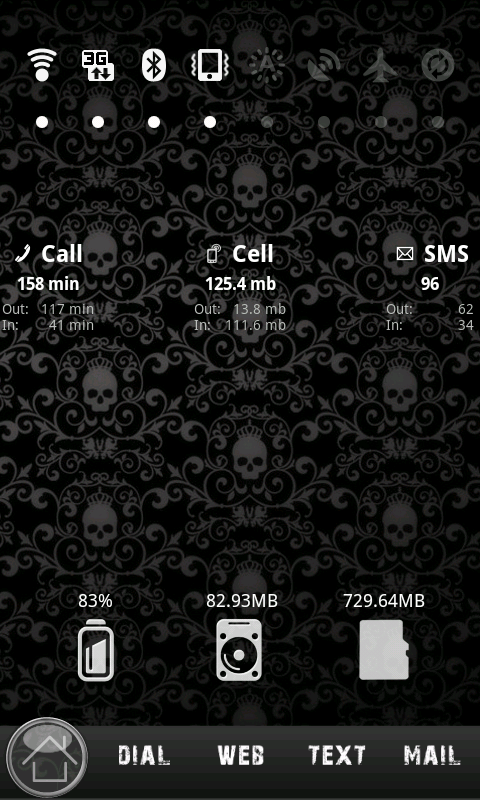
Launcherpro dock does the unread count. Just use launcherpro to assign the dock icons. Do you use launcherpro as you launcher?
Are you using launcherPro? That's the one of its features. Go into preference ->select Doc settings -> select miss call count, unread sms count or unread gmail count.
Edit: damn Dan, you beat me to itlol