Roze
Hiding behind a mystery
I have updated the first post in this thread, requesting just this.
Also in your OP post, ask if people to can also post a picture of their wallpapers. This is also one of the big things that gets asked repeatedly

Follow along with the video below to see how to install our site as a web app on your home screen.
Note: This feature may not be available in some browsers.
I have updated the first post in this thread, requesting just this.

What is the theme/clock widget your using?

3 things here:
Wicked Clock, what is it?
Wicked Live Wallpaper, what is it?
How the hell do you change system fonts (I'm not root), love the font, what is it?
Also in your OP post, ask if people to can also post a picture of their wallpapers. This is also one of the big things that gets asked repeatedly
Awesome thread. I've spent hours after reading it trying to learn how to get creative with my Desire after seeing how cool they can become and how much they can be personalised. Thanks everyone for the inspiration!!
So after getting mine looking a little cooler I'm now trying to replace the poxy standard icons. Can anyone guide me as to where I can find icons to choose from?
Cheers.

done, apolgies maybe I should have stated all of this at first but I didn't realise this thread would become so popular. Heck, it's had me constantly messing with my homescreens after seeing what everyone else is doing.
 I actually have like 5 of these threads that I'm subscribed to
I actually have like 5 of these threads that I'm subscribed to 



Jason C- Whats the App with the airplane mode switch in it?
This thread is great, thanks guys.
I want to post mine, how do I screen capture?

Please post your Desire Home Screens in this thread.
Please also state, the names and descriptions of any apps or widgets that appear on your homescreens to avoid multiple questions. If your using an alternative launcher also let us know.
Have a cool wallpaper? also post it, or a link, to save multiple requests.
How do I take screenshots? (Thanks Lekky)
You need to be rooted to take screenshots, using an app called shootme. If you don't want to root you can still do it, but its rather drawn out, guide here How To Capture Screenshots With Your Android Mobile Phone
Here's mine HTC Desire Screen Shots

Man, thats just too much hassle to be doing that just to post here.
Sure. Have a nose through and see if there is anything you like.
leeislee's Gallery
There is a download link on each page.
Thanks for the link some great stuff, I am trying to install the adidas wallpaper but I am not sure which one I should be using for my desire as they are all different sizes and do not match the 960 x 800 that someone quoted earlier. Tried two so far and when i try to set them as wallpaper i keep getting a force close message what am i doing wrong ??
Thanks for any replies
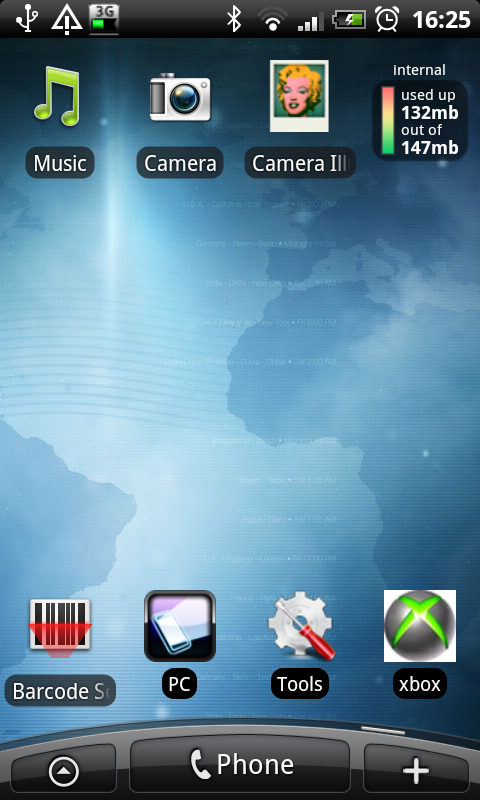
Thanks for the link some great stuff, I am trying to install the adidas wallpaper but I am not sure which one I should be using for my desire as they are all different sizes and do not match the 960 x 800 that someone quoted earlier. Tried two so far and when i try to set them as wallpaper i keep getting a force close message what am i doing wrong ??
Thanks for any replies
how are you trying to apply the image as your wallpaper? i press the menu button the wallpaper and select my image, if the size is wrong the wallpaper selector will give you a crop tool i then just pull the bottom left corner until it wont move anymore that will then give you the largest selection of your image.
I have a question i have custom icons on my homescreen that open up into sub-menus one being xbox, how do i make the white part(the corners) transparent,here is what it looks like at the moment
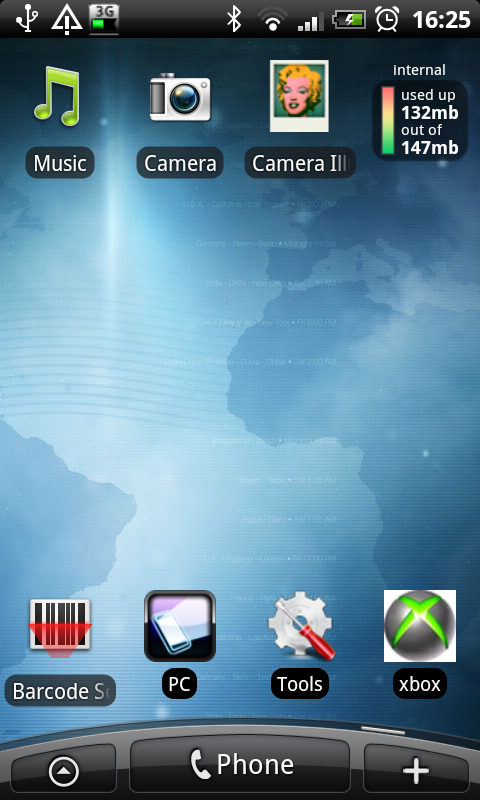
Thanks, it doesnt seem to be on the market anymore.
I think you need to use png files for icons that support transparency
Lazy
No Idea what you're doing wrong. Have you extracted them from the zip folder?
I use the 1152 resolution and when I choose it as my wall a green crop tool opens to select the portion i want.
Walls don't have to be the exact stated size.
