Install the app
How to install the app on iOS
Follow along with the video below to see how to install our site as a web app on your home screen.
Note: This feature may not be available in some browsers.
-
After 15+ years, we've made a big change: Android Forums is now Early Bird Club. Learn more here.
You are using an out of date browser. It may not display this or other websites correctly.
You should upgrade or use an alternative browser.
You should upgrade or use an alternative browser.
Show us your Desire Homescreens...
- Thread starter junkiepilot
- Start date
-
- Tags
- htc desire
DesirableHTC
Well-Known Member
Its Pure messenger widget.
HD port there yourself?
Cheers mate.
Yeah, Baadnewz's HD ROM, its lovely mate, i like a bit of an AOSP ROM, but this one caught my eye, and i love the new sense.
yea here's mine..
and i've shamelessly stolen some people's ideas =)


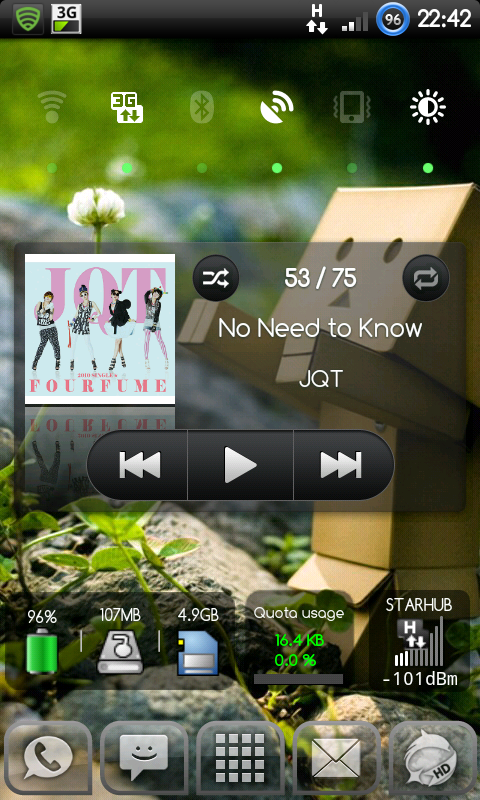

What's the time/date/day widget on your first screen?

MikeC1408
Android Enthusiast
Here's my custom themed home screen! =) thanks to danfrance!

Not too worried about the wallpaper but how would you go about getting a layout like this using LauncherPro?
really liking the layout and links up the side of the screen, And whats the clock/date widget?
Eris Ed
Android Expert
Not too worried about the wallpaper but how would you go about getting a layout like this using LauncherPro?
I'd do this:
1. Set number of rows to 5.
2. Edit 5 icons and rotate the image files by 90 degrees, store on SD card.
3. Create custom shortcuts using FolderOrganizer and add the edited icons.
4. Add the FolderOrganizer shortcuts to the far left column.
5. Use/create a dock with the app drawer icon at the left side, and add shortcuts for the other 4 dock items using icons from the same set at the ones you edited.
There may be an easier way, but that's how I'd do it. It would be more tricky if you wanted a band of colour behind the 5 icons, in a strip up the left side of the screen. I've seen that before but not sure how to do it.
MikeC1408
Android Enthusiast
I'd do this:
1. Set number of rows to 5.
2. Edit 5 icons and rotate the image files by 90 degrees, store on SD card.
3. Create custom shortcuts using FolderOrganizer and add the edited icons.
4. Add the FolderOrganizer shortcuts to the far left column.
5. Use/create a dock with the app drawer icon at the left side, and add shortcuts for the other 4 dock items using icons from the same set at the ones you edited.
There may be an easier way, but that's how I'd do it. It would be more tricky if you wanted a band of colour behind the 5 icons, in a strip up the left side of the screen. I've seen that before but not sure how to do it.
Thanks. I suppose you can use a wallpaper with a band of colour and switch off scrolling on the wallpaper.
By Edit & Rotate you mean on a PC? and not just rotate in gallery on the phone?
Also if making my own in say FireWorks and saving as .png files what would the best size be?
LightOrion
Well-Known Member
What's the time/date/day widget on your first screen?
dclock..haha..
faithcry
Member
just to quote a few people.
actually you cant fit those words into icons, they would easily get clipped. the words are part of the background, and my homescreen is set to the first one so its the left most home screen.
what i did was actually put 5 rows and 5 columns, and then i used photo to put in the words vertically, and then overtop the words i put shortcuts to the apps organizer app, with a thansparent.png icon so that only the word one show up.
i used icons as 1.91 cm x 1.91 cm for my dock and 75 x 75 px for the transparent ones.
hope that helps
what do you mean?
i made my wallpaper thats how. photoshop ftw!
thats how. photoshop ftw! 
the dock a use a dockbar with the circle as transparent so that the icon will "change" when i go to the next page, sorry i havent posted any other screens.
as stated before my homepage is #1 so that there is no random clipping and side bar when you scroll; if you were to put this i nthe center of your background, then you would get clipping from left to right because you would see the vertical words, but with no links.
all credit actually goes to CLASSICAL GAS and the tutorial for the basic layout is here.
Classical Gas' blog
since i made the background myself, i just took the colours i wanted and then used photoshop. i used it for all the text shortcuts and dock icons. i used the effect, "outer glow" for each layer and turn up a couple values here and there.
hope you can make something more creative than mine !
!
oh and the clock widget is Clockr Evolution on the market... its a buck or two.
Thanks. I suppose you can use a wallpaper with a band of colour and switch off scrolling on the wallpaper.
By Edit & Rotate you mean on a PC? and not just rotate in gallery on the phone?
Also if making my own in say FireWorks and saving as .png files what would the best size be?
actually you cant fit those words into icons, they would easily get clipped. the words are part of the background, and my homescreen is set to the first one so its the left most home screen.
what i did was actually put 5 rows and 5 columns, and then i used photo to put in the words vertically, and then overtop the words i put shortcuts to the apps organizer app, with a thansparent.png icon so that only the word one show up.
i used icons as 1.91 cm x 1.91 cm for my dock and 75 x 75 px for the transparent ones.
hope that helps

how did you get the wallpaper like that?
i cant seem to find out how.
what do you mean?
i made my wallpaper
 thats how. photoshop ftw!
thats how. photoshop ftw! 
Not too worried about the wallpaper but how would you go about getting a layout like this using LauncherPro?
really liking the layout and links up the side of the screen, And whats the clock/date widget?
the dock a use a dockbar with the circle as transparent so that the icon will "change" when i go to the next page, sorry i havent posted any other screens.
as stated before my homepage is #1 so that there is no random clipping and side bar when you scroll; if you were to put this i nthe center of your background, then you would get clipping from left to right because you would see the vertical words, but with no links.

all credit actually goes to CLASSICAL GAS and the tutorial for the basic layout is here.
Classical Gas' blog
since i made the background myself, i just took the colours i wanted and then used photoshop. i used it for all the text shortcuts and dock icons. i used the effect, "outer glow" for each layer and turn up a couple values here and there.
hope you can make something more creative than mine
 !
!oh and the clock widget is Clockr Evolution on the market... its a buck or two.

Not too worried about the wallpaper but how would you go about getting a layout like this using LauncherPro?
really liking the layout and links up the side of the screen, And whats the clock/date widget?
ClassicalGas: Tutorial – Scrolling Wallpaper 2.0 (Now also for MDPI)
android_rebel
Newbie
What's the time/date/day widget on your first screen?

Which music app is that on the above post by scooby_r ?
faithcry
Member
Alright guys, here is the final product... i THINK! As you guys may well know,
i based it off of this theme provided by Classical Gas!
Obviously i've made my own tweaks to this, as its pretty obvious. The background was
100% made from SCRATCH by ME, the only thing that wasn't
was the cat... mysterious huh?
mysterious huh?
well here it is!

This is my home screen, and the only widget i'm using here is Clockr Evolution.

This is my second home screen, with two custom icons, and the only widget
i'm using here is Smooth Calendar; i have it set to transparent background and a custom colour.

this is my third screen, based on mainly audio interface, if you haven't already
noticed that... winamp kind of wrecks the whole theme, but i like it enough for it to stay

this is my final homepage that includes "Switch widget PRO" and "traffic counter."
This is my background as you guys know...

and finally...
I made this lock screen, JUST for widget locker... as it has a feature to unlock
where you don't need any sliders. and you just hold down on the back button.
I am using it cause a lot of my friends like to look at my phone.
I REALLY hope you guys enjoy this... oh and for the record, my name is
zachlau if you guys havent already noticed that on the pillar in my
background.

Voila! Hope you had a good laugh!
(If you didnt get the joke, "...don't hesitate to hold back...")
what'd you think?
i based it off of this theme provided by Classical Gas!
Obviously i've made my own tweaks to this, as its pretty obvious. The background was
100% made from SCRATCH by ME, the only thing that wasn't
was the cat...
 mysterious huh?
mysterious huh? well here it is!

This is my home screen, and the only widget i'm using here is Clockr Evolution.

This is my second home screen, with two custom icons, and the only widget
i'm using here is Smooth Calendar; i have it set to transparent background and a custom colour.

this is my third screen, based on mainly audio interface, if you haven't already
noticed that... winamp kind of wrecks the whole theme, but i like it enough for it to stay


this is my final homepage that includes "Switch widget PRO" and "traffic counter."
This is my background as you guys know...

and finally...
I made this lock screen, JUST for widget locker... as it has a feature to unlock
where you don't need any sliders. and you just hold down on the back button.
I am using it cause a lot of my friends like to look at my phone.
I REALLY hope you guys enjoy this... oh and for the record, my name is
zachlau if you guys havent already noticed that on the pillar in my
background.

Voila! Hope you had a good laugh!

(If you didnt get the joke, "...don't hesitate to hold back...")

what'd you think?
xsabrewulf
Newbie
yea here's mine..
and i've shamelessly stolen some people's ideas =)


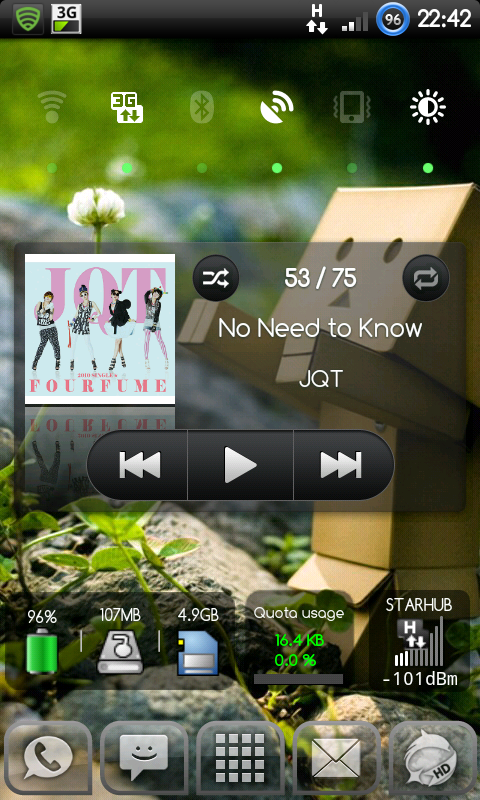

Where did you get that background? it's very interesting.
kopkiwi
Android Enthusiast
thanks man!
you dont need to, all you need is launcher pro, thats it
If I had the patience to do what you said above then, I would do it lol.
LECTER
Android Expert
What I think?
what'd you think?
I think you spelled the word "else" wrong.

faithcry
Member
What I think?
I think you spelled the word "else" wrong.
thanks... knew i couldnt write a paragraph or two without a couple mistakes. =P
LECTER
Android Expert
Any time!thanks... knew i couldnt write a paragraph or two without a couple mistakes. =P

btw, your setup looks great!
channelsurfer
Newbie
thanks... knew i couldnt write a paragraph or two without a couple mistakes. =P
.... with "knowing" as the other mistake

your setup looks great though .... i've also used a version of Classical Gas' brilliant scrolling wallpaper\dock in my setup too !!
faithcry
Member
Any time!
btw, your setup looks great!
thanks!
 still perfecting it, went back to defrost so i could have the transparent music player
still perfecting it, went back to defrost so i could have the transparent music player 
faithcry
Member
.... with "knowing" as the other mistake
your setup looks great though .... i've also used a version of Classical Gas' brilliant scrolling wallpaper\dock in my setup too !!
thanks guys for all your help in my fail at writing...

will fix it in the morning. 6 am here in Canada... normal sleep time of course.

cammyhorne
Newbie
ok this may seem daft but i downlaoded launcherpro the free version i then wanted to add on icons and things but have to get the full version for this? is this true or is there free widgets for it or doi have to buy the full thing 

LightOrion
Well-Known Member
Where did you get that background? it's very interesting.
got it from somewhere in this thread..here it is..

