Install the app
How to install the app on iOS
Follow along with the video below to see how to install our site as a web app on your home screen.
Note: This feature may not be available in some browsers.
-
After 15+ years, we've made a big change: Android Forums is now Early Bird Club. Learn more here.
You are using an out of date browser. It may not display this or other websites correctly.
You should upgrade or use an alternative browser.
You should upgrade or use an alternative browser.
Show us your Desire Homescreens...
- Thread starter junkiepilot
- Start date
-
- Tags
- htc desire
do i need to root my phone if i want to use launcher pro? downloaded it and its not working when preessing home button, and in app manager the clear defaults button is greyed out? thanks
Can't really help with your problem other than say i'm running Launcher Pro on my non-rooted Desire with no problems.
Tommex
Well-Known Member
I've got a problem when attempting to do the screen grab's on my non-rooted Desire, i've followed the info in this link:
How To Capture Screenshots With Your Android Mobile Phone which is on the first post in this thread, i assume by phone drivers it's refering to HTC sync but this may be where i'm going wrong.
I created the shortcut to the DDMS.bat file, when i click on this i get the following error's:
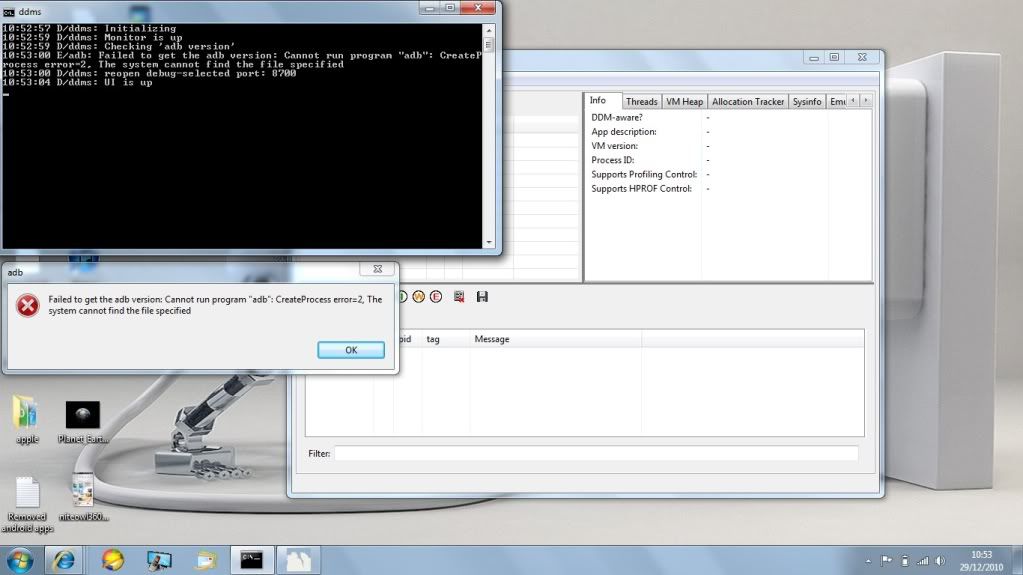
When i plug the phone in via USB (I enable USB debugging beforehand), what option do i select on the phone, charge only/hard drive/htc sync/usb tethering?
Has anyone else had this problem?
I had the same problem, whilst rooting my phone this morning. What you need to do is change the path of the DDMS tool to go through program files, in the Android SDK.
How to set the windows path in Windows 7
Here is a guide to doing so. You need to add the Android SDK to the path. If you know how to do this, great, if not, I'm still looking up the exact script to put in the box, as it escapes me right now.
Rastaman-FB
Extreme Android User
is there not an app that can do the screenshot? seems awfully long-winded, compared to how it can be done on other handsets.
there is but you need root
Hi, do you know if this works on non-rooted handsets? (The screen grab function)
SUroot
Extreme Android User
Hi, do you know if this works on non-rooted handsets? (The screen grab function)
Try it.
it does m8, but you have to connect to your pc by usb. Everything else in the software syncs by wifiHi, do you know if this works on non-rooted handsets? (The screen grab function)
Some of these home screens are amazing!
I'm confused though. If I'm using a downloaded image as my homescreen background, how can I retain it's quality? I'm trying to use an image with dimensions of 960x800 pixels but if I choose that image with my Desire, the UI wants me to manually crop it and when it's on the homescreen it looks somewhat blurry and pixelated?
I'm confused though. If I'm using a downloaded image as my homescreen background, how can I retain it's quality? I'm trying to use an image with dimensions of 960x800 pixels but if I choose that image with my Desire, the UI wants me to manually crop it and when it's on the homescreen it looks somewhat blurry and pixelated?
Can't you expand the "crop" frame to take in the full image? That's what I do.
SUroot
Extreme Android User
Some of these home screens are amazing!
I'm confused though. If I'm using a downloaded image as my homescreen background, how can I retain it's quality? I'm trying to use an image with dimensions of 960x800 pixels but if I choose that image with my Desire, the UI wants me to manually crop it and when it's on the homescreen it looks somewhat blurry and pixelated?
You have to touch the edge of the crop box and when the arrows appear, drag it outwards to the edge of the picture.
SUroot
Extreme Android User
Oh I see - I think I was being a dunce with that. Works just like you said. Thanks guys!
It IS quite awkward tbh
it does m8, but you have to connect to your pc by usb. Everything else in the software syncs by wifi
Cheers, downloaded the software to the pc but don't seem to be able to get the phone to connect, in the usb options on the phone when you connect usb what do you select? I'm still not sure if i have the correct usb drivers for the phone, is this HTC Sync?
StevenChap
Well-Known Member
Thanks to the above posters, I have finally been able to take screenshots without rooting 




Main one

Second

Third





Main one

Second

Third
I'm sorry m8, I should have mentioned you need the app to go with it. Search the market for it and then install, and you should be good to go.Cheers, downloaded the software to the pc but don't seem to be able to get the phone to connect, in the usb options on the phone when you connect usb what do you select? I'm still not sure if i have the correct usb drivers for the phone, is this HTC Sync?
It isnt htc sync. For screenshots, just select disk drive. I've just tried it, and it worked.

Its a widgetlocker mod, details below
[MOD][GUIDE] WidgetLocker Mods | Custom Lockscreens | Updated 21 Dec! - xda-developers
very easy to do if you go the APKManager route
[MOD][GUIDE] WidgetLocker Mods | Custom Lockscreens | Updated 21 Dec! - xda-developers
very easy to do if you go the APKManager route
I'm sorry m8, I should have mentioned you need the app to go with it. Search the market for it and then install, and you should be good to go.
It isnt htc sync. For screenshots, just select disk drive. I've just tried it, and it worked.

Sorry to be a pain Mick, i've installed the client on the phone and opened it, oped the software on the laptop and plugged the phone in as disk-drive with usb de-bugging selected and the phone isn't recognised. I'm not sure if the issue is the usb drivers, could you post a link to the correct drivers, i've tried the one on the sd card, along with the latest from HTC and still can't get it to work, like your screen btw!
DesireMe
Android Expert
My current look

Could you post that dock, i think it will fit in with my current setup nicely.














