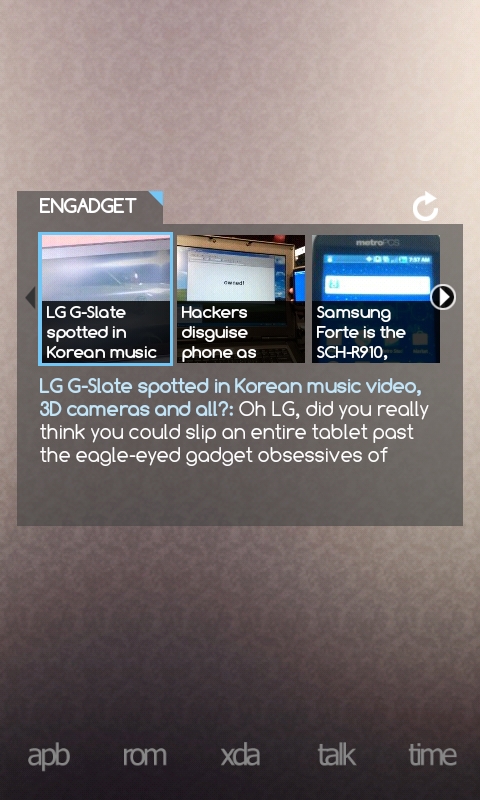deanshep85
Android Expert
thought I'd update a few pics here seeing as I sat down an redid my layout again...this time playing a bit with transparencies in paint shop pro and some border effects and new docks...I know its not as much as some people HAVE done...but its not too bad lol
homescreen

first left

first right
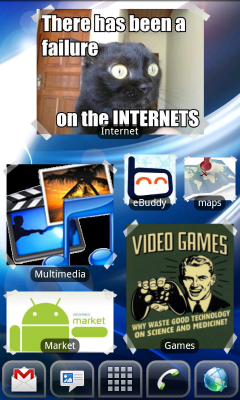
the other screens are just the same as they were before they didnt need playing with...
homescreen

first left

first right
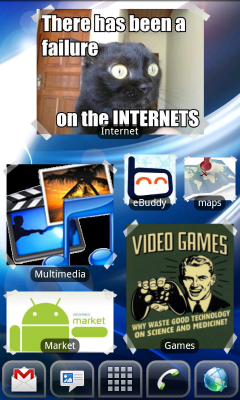
the other screens are just the same as they were before they didnt need playing with...


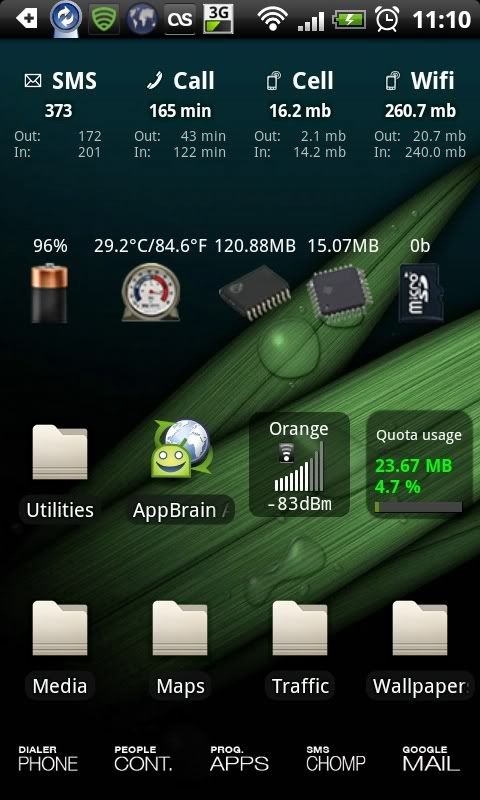














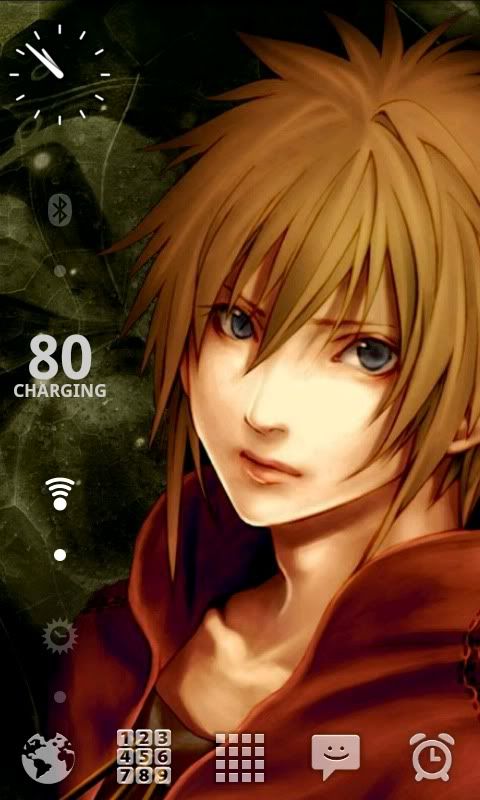

 Do u mind sharing this awesome wallpaper plz =D
Do u mind sharing this awesome wallpaper plz =D
 But here you go
But here you go