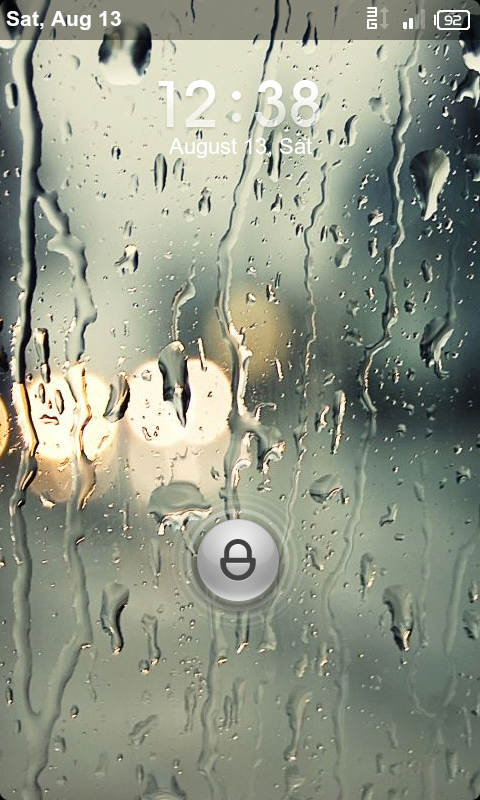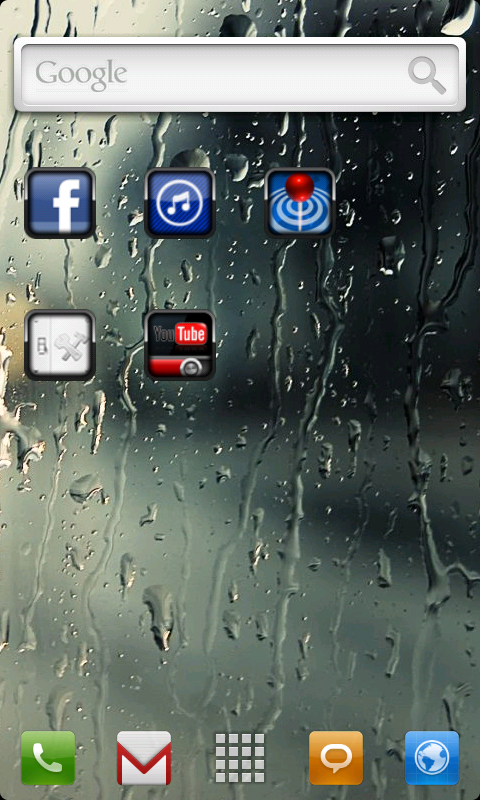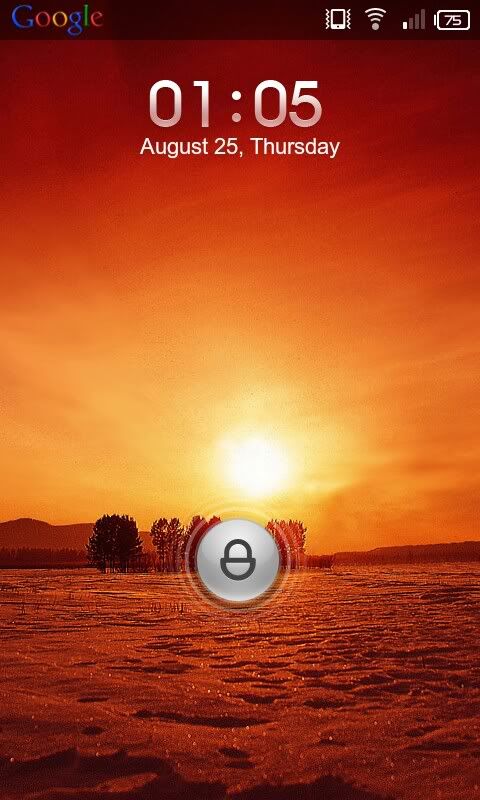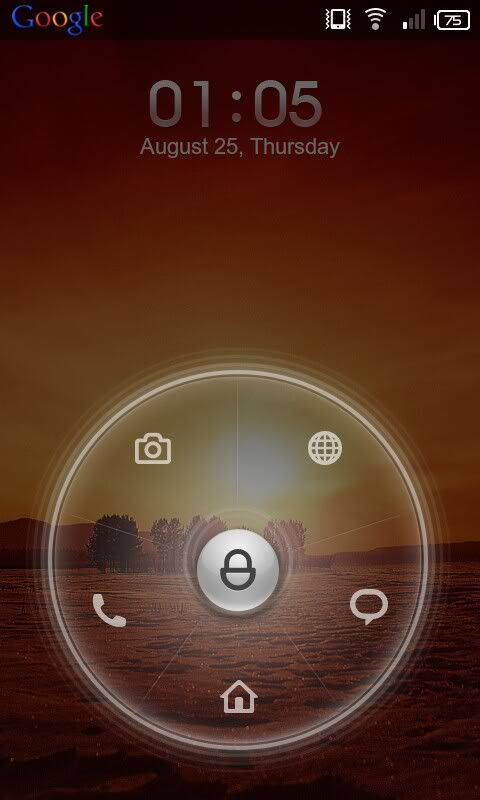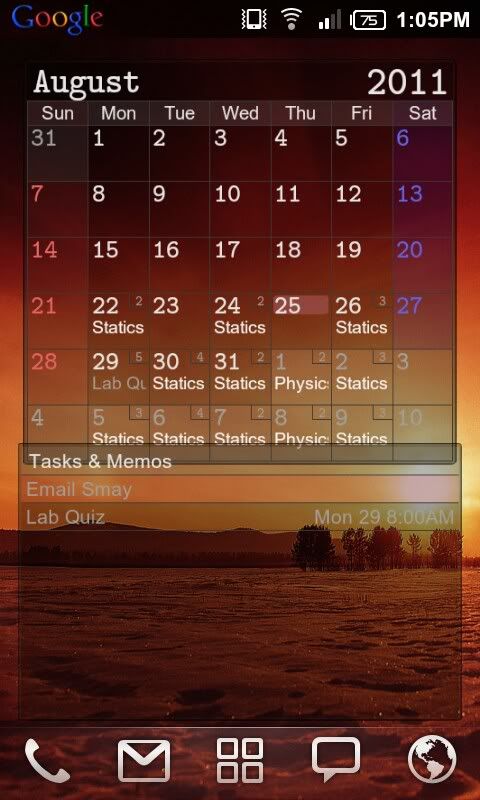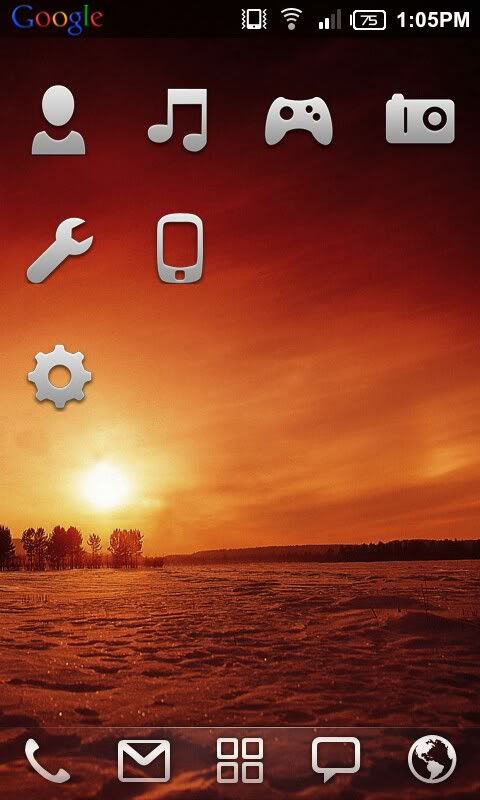Install the app
How to install the app on iOS
Follow along with the video below to see how to install our site as a web app on your home screen.
Note: This feature may not be available in some browsers.
-
After 15+ years, we've made a big change: Android Forums is now Early Bird Club. Learn more here.
You are using an out of date browser. It may not display this or other websites correctly.
You should upgrade or use an alternative browser.
You should upgrade or use an alternative browser.
Show us your Desire Homescreens...
- Thread starter junkiepilot
- Start date
-
- Tags
- htc desire
williamj1
Android Enthusiast
Middle screen is not the music player, but lockscreen music controls. Lol the song i thought was quite fitting, as i cant thank the maker of the lockscreen enough, i love it.

Hey, I absolutely love this. I've used Miui but never this before, so I have a few questions.
1. What version of Miui is it? Could you post a link to the XDA thread?
2. Have you just added a theme? If so which, link etc?
3. Is the lockscreen part of the same theme, or is a lockscreen theme on its own? again, whats it called, link etc?
Thanks

Looks like the standard Go theme dock.
Well I'm using LP. I've tried looking for one like it, without any luck.
Aleandroid
Newbie
Okay, so I just went all changing crazy. I'm left with one screen now. Tell me how you like it.

Wow that's screen looks fantastic. Is it miui?
Wow that's screen looks fantastic. Is it miui?
Yes. I'm actually running MIUI, with LP over it. MIUI is beautiful, but it's bit slow for me, so I'm considering going back to Oxygen. Might try another version of MIUI first.
nafpez
Well-Known Member
Regarding what MIUI version this was and what theme I was using, I honestly can't remember, as I've changed versions a couple of times since, the theme would have been a cobble of lots of different themes mashed together, so unfortunately I can't give you any info on those, I can however post you the link to the lockscreen theme [LOCKSCREEN-THEME] MIUI Lockscreen theme thread (12/08) - New Homescreen visibility - xda-developers the lockscreen is near the bottom and there's a lot to sift through but its called Mela HD the one with music controls.Hey, I absolutely love this. I've used Miui but never this before, so I have a few questions.
1. What version of Miui is it? Could you post a link to the XDA thread?
2. Have you just added a theme? If so which, link etc?
3. Is the lockscreen part of the same theme, or is a lockscreen theme on its own? again, whats it called, link etc?
Thanks
williamj1
Android Enthusiast
Regarding what MIUI version this was and what theme I was using, I honestly can't remember, as I've changed versions a couple of times since, the theme would have been a cobble of lots of different themes mashed together, so unfortunately I can't give you any info on those, I can however post you the link to the lockscreen theme [LOCKSCREEN-THEME] MIUI Lockscreen theme thread (12/08) - New Homescreen visibility - xda-developers the lockscreen is near the bottom and there's a lot to sift through but its called Mela HD the one with music controls.
Thanks, I've decided to just use a stock Miui base and add a language pack.
I found the lockscreen, its great... love it

I forgot to ask...
What is the clock on the first page, what is the icon pack and how did you position the icons like that?
Not exactly sure if this is the right method for uploading screenshots, I love Android.
http://dl.dropbox.com/u/176939/screenshot_000002.bmp
http://dl.dropbox.com/u/176939/screenshot_000003.bmp
http://dl.dropbox.com/u/176939/screenshot_000002.bmp
http://dl.dropbox.com/u/176939/screenshot_000003.bmp
Not exactly sure if this is the right method for uploading screenshots, I love Android.
http://dl.dropbox.com/u/176939/screenshot_000002.bmp
http://dl.dropbox.com/u/176939/screenshot_000003.bmp
You need to upload to a photo sharing site, like photobucket. Then that site will give you a img code you can copy and paste with.
nafpez
Well-Known Member
Thanks, I've decided to just use a stock Miui base and add a language pack.
I found the lockscreen, its great... love it
I forgot to ask...
What is the clock on the first page, what is the icon pack and how did you position the icons like that?
The clock is mClock, using someones xml file from xda, lol again i cant remember the thread i took it from (i really should write down where i find everything) The icons i THINK are Edius, el goog for that and to get the icons like that i was using Launcherpro and had the rows set to 7 and columns set to 8. As much as the lack of links wont help, lol i hope that helped

williamj1
Android Enthusiast
My Latest Screenshot
- Running Miui Stock 1.8.12
- Gingerbread 2.3.5
- MelaHD Custom Miui Lockscreen
- Launcher Pro
- mClock (mod)
- PurifyFS HD icons

PS. Sorry about my poor photoshop skills, I'm a total noob with that, only started learning a few weeks ago
To access the app drawer, you simply swipe up on the screen.
And Nafpez, thanks for the inspiration
- Running Miui Stock 1.8.12
- Gingerbread 2.3.5
- MelaHD Custom Miui Lockscreen
- Launcher Pro
- mClock (mod)
- PurifyFS HD icons

PS. Sorry about my poor photoshop skills, I'm a total noob with that, only started learning a few weeks ago

To access the app drawer, you simply swipe up on the screen.
And Nafpez, thanks for the inspiration

nafpez
Well-Known Member
My Latest Screenshot
- Running Miui Stock 1.8.12
- Gingerbread 2.3.5
- MelaHD Custom Miui Lockscreen
- Launcher Pro
- mClock (mod)
- PurifyFS HD icons

PS. Sorry about my poor photoshop skills, I'm a total noob with that, only started learning a few weeks ago
To access the app drawer, you simply swipe up on the screen.
And Nafpez, thanks for the inspiration
Wow!! Nice, liking that mate, very nice. Glad I could be your Muse
 Oh btw, try adding another column to make the icons more uniformly closer (that made sense in my head atleast) just a thought, but as is, I'm likey
Oh btw, try adding another column to make the icons more uniformly closer (that made sense in my head atleast) just a thought, but as is, I'm likeyWow!! Nice, liking that mate, very nice. Glad I could be your MuseOh btw, try adding another column to make the icons more uniformly closer (that made sense in my head atleast) just a thought, but as is, I'm likey
He would actually need to add another row.
nafpez
Well-Known Member
S
Stretlow
Guest
Finally rooted & found out how to take screenshots!!!
Lockscreen

Main Screen

Will get better.........
Running ASOP Oxygen ROM with LP+
Can you share your wallpaper please?
Dibs
Well-Known Member
Can anyone tell me how to change in call settings? I mean how the phone looks when I receive a call and what not. Also I would like to know how to change the battery/WiFi in notification bar. I'm not sure if you have to be rooted or not to do this?





What is that 5 day forecast widget you have?
Also, how do you change the lock bar?
Aleandroid
Newbie
What is that 5 day forecast widget you have?
Also, how do you change the lock bar?
I'm using beautiful widgets for the weather and you need widget locker to change the lock bar
Sak01
Android Expert
It's high time I posted my layout:
Main

L1

R1

L2

R2

Lockscreen

Main: Snowstorm weather widget, Niteowl's icons + Desktop Visualizer + Auto App Organizer,
L1: Gtasks, Go Calendar,
L2: Colorize bookmarks widget,
R2: Mini Info widget, Droidstats, 3G Watchdog
Lockscreen: Custom Clock Widget (forgot the rest)
Dock icons: darkMetal from Go
Main

L1

R1

L2

R2

Lockscreen

Main: Snowstorm weather widget, Niteowl's icons + Desktop Visualizer + Auto App Organizer,
L1: Gtasks, Go Calendar,
L2: Colorize bookmarks widget,
R2: Mini Info widget, Droidstats, 3G Watchdog
Lockscreen: Custom Clock Widget (forgot the rest)
Dock icons: darkMetal from Go
Aleandroid
Newbie
^^^can I get that wallpaper?