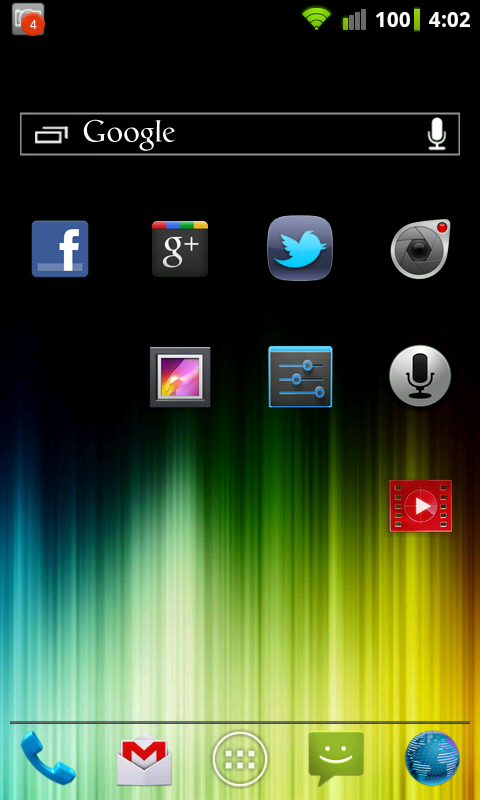Agreed. I reinstalled it briefly and was able to reproduce Aleandroid's widget's look exactly.It looks like the settings widget is a product of SwitchPro .... I use it and it's brill, loads of choices for brightness and transparency helps it look the part against any background....
I stopped using it myself because with the power control widget in the notification bar I of every ROM I used didn't really need it any more.










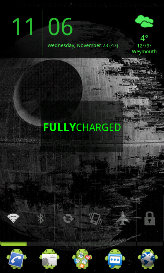




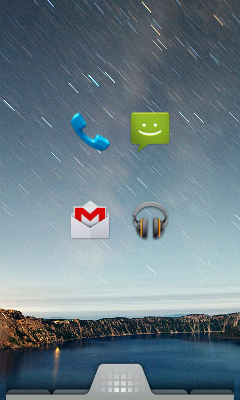
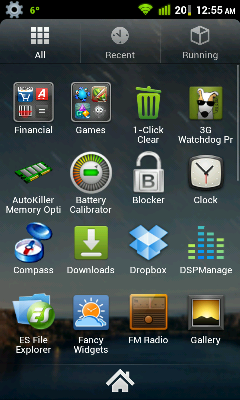
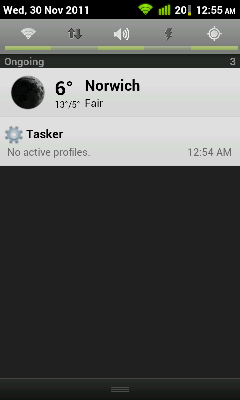
 ok ok its just the original android app drawer icon from the Tmobile G1...but hell I couldn't find it anywhere lol
ok ok its just the original android app drawer icon from the Tmobile G1...but hell I couldn't find it anywhere lol