Switchpro.
Thank you! Step by step I'm getting closer to my ideal set up. Is there any way to make these icons coloured when activated?
Follow along with the video below to see how to install our site as a web app on your home screen.
Note: This feature may not be available in some browsers.
Switchpro.
Lekky, how were you able to delete the 'stock' Slider for the appr and only have the custom slider? I can't for the life of me find the option to delete the stock slider. I have 2 annoying sliders now if I want a custom slider

its not as easy to find as it should be lol
settings > look and feel > slider and layout > no slider
I had that but didnt know you could change the icons at the bottom
Hi, I'm a newcomer to Android. (When the BB died it was time to switch to a non-fruit phone.)
Thanks for all the brilliant and beautiful ideas, photos, etc. I took notes and started installing new programmes, like LaucherPro (nice one!) and getting some cool icons...
...but then I noticed that the Market couldn't find a lot of the stuff (e.g. Lockbot, Extended Control bar, Pure Grid calendar...) and I found out that those apps are not available to me (because I live in one of those countries)...... :-(
Also, if you root, you can use Market Enabler which opens up different markets for you. I'm in Sweden. I was able to buy apps thereafter using Google.If you look hard enough online you will find the apk file and then install it manually from your SD card or HTC Sync

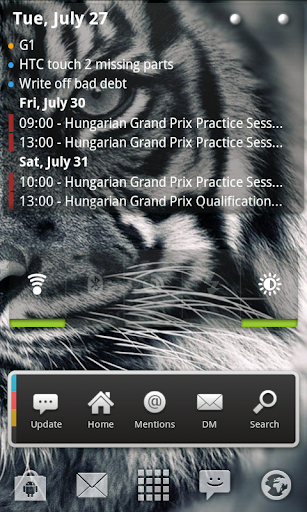
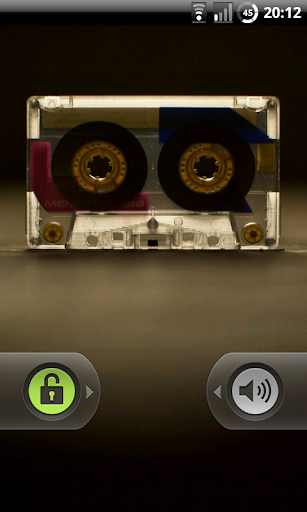
Also, if you root, you can use Market Enabler which opens up different markets for you. I'm in Sweden. I was able to buy apps thereafter using Google.
The good thing about buying is the automatic updating. I'm not innocent, though - I've downloaded apks as well. However, now that I've got it the way I want it, I'm thinking of going legit because of the cool apps that made it through the wringer. I don't have many paid apps (most are free) so this shouldn't drain me too terribly much. Kudos to the them and giving back.
Tim
I'm into Blue atm. A shame the stock android news/weather widget has no transparency or colour options.


Mine atm.

Is launcher pro the only way to remove the stock standard dock across the bottom?
or adw launcher.
Am I right in saying that installing either or will mean I lose my current home screen settings and have to reload it? or will it install over the current set up?
Just wondering what you guys think of my home screen and launcher.
I am currently using the touchwiz launcher which is from the Galaxy S.
Home Screen


