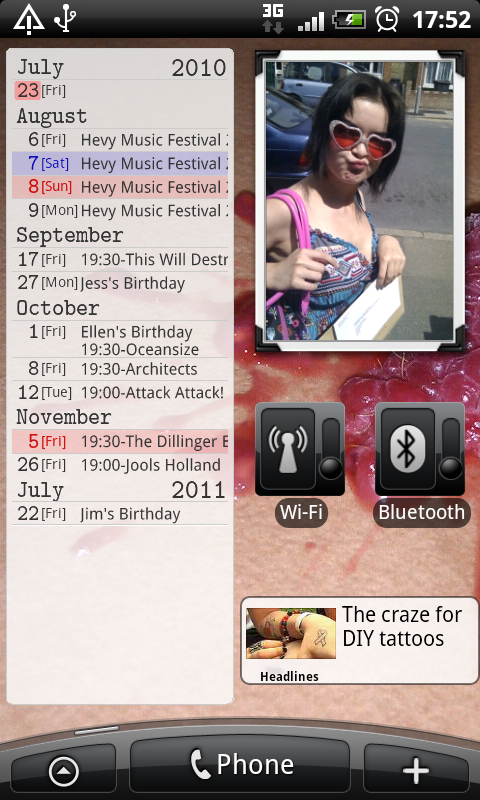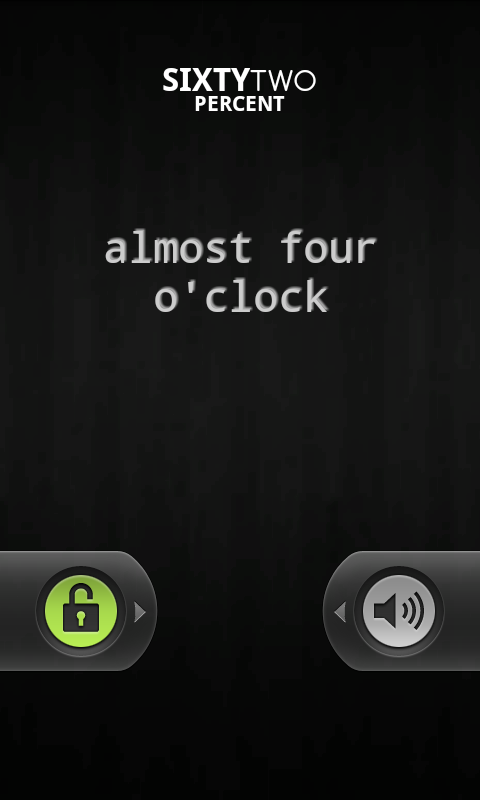Quick question for everyone out there. I have managed to change my icons over using Bettercut (FileOrganiser didn't give me an option to change the icon....) but I'm just wondering, if I want to change back to the default icons how do I do this? I can't find an icon pack for these defaults and there are some of them I actually don't mind.
The original icon will always be there on the phone, you can check by pushing down on the screen, select widget and and choose the normal widget i.e. facebook. It should appear as the original widget, well this is how it works on FolderOrganizer but i think its the same for Bettercut.