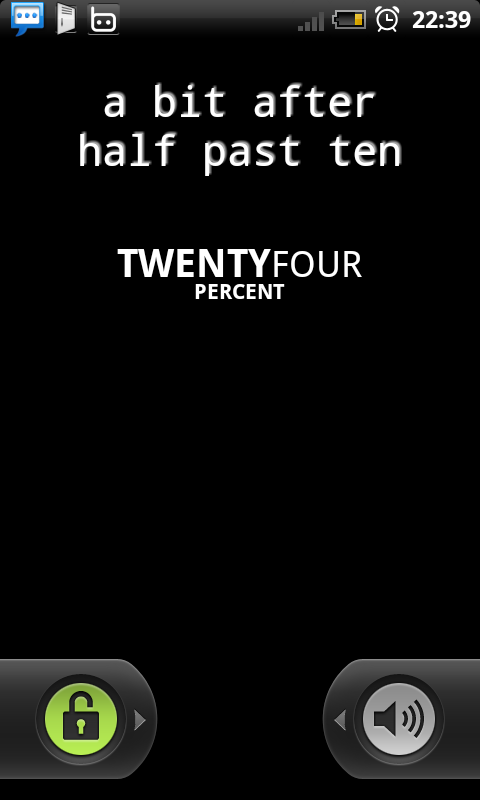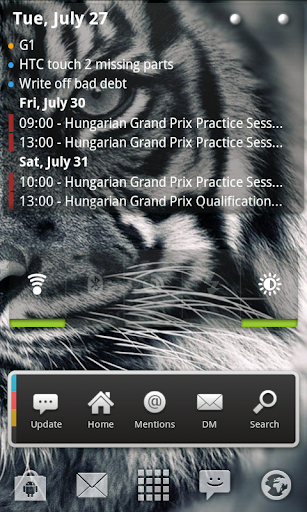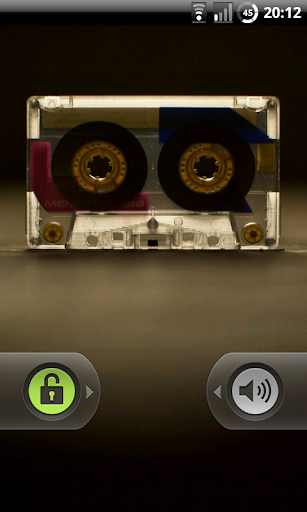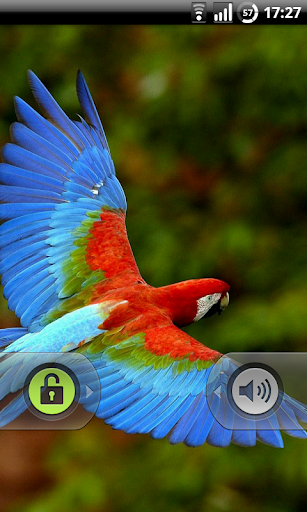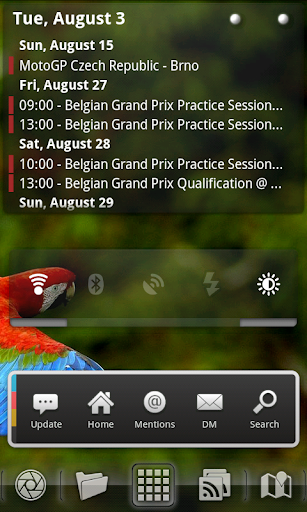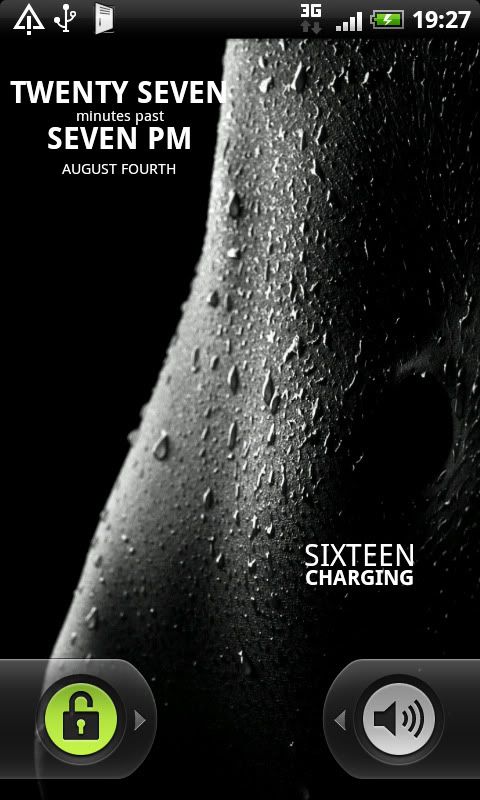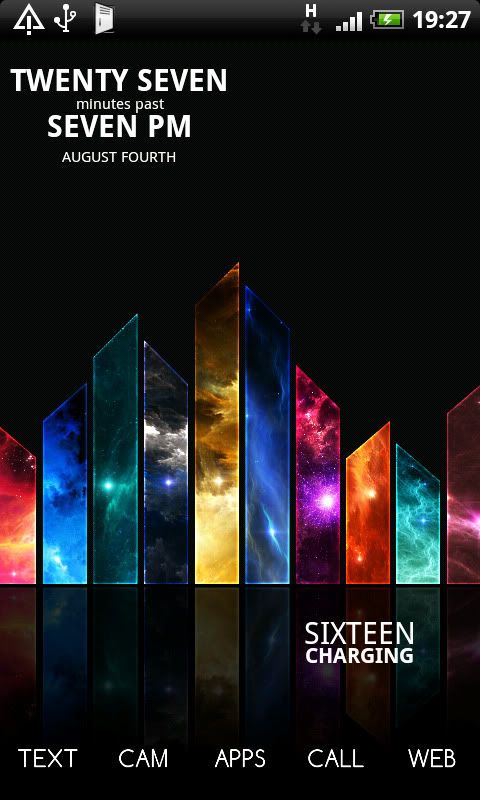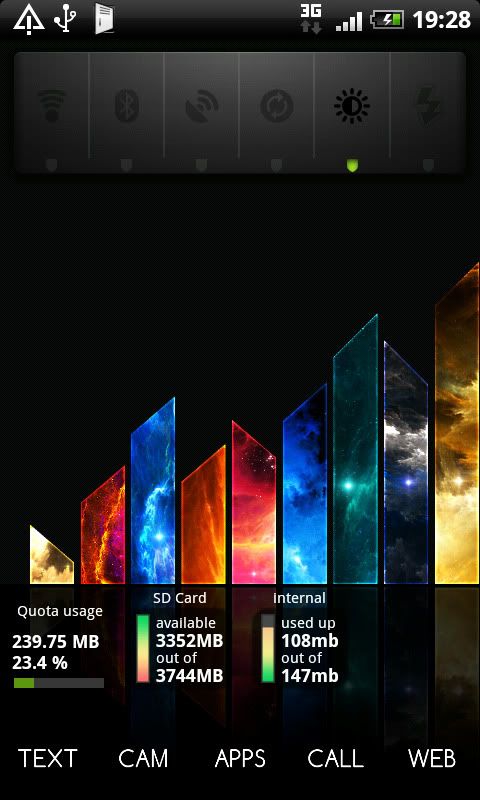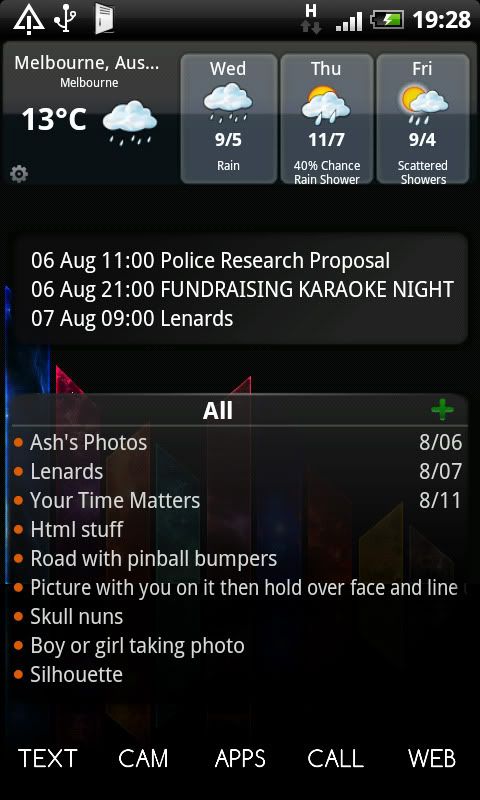Heres my latest screens, dark as everand in the interests of maintaining balance I have lots of clutter
Main home screen & lock screen
Communication pane & organiser pane
Control Panel & News/Info Pane

Frequently used apps & Personal/Music widget pane
have you rooted the phone? cause I like that you got a percentage in your battery at the top right... How did you do that?