jokerbb101
Newbie
Hi! I have a few questions regard to the homescreen.
1. How can I set different wallpaper for each homescreen?
2. How can i change the icons and i see some of you got really unique ones, where do u get them?
I am using an unrooted desire with sense UI. it is running Froyo and is unbranded.
Thanks!
1. How can I set different wallpaper for each homescreen?
2. How can i change the icons and i see some of you got really unique ones, where do u get them?
I am using an unrooted desire with sense UI. it is running Froyo and is unbranded.
Thanks!

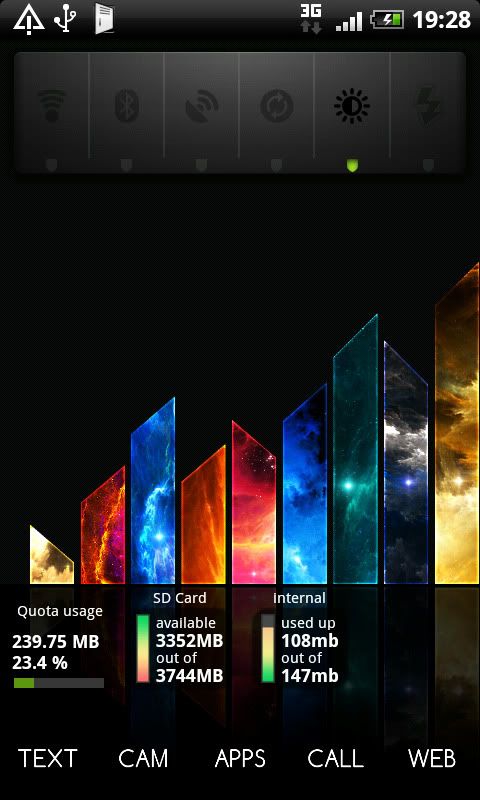








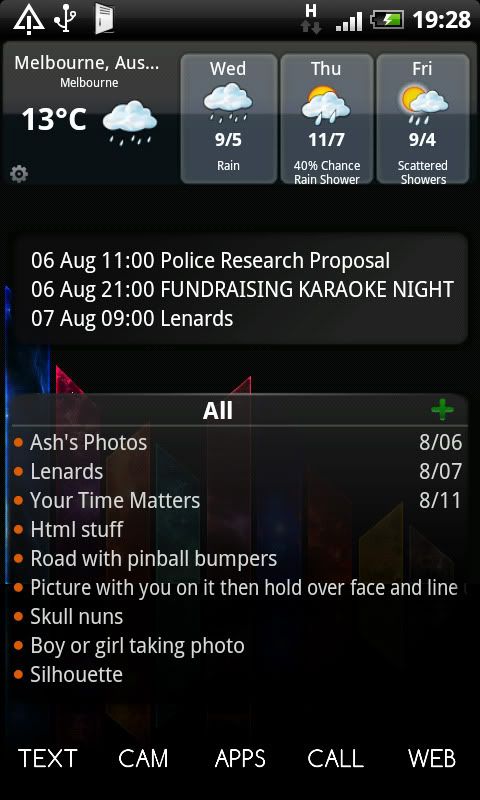
 stupid google market
stupid google market










