Install the app
How to install the app on iOS
Follow along with the video below to see how to install our site as a web app on your home screen.
Note: This feature may not be available in some browsers.
-
After 15+ years, we've made a big change: Android Forums is now Early Bird Club. Learn more here.
You are using an out of date browser. It may not display this or other websites correctly.
You should upgrade or use an alternative browser.
You should upgrade or use an alternative browser.
Show us your Desire Homescreens...
- Thread starter junkiepilot
- Start date
-
- Tags
- htc desire
mckacid
Newbie
mckacid, loving your icons, any chance you could let us know what they are please?
its a mixture of icon packages.
most of them were taken from this :
Human O2 Grunge by ~Tutsii on deviantART
Roze
Hiding behind a mystery
its a mixture of icon packages.
most of them were taken from this :
Human O2 Grunge by ~Tutsii on deviantART
I'm thinking you need to sign up for deviantART to download the package?
mckacid
Newbie
I'm thinking you need to sign up for deviantART to download the package?
nope there is a dload link on the right
lekky
Lover
What ROM you using Lekky, I like the battery icon, I'm using Leedroid and even though it has a battery % in the icon it's in a circle rather than a battery. Cheers
mckacid, loving your icons, any chance you could let us know what they are please?
I'm using defrost, with my own theme, based on a galaxy s style but orange instead of blue (work in progress)
Roze
Hiding behind a mystery
So, I have a question wrt changing icons. I have FolderOrganizer and when I go into it to select the icon img I want, I have to load the image first which takes a good 2/3 seconds to see what the heck the icon is. I was wondering if there's a file manager app that allows you to preview your image? Right now I'm using 3 file managers, AndExplorer (to use with FolderOrginizer) Astro and EStrong, but none of them have this option 

Phenomenological
Android Expert
OI File Manager. Gives small preview images when using with FolderOrganiser.
snowmobile
Android Enthusiast
From the options select Android Image Gallery rather than AndExplorer. That should then give you a choice of using your installed file managers (e.g. Astro) or Photos.So, I have a question wrt changing icons. I have FolderOrganizer and when I go into it to select the icon img I want, I have to load the image first which takes a good 2/3 seconds to see what the heck the icon is. I was wondering if there's a file manager app that allows you to preview your image? Right now I'm using 3 file managers, AndExplorer (to use with FolderOrginizer) Astro and EStrong, but none of them have this option
Both methods should display preview images for all the icons. I prefer using the Photos option as the preview images are larger.
If you don't currently have previews on Astro press menu / more / preferences / look and feel, then check that 'show thumbnails' is ticked.
weirdNumber
Well-Known Member
Just a quick question on the dock icons, they look kinda standard for LauncherPro.... but not 100% standard- have you modified them? Are you able to provide a link/more info?
You can download new icons from the LauncherPro forums, they are created in the standard style but support many more apps.
wimpythewhite
Member
Get her on Facebook and I'll introduce her to my other half who thinks exactly the same as yours and then we can sneak off to change wallpapers yet again and move some widgets from one screen to another and download more useless but good looking apps. Sorted!
Problem sorted, went out and got her a Desire this morning all of her own
Unstoppable-Mo
Lurker
its a mixture of icon packages.
most of them were taken from this :
Human O2 Grunge by ~Tutsii on deviantART
Can you please tell me which icon pack you used for the icons that look like they have been sketched out (facebook, youtube etc)?
I can't find them in the link you posted so I'm assuming they came from the other icon packages you used.
Thanks
Problem sorted, went out and got her a Desire this morning all of her own
How long before you start to customise hers?
Home Screen




Lock Screen

O how did you get those dock icons...they look nice
I removed the face of the pic on my homescreen, and also wiped of my appointments
lock screen
main screen
main screen + 1
main screen + 2 These are folders of apps. Clicking a pic opens a folder full of apps
main screen + 3

Lekky,
Are you using Launcer Pro for customizatioin? I am with Launcher Pro too but can't find where to get "wifi" & "bluetooth" swithces.
mckacid
Newbie
Can you please tell me which icon pack you used for the icons that look like they have been sketched out (facebook, youtube etc)?
I can't find them in the link you posted so I'm assuming they came from the other icon packages you used.
Thanks
Gmail, Facebook and Youtube Icon
mfayaz's Gallery
DeftonedEvan
Newbie
Few very minor adjustments but nothing major, just a change as my mood changes.
Have given widgetlocker a try though and its pretty nice. Not more vibrating unlock on Froyo now!
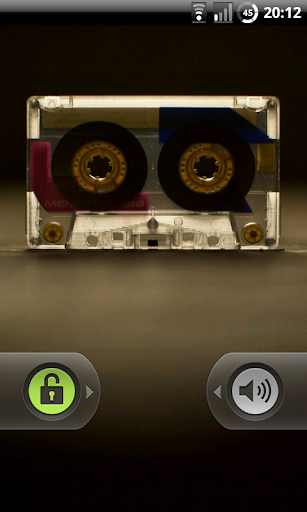
Should probably tweak my pure calendar and extended controls transparency so they match each other, but maybe later.
Where did you get the tape background from? It looks well cool!
I'm using defrost, with my own theme, based on a galaxy s style but orange instead of blue (work in progress)
Lekky, loving your theme as linked to in Twitter. Any chance of more details on mods/widgets/fonts etc. so I can rip it off? Lol
mckacid
Newbie
Go on then, what setting do i need to change the transparency of the background for events on Agenda widget?
settings/customize style/advance/customize skin colors/widget color
lekky
Lover
Lekky,
Are you using Launcer Pro for customizatioin? I am with Launcher Pro too but can't find where to get "wifi" & "bluetooth" swithces.
yep launcher pro, search the market for curvefish!
Leaky, loving your theme as linked to in Twitter. Any chance of more details on mods/widgets/fonts etc. so I can rip it off? Lol
I'll post the launcher pro dock here in a bit, erm, i guess i can list the widgets, grr, the dock icons are here: http://androidforums.com/android-themes/140958-icons-tallmin.html
hi,
Whats the widget for the quota usage? and also what widget is lekki using for his bookmarks. Thanks in advance
the bookmarks widget available in launcher pro plus, which u gotta pay for.
Also, Leaky and lekki???? I'll assume they are endearing nicknames
what are the widgets on the config screen mate? they're all awesome
the whole layout is pretty slick tbh
im not using many of them now tbh off the top of my head thers
dazzle
network widget
beautiful widgets
and the the second row up is compiled of shortcuts to regularly used various settings
and thanks


