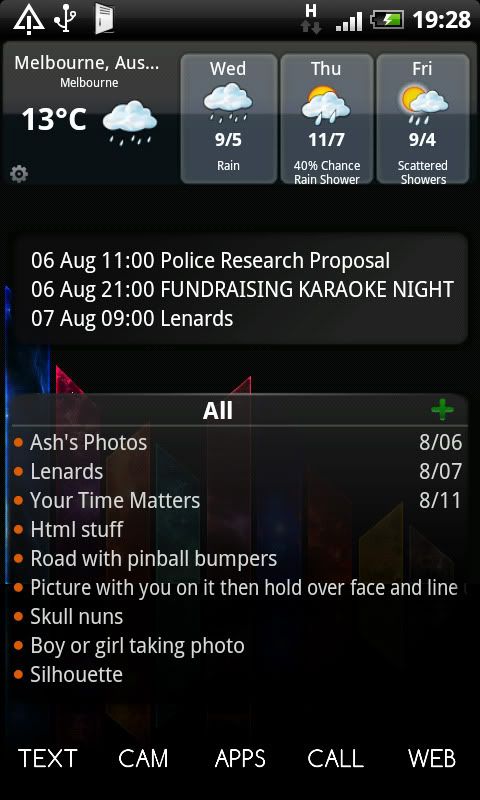Phenomenological
Android Expert
Also, Leaky and lekki???? I'll assume they are endearing nicknames
Count yourself lucky - Only about 1 in 10 people even TRY to type my name out!

While you're here, I don't suppose you have a link to the textual icon pack you had on your layout on the previous page? The ones with the large white text and smaller orange subtext?
Edit: Nevermind, opened up Photoshop and made my own.