Install the app
How to install the app on iOS
Follow along with the video below to see how to install our site as a web app on your home screen.
Note: This feature may not be available in some browsers.
-
After 15+ years, we've made a big change: Android Forums is now Early Bird Club. Learn more here.
You are using an out of date browser. It may not display this or other websites correctly.
You should upgrade or use an alternative browser.
You should upgrade or use an alternative browser.
Show us your Desire Homescreens...
- Thread starter junkiepilot
- Start date
-
- Tags
- htc desire
Chilly McFreeze
Well-Known Member
That does look cool diS, I'd be interested to see what you can do with it.
For you other guys, the original is at http://www.zedge.net/wallpapers/5227779/colors-of-joy-wallpaper/
For you other guys, the original is at http://www.zedge.net/wallpapers/5227779/colors-of-joy-wallpaper/
That does look cool diS, I'd be interested to see what you can do with it.
Ok I'll finish it and I'll post it in the "Android Themes" Forum section.
I'll keep you posted.
EDIT: Ok
Whoa too many questions to remember, ok I'll try do my best.
FIRSTLY
This is not a ROM, yes it is a theme that was designed for the Evo 4G, which basically changed the whole notifications bar, keypad colors blah blah blah, I have not tried to flash any of those, as I do not have the guts to try flash a Evo theme onto a Desire.
LASTLY
What I have done though, which I know for a fact works..... is flash both the "Evolution" font and the transparent apps zip files with ROM Manager from the link below.
http://www.droidforums.net/forum/kou...n-cm6-rc3.html
For those who are interested in the clock/weather/last call widgets/smooth calender widgets setup.....
The weather, last call and smooth calender transparents apps can be found on the link about. Also I am using Digital Clock widget which can be found in the market.
I've basically used 1x2 widget setups vertically, its not one whole widget if anyone was thinking
Wallpaper was modded myself, however you can get the original ones from the link below...
Actually apologies on my behalf I cannot find the wallpaper anywhere anymore
OH YEAH! And for those interested in the dock, i just saved it from this link below as an image, because the download link is dead!
[THEME] 8/30/2010 Manup456 The EVO Collection 2.2 UPDATED =) - xda-developers
EDIT:
I've uploaded the original and edited wallpapers here:
http://img412.imageshack.us/g/thatchick4.jpg/
PS: I cannot take credit for this amazing look, its basically the REVOlution theme from the EVO 4G kind of transcribed to my desire
FIRSTLY
This is not a ROM, yes it is a theme that was designed for the Evo 4G, which basically changed the whole notifications bar, keypad colors blah blah blah, I have not tried to flash any of those, as I do not have the guts to try flash a Evo theme onto a Desire.
LASTLY
What I have done though, which I know for a fact works..... is flash both the "Evolution" font and the transparent apps zip files with ROM Manager from the link below.
http://www.droidforums.net/forum/kou...n-cm6-rc3.html
For those who are interested in the clock/weather/last call widgets/smooth calender widgets setup.....
The weather, last call and smooth calender transparents apps can be found on the link about. Also I am using Digital Clock widget which can be found in the market.
I've basically used 1x2 widget setups vertically, its not one whole widget if anyone was thinking
Wallpaper was modded myself, however you can get the original ones from the link below...
Actually apologies on my behalf I cannot find the wallpaper anywhere anymore
OH YEAH! And for those interested in the dock, i just saved it from this link below as an image, because the download link is dead!
[THEME] 8/30/2010 Manup456 The EVO Collection 2.2 UPDATED =) - xda-developers
EDIT:
I've uploaded the original and edited wallpapers here:
http://img412.imageshack.us/g/thatchick4.jpg/
PS: I cannot take credit for this amazing look, its basically the REVOlution theme from the EVO 4G kind of transcribed to my desire

Roze
Hiding behind a mystery
Reflection Wallpaper 2 by *all-one-line on deviantART
Edit:
(Dunno what happened to my text? Anyway
Think they got it from this link.
Link does not work for me

ianramsden87
Well-Known Member
kinda happy with my setup for now, I use quickdesk to bring up all the apps I use.
Home Screen

Screen to the right

Screen to the Left

Far Left Screen

Home Screen

Screen to the right

Screen to the Left

Far Left Screen

LECTER
Android Expert
What is that battery icon and how did you get it to where it is??kinda happy with my setup for now, I use quickdesk to bring up all the apps I use.
Home Screen

Screen to the right

Screen to the Left

Far Left Screen

ianramsden87
Well-Known Member
What is that battery icon and how did you get it to where it is?
you need to be rooted and have the opendesire rom applied, you can then customise the notification bar
thread for the opendesire ROM
[ROM-FROYO AOSP] OpenDesire v4.0.1 (01/09) - xda-developers
thread for the notification bar mods
[Bar Mod] OpenDesire blackbar with various percentage batteries - xda-developers
LECTER
Android Expert
Have to work up some courage before I root.you need to be rooted and have the opendesire rom applied, you can then customise the notification bar
thread for the opendesire ROM
[ROM-FROYO AOSP] OpenDesire v4.0.1 (01/09) - xda-developers
thread for the notification bar mods
[Bar Mod] OpenDesire blackbar with various percentage batteries - xda-developers

Thanks.
is it possible for someone to write up a step by step guide to taking screenshots for us noobs without root out there ?
I know there is one in another thread that states :
Without root
1) Install the Android SDK
2) Enable USB debugging on your device
3) Run DDMS from the tools directory
4) Select your phone from the list
5) Go in the menu, select Device, and then Screen capture. Whalah.
but to be honest, where do I get the SDK, how do I enable USB debugging, run DDMS etc
Maybe if someone can do this, it can be started as a separate guide in the tips and tricks sub forum for everyone to see and not in the middle of a lots of pages that will be very hard for people to find.
Hope someone can do this, love seeing everyones screens and hopefully this will allow more people to do this
I know there is one in another thread that states :
Without root
1) Install the Android SDK
2) Enable USB debugging on your device
3) Run DDMS from the tools directory
4) Select your phone from the list
5) Go in the menu, select Device, and then Screen capture. Whalah.
but to be honest, where do I get the SDK, how do I enable USB debugging, run DDMS etc
Maybe if someone can do this, it can be started as a separate guide in the tips and tricks sub forum for everyone to see and not in the middle of a lots of pages that will be very hard for people to find.
Hope someone can do this, love seeing everyones screens and hopefully this will allow more people to do this
DesireMe
Android Expert
is it possible for someone to write up a step by step guide to taking screenshots for us noobs without root out there ?
I know there is one in another thread that states :
Without root
1) Install the Android SDK
2) Enable USB debugging on your device
3) Run DDMS from the tools directory
4) Select your phone from the list
5) Go in the menu, select Device, and then Screen capture. Whalah.
but to be honest, where do I get the SDK, how do I enable USB debugging, run DDMS etc
Maybe if someone can do this, it can be started as a separate guide in the tips and tricks sub forum for everyone to see and not in the middle of a lots of pages that will be very hard for people to find.
Hope someone can do this, love seeing everyones screens and hopefully this will allow more people to do this
It's all in this thread. I was able to read and follow it and upload pics. Follow these instructions. http://www.simplehelp.net/2009/07/2...ots-of-your-android-based-phone-from-windows/
To get the Android drivers, i had to install the HTC Sync program that comes on the disc with your phone, or you can download the drivers from the HTC Site: http://www.htc.com/europe/supportdownloadlist.aspx?p_id=312&act=sd&cat=all
To enable USB Debugging: Settings->Applications->Development->USB Debugging.
Once you have everything installed and run the DDBMS.bat, which starts the Davlik Debugger. Single left click on the device (your phone listed). Loadsa info will scroll up in the bottom pane.
Then just go Device (menu) and screen capture. The rest is simple.
I then created an account on Photobucket.com to host the images that i took.
and wallpaper linkWhat is that battery icon and how did you get it to where it is??
 ?
?ianramsden87
Well-Known Member
elbeeuk
Well-Known Member
Hi all,
Been looking at this thread for a while and thought I'd best participate.
Here's my new tarted up phone:
Lock screen:

Main screen:
ADX Launcher, Weatherbug small widget, Maize Digital Clock widget and Agenda Widget

Left screen:
Smoda widget (for 3g) and Android Power Control widget
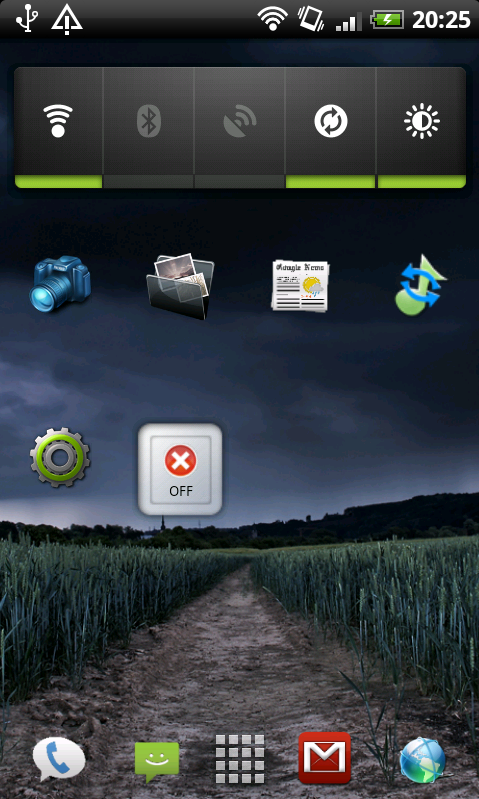
Right screen:
Scoreboard and Mixzing widget
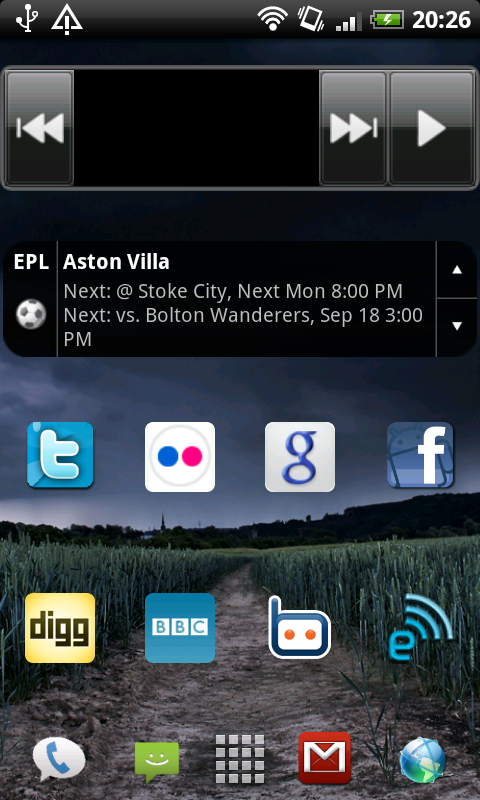
Finally, the wallpaper (if you like it) is here:
InterfaceLIFT Wallpaper: Storm Field
Cheers
Elbee
Been looking at this thread for a while and thought I'd best participate.
Here's my new tarted up phone:
Lock screen:

Main screen:
ADX Launcher, Weatherbug small widget, Maize Digital Clock widget and Agenda Widget

Left screen:
Smoda widget (for 3g) and Android Power Control widget
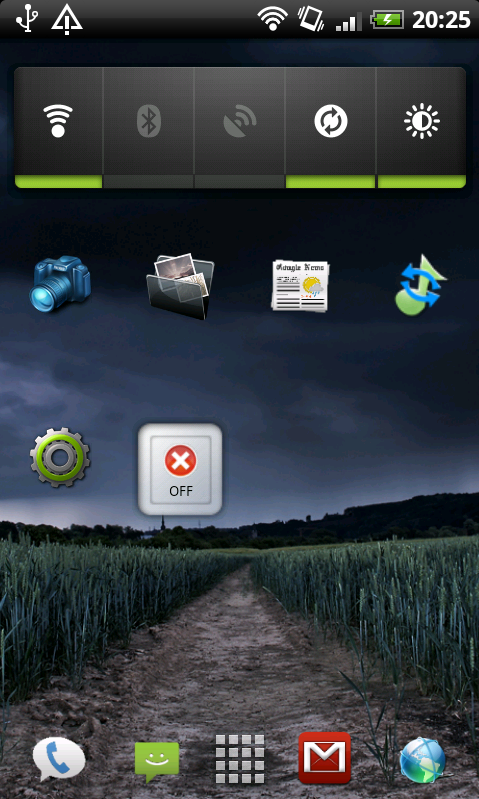
Right screen:
Scoreboard and Mixzing widget
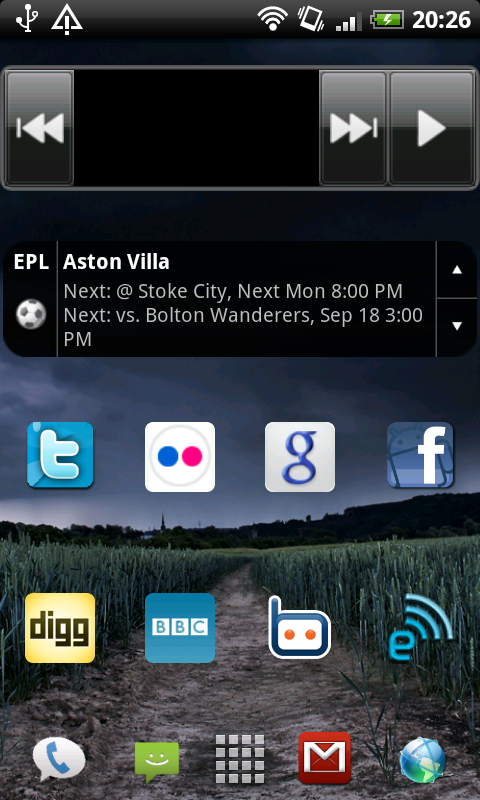
Finally, the wallpaper (if you like it) is here:
InterfaceLIFT Wallpaper: Storm Field
Cheers
Elbee
Chilly - we have the same birthday!
Still deliberating about ditching Sense and going to LauncherPro, do you find the menu system easier than having more "home" screens?
Chilly McFreeze
Well-Known Member
Chilly - we have the same birthday!
Still deliberating about ditching Sense and going to LauncherPro, do you find the menu system easier than having more "home" screens?
You can have 7 homescreens in LauncherPro if you want (if fact you have a choice of 3-7), I found 5 was enough for me. I think the LP dock is a massive improvement, 15-30 (if you use swipes) actions as opposed to 3 is just huge (and one of those 3 is a complete waste, as the same result can be achieved with a long press on the screen!). If you referring to the tools menu I set up, that's actually done with Folder Organizer Lite, and you can do it while keeping Sense if you want, but I recommend both.

How can i have this clock/weather widget on launcherpro? and does it do the raining on the screen with the windsreen wipers?
Is the Reader icon really a bookmark or is there a Google Reader app that I am not aware of?
elbeeuk
Well-Known Member
Weirdnumber,
is that launcher pro you're using?
Cheers
Elbee
is that launcher pro you're using?
is that launcher pro you're using?
Cheers
Elbee
My current setup. I have changed a few things around trying to find what I like.
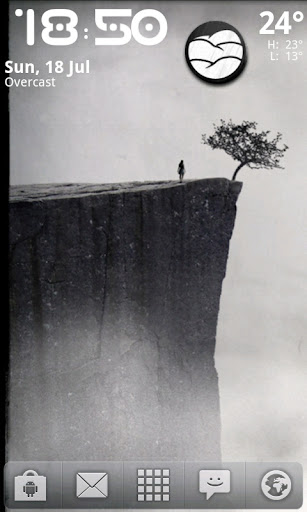
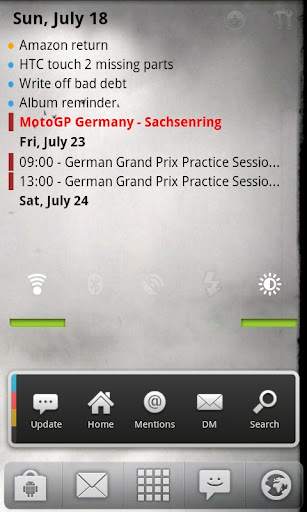
is that launcher pro you're using?
Weirdnumber,
is that launcher pro you're using?
Cheers
Elbee
looks like laucherpro
Hi all,
Been looking at this thread for a while and thought I'd best participate.
Here's my new tarted up phone:
Main screen:
ADX Launcher, Weatherbug small widget, Maize Digital Clock widget and Agenda Widget

disney on ice

Evil Genius
Android Enthusiast
looks like laucherpro
disney on ice
but is it watching or performing???
cdcarter12
Lurker
Does anybody know if when using muticon is there a way of adding the curvefish toggle widgets (wifi, ringer, sync) to the options? I can currently only use the muticon toggle switches amd these are less than attractive to say the least.
PS Great thread.. although I am now changing the layout of my phone daily, if not hourly! Some great designs!
PS Great thread.. although I am now changing the layout of my phone daily, if not hourly! Some great designs!
c0d3w4lk3r
Newbie
Does anybody know if when using muticon is there a way of adding the curvefish toggle widgets (wifi, ringer, sync) to the options? I can currently only use the muticon toggle switches amd these are less than attractive to say the least.
PS Great thread.. although I am now changing the layout of my phone daily, if not hourly! Some great designs!
I don't think this will work. The curvefish are widgets and so is multicon. This would mean that you're going to place a widget within a widget and I think that's a no go. Correct me if I'm wrong...
off-topic:
Also I have seen people mention that the unread messages count does not show up when using multicon. If you want this counter to show up you will need to add shortcuts to the mailboxex and place those in multicon. If you want this for all your different inboxes you will need to add a shortcut to each inbox seperately.
The other thing about the LP dock is that you can put things like folder widgets into the dock. I use Apps Organizer, which is a close relative of Folder Organizer (same dev), and as well as a default "app drawer + 4 launchers" I have a further 10 app folder widgets available from the dock. This gives me quick access to most of the applications I actually use from any homescreen, which let me de-populate my homescreens massively.You can have 7 homescreens in LauncherPro if you want (if fact you have a choice of 3-7), I found 5 was enough for me. I think the LP dock is a massive improvement, 15-30 (if you use swipes) actions as opposed to 3 is just huge (and one of those 3 is a complete waste, as the same result can be achieved with a long press on the screen!). If you referring to the tools menu I set up, that's actually done with Folder Organizer Lite, and you can do it while keeping Sense if you want, but I recommend both.





