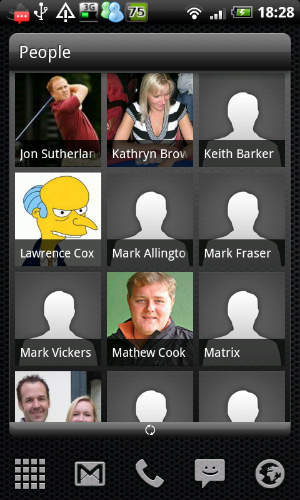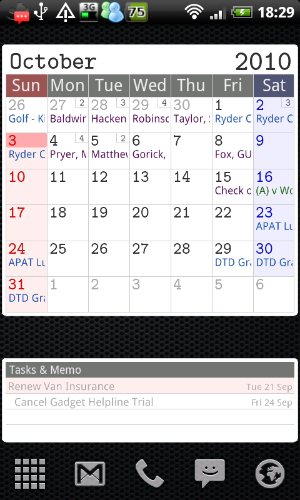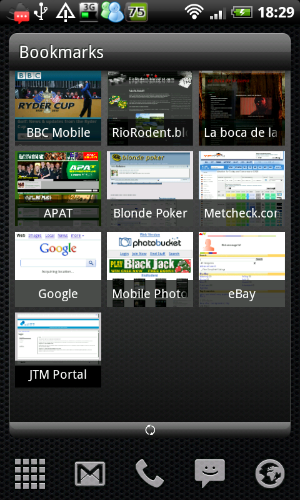Install the app
How to install the app on iOS
Follow along with the video below to see how to install our site as a web app on your home screen.
Note: This feature may not be available in some browsers.
-
After 15+ years, we've made a big change: Android Forums is now Early Bird Club. Learn more here.
You are using an out of date browser. It may not display this or other websites correctly.
You should upgrade or use an alternative browser.
You should upgrade or use an alternative browser.
Show us your Desire Homescreens...
- Thread starter junkiepilot
- Start date
-
- Tags
- htc desire
Main Screen




-1
+1
Lock Screen


Could you let me know what wallpaper or image) that is and perhaps upload it, thanks. And whats that written time app/mod.
sookster54
Android Expert
Here's mine, only showing 3 of the 5 screens, other two aren't used much.






Evil Genius
Android Enthusiast
Can't remember the names of the time and charge apps, they're very well documented in the rest of this thread though.
clock - tajm (available from market)
battery - battstatt (available from market)
is that radio widget a htc one?
Yes
RioRodent, where did you get the carbon fibre wallpaper?
It was on the phone already... although it just looks plain black in the thumbnail.
Evil Genius
Android Enthusiast
RioRodent, where did you get the carbon fibre wallpaper?
menu > wallpaper > HTC wallpapers > scroll across until you see the carbon wallpaper
Evil Genius
Android Enthusiast
Gearfried what is the lock screen app please
judging by the customisation, it could be lockbotpro or widgetlocker
@ RTB35 - How do you get the wi-fi, bluetooth & mobile internet icons to look like that??
I can add a widget, click on settings and see the icons but when I select them they appear on the screen as a boring grey box with the green on/off slider!?!? Sorry if this is a bit of a noob question!
Sorry if this is a bit of a noob question!
Thanks....
SteveP
I can add a widget, click on settings and see the icons but when I select them they appear on the screen as a boring grey box with the green on/off slider!?!?
 Sorry if this is a bit of a noob question!
Sorry if this is a bit of a noob question!Thanks....
SteveP
rtb35
Android Enthusiast
@ RTB35 - How do you get the wi-fi, bluetooth & mobile internet icons to look like that??
I can add a widget, click on settings and see the icons but when I select them they appear on the screen as a boring grey box with the green on/off slider!?!?Sorry if this is a bit of a noob question!
Thanks....
SteveP
That is how the widgets look in android 2.2,you need to upgrade to 2.2 to get them like that

stoopadams
Lurker
Here's my screens.
Using:
Launcher Pro
WidgetLocker
Beautiful Widgets
Desktop Visualizer
Dock:
Cabinate - tap: apps drawer; swipe: market
World - tap: browser; swipe: Opera mini
Phone - tap: call; swipe: people
Envelope - tap : Gmail; swipe: handcent
Smiley - tap: quick phone list; swipe quick txt list
Using:
Launcher Pro
WidgetLocker
Beautiful Widgets
Desktop Visualizer
Dock:
Cabinate - tap: apps drawer; swipe: market
World - tap: browser; swipe: Opera mini
Phone - tap: call; swipe: people
Envelope - tap : Gmail; swipe: handcent
Smiley - tap: quick phone list; swipe quick txt list
Attachments
-
 homescreen.jpg71.6 KB · Views: 159
homescreen.jpg71.6 KB · Views: 159 -
 homescreen-1.jpg66.8 KB · Views: 111
homescreen-1.jpg66.8 KB · Views: 111 -
 homescreen+1.jpg73.3 KB · Views: 132
homescreen+1.jpg73.3 KB · Views: 132 -
 homescreen+2.jpg79.4 KB · Views: 131
homescreen+2.jpg79.4 KB · Views: 131 -
 popup_change_stuff.jpg46.7 KB · Views: 130
popup_change_stuff.jpg46.7 KB · Views: 130 -
 popup_communication.jpg47.1 KB · Views: 97
popup_communication.jpg47.1 KB · Views: 97 -
 popup_fav.jpg49.7 KB · Views: 133
popup_fav.jpg49.7 KB · Views: 133 -
 popup_gallery.jpg46.9 KB · Views: 105
popup_gallery.jpg46.9 KB · Views: 105 -
 popup_quickr.jpg47.8 KB · Views: 116
popup_quickr.jpg47.8 KB · Views: 116
Eris Ed
Android Expert
Here's my new layout, finally got something I like!
LauncherPro Plus UI
Wallpaper from Zedge
Weather and clock - Beautiful Widgets with no background
Twitter app - Twicca
Battery info - BattStatt (Market)
Dock background from LauncherPro Icons
Dock icons - TallMin Orange from Droid-Den
Centre dock icon from LauncherPro Icons (tap = app drawer, swipe = show/hide notification bar)

This is my 'Control Panel'
Internal Memory Widget
3G Watchdog (centred using LauncherPro)
SD Card Memory Widget
2 rows of SwitchPro toggles
AudioManager Large widget

LauncherPro Plus UI
Wallpaper from Zedge
Weather and clock - Beautiful Widgets with no background
Twitter app - Twicca
Battery info - BattStatt (Market)
Dock background from LauncherPro Icons
Dock icons - TallMin Orange from Droid-Den
Centre dock icon from LauncherPro Icons (tap = app drawer, swipe = show/hide notification bar)

This is my 'Control Panel'
Internal Memory Widget
3G Watchdog (centred using LauncherPro)
SD Card Memory Widget
2 rows of SwitchPro toggles
AudioManager Large widget

Looks different on my Tmobile phone.menu > wallpaper > HTC wallpapers > scroll across until you see the carbon wallpaper
Loud
Member
LauncherPro Plus UI
Wallpaper from Zedge
Weather and clock - Beautiful Widgets with no background
Twitter app - Twicca
Battery info - BattStatt (Market)
Dock background from LauncherPro Icons
Dock icons - TallMin Orange
Centre dock icon from LauncherPro Icons (tap = app drawer, swipe = show/hide notification bar)

Where can I find those dock icons fella?
Had a bit of a mooch around but with no luck. Sharp looking screens mate

kopkiwi
Android Enthusiast
Here's my new layout, finally got something I like!
LauncherPro Plus UI
Wallpaper from Zedge
Weather and clock - Beautiful Widgets with no background
Twitter app - Twicca
Battery info - BattStatt (Market)
Dock background from LauncherPro Icons
Dock icons - TallMin Orange
Centre dock icon from LauncherPro Icons (tap = app drawer, swipe = show/hide notification bar)

This is my 'Control Panel'
Internal Memory Widget
3G Watchdog (centred using LauncherPro)
SD Card Memory Widget
2 rows of SwitchPro toggles
AudioManager Large widget

Very smooth lay out mate. One of my faves in the thread.
Killyouridols
Member
This is what I'm sporting at the moment!
Look familiar to anyone?

Timmmah, Whats the font you are using on this please mate?
KYI
@killyouridols
its called evolution font which you can get from here
[THEME] REVOution for CM6 RC3 - Droid Forum - Verizon Droid & the Motorola Droid Forum
its called evolution font which you can get from here
[THEME] REVOution for CM6 RC3 - Droid Forum - Verizon Droid & the Motorola Droid Forum